Tee Genius
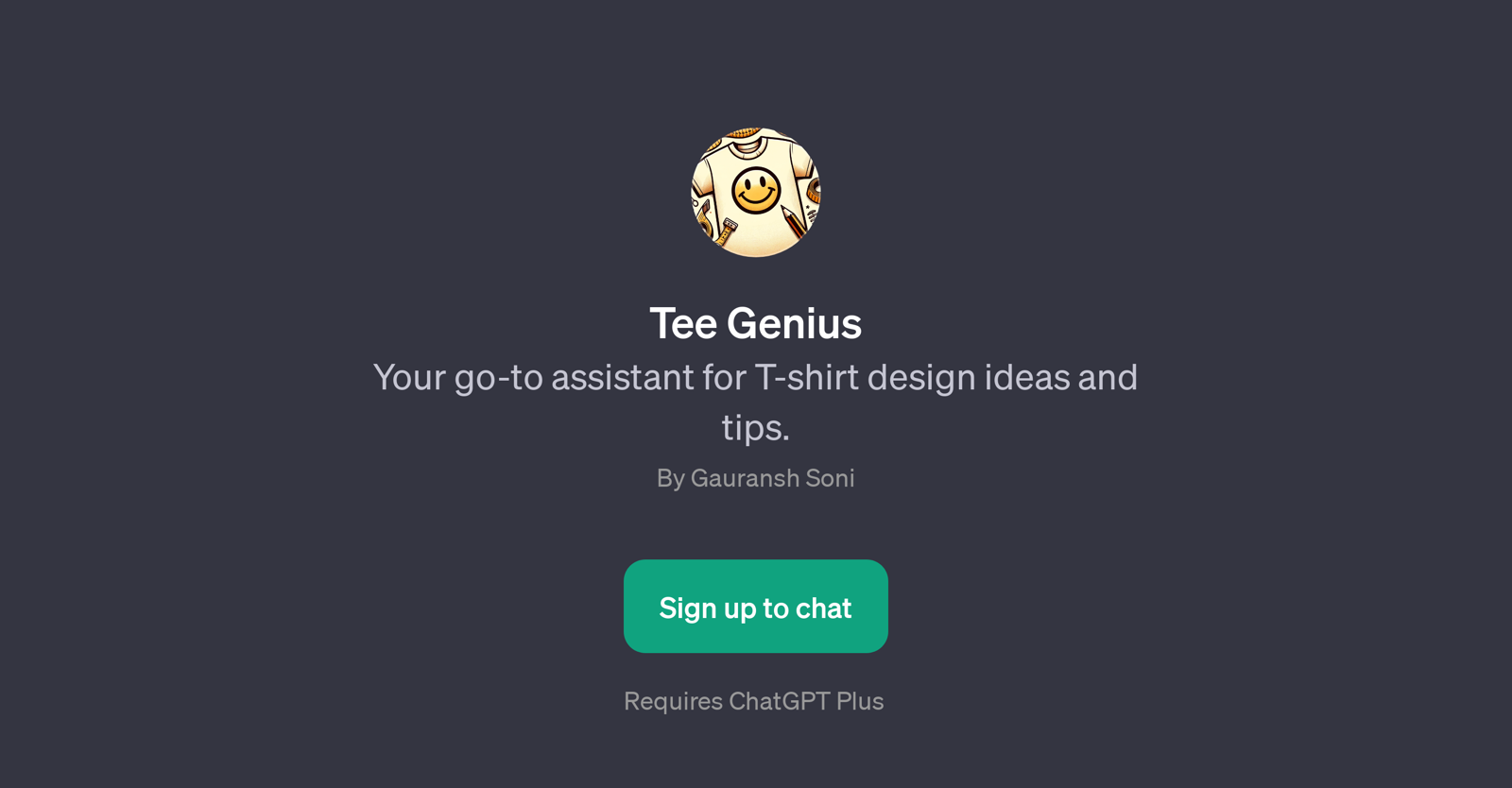
Tee Genius is a GPT developed to assist users with T-shirt design ideas and tips. By interpreting the user's requests, it provides insightful suggestions on a wide range of themes and events.
Whether someone is looking to create a dog-themed shirt or need ideas for a bachelorette party outfit, this GPT manages to offer useful design guidance.
Additionally, Tee Genius also brings attention to crucial contemporary issues such as sustainability, by advising on eco-friendly printing options for T-shirt designs.
To use this tool, a user starting point, known as a prompt, may be utilized. These prompts can vary based on the specific request of the user, thus enhancing the tool's flexibility and user-friendliness.
While it requires the support of ChatGPT Plus, going by the metadata provided, it's likely that Tee Genius could turn out to be an invaluable resource for both amateur and professional T-shirt designers looking for a continuous stream of varied and unique design ideas to stay ahead of the market trends.
In summary, Tee Genius serves as a comprehensive digital assistant taking T-shirt design brainstorming to a new level.
Would you recommend Tee Genius?
Help other people by letting them know if this AI was useful.
Feature requests
20 alternatives to Tee Genius for T-shirt designs
If you liked Tee Genius
People also searched
Help
To prevent spam, some actions require being signed in. It's free and takes a few seconds.
Sign in with Google











