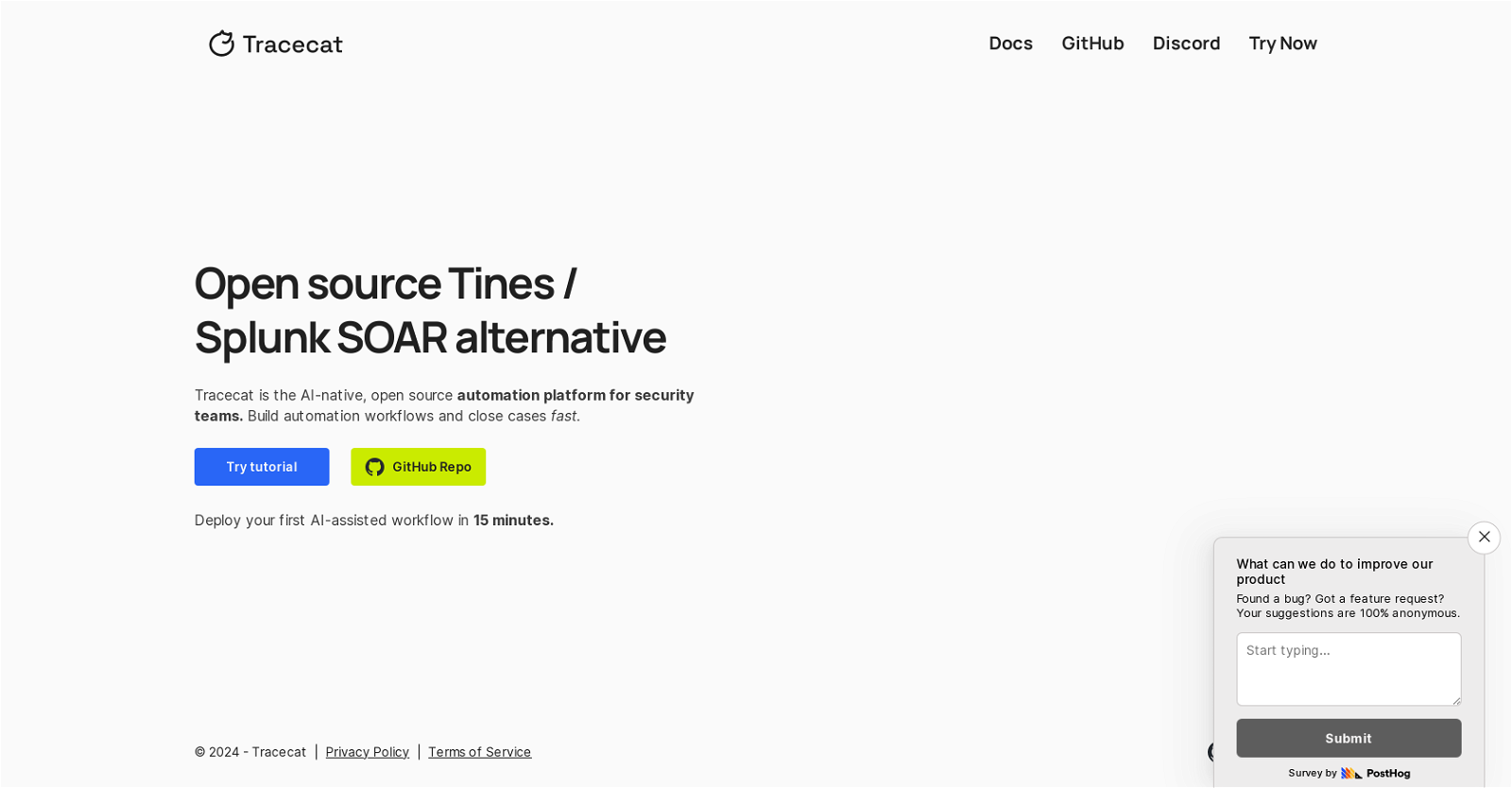What is Tracecat?
Tracecat is an AI-native, open-source automation platform specifically designed for security teams. It offers a user-friendly interface and a variety of AI-assisted features to help automate security tasks and workflows.
What features does Tracecat offer?
Tracecat offers the ability to build automation workflows, orchestrate alerts, and close cases swiftly. It also has the option of deploying AI-assisted workflows, and prioritizes data privacy by offering detailed privacy policies and terms of services.
What are AI-assisted features in Tracecat?
AI-assisted features in Tracecat refer to artificial intelligence functionalities integrated within the platform which aid in the building of automated workflows, orchestrating alerts, and rapid case closure.
How does Tracecat compare to Tines and XSOAR?
Tracecat serves as an alternative to services like Tines and XSOAR, offering similar functionalities for security team automation. However, with Tracecat, users also benefit from AI-assisted features, making it unique.
How long does it take to deploy a workflow using Tracecat?
Users are able to deploy their first AI-assisted workflow using Tracecat within an estimated time frame of 15 minutes.
How user-friendly is Tracecat's interface?
Tracecat features a user-friendly interface, making it accessible and easy-to-use for its users. The platform can be accessed via the provided platform link.
What support does the Tracecat community provide?
The Tracecat community is active and global, constantly working on improving the platform. Support documents and the codebase are accessible on GitHub and their own documentation site. Community members are encouraged to offer suggestions and feedback to improve the product.
How can I access Tracecat's support documents on GitHub?
You can access Tracecat's support documents on GitHub by visiting their official GitHub repository at https://github.com/TracecatHQ/tracecat.
How does Tracecat handle data privacy?
Tracecat takes data privacy very seriously. They detail their approach to privacy and data handling in their privacy policy. User data is prioritized, ensuring it is protected and handled responsibly.
What is the aim of the privacy policy and terms of services of Tracecat?
The aim of the privacy policy and terms of services of Tracecat is to disclose information on how they deal with user data, protect privacy, fulfill their service commitments, and abide by all legal parameters. It also outlines user rights and obligations while using Tracecat.
How can I provide feedback or suggestions for Tracecat?
Feedback or suggestions for Tracecat can be provided through an anonymous survey featured on their website. It allows users to communicate any issues or requests they have regarding the product.
How is Tracecat used by security teams?
Security teams use Tracecat to streamline tasks through automation of workflows, orchestration of alerts, and swift closure of cases. AI-assisted features enhance these processes for more effective results.
How do I create automation workflows using Tracecat?
Automation workflows can be created using Tracecat by utilizing its user-friendly interface and AI-assisted features. The process is designed to be swift and straightforward.
How can I get started with Tracecat?
You can get started with Tracecat by visiting their platform at https://platform.tracecat.com. You can quickly deploy your first AI-assisted workflow in 15 minutes.
Where can I find the codebase of Tracecat?
The codebase of Tracecat can be found on their official GitHub repository at https://github.com/TracecatHQ/tracecat.
What automation can Tracecat provide for my security team?
Tracecat can provide your security team with a platform to build automated workflows, orchestrate alerts, and quickly close cases. These processes are all enhanced by the integration of AI-assisted features.
What makes Tracecat an AI-native platform?
Tracecat is considered an AI-native platform as it is designed with built-in artificial intelligence features that can aid in tasks such as orchestrating alerts and automating workflows, enhancing the efficacy and speed of processes.
Are there any tutorials available for first time users of Tracecat?
Yes, for first-time users, Tracecat provides tutorials to help them deploy their first AI-assisted workflow. These tutorials can be found directly via their platform.
How quickly can I close cases using Tracecat?
Tracecat facilitates the swift closure of cases. While the exact timeframe can depend on the complexity and specifics of the case, the AI-assisted features of Tracecat are intended to streamline processes and enhance speed considerably.
How can I contribute to the development of Tracecat?
You can contribute to the development of Tracecat by becoming an active member of their global community. Allowing user feedback and suggestions, and contributing code to their GitHub repository are some ways to get involved.