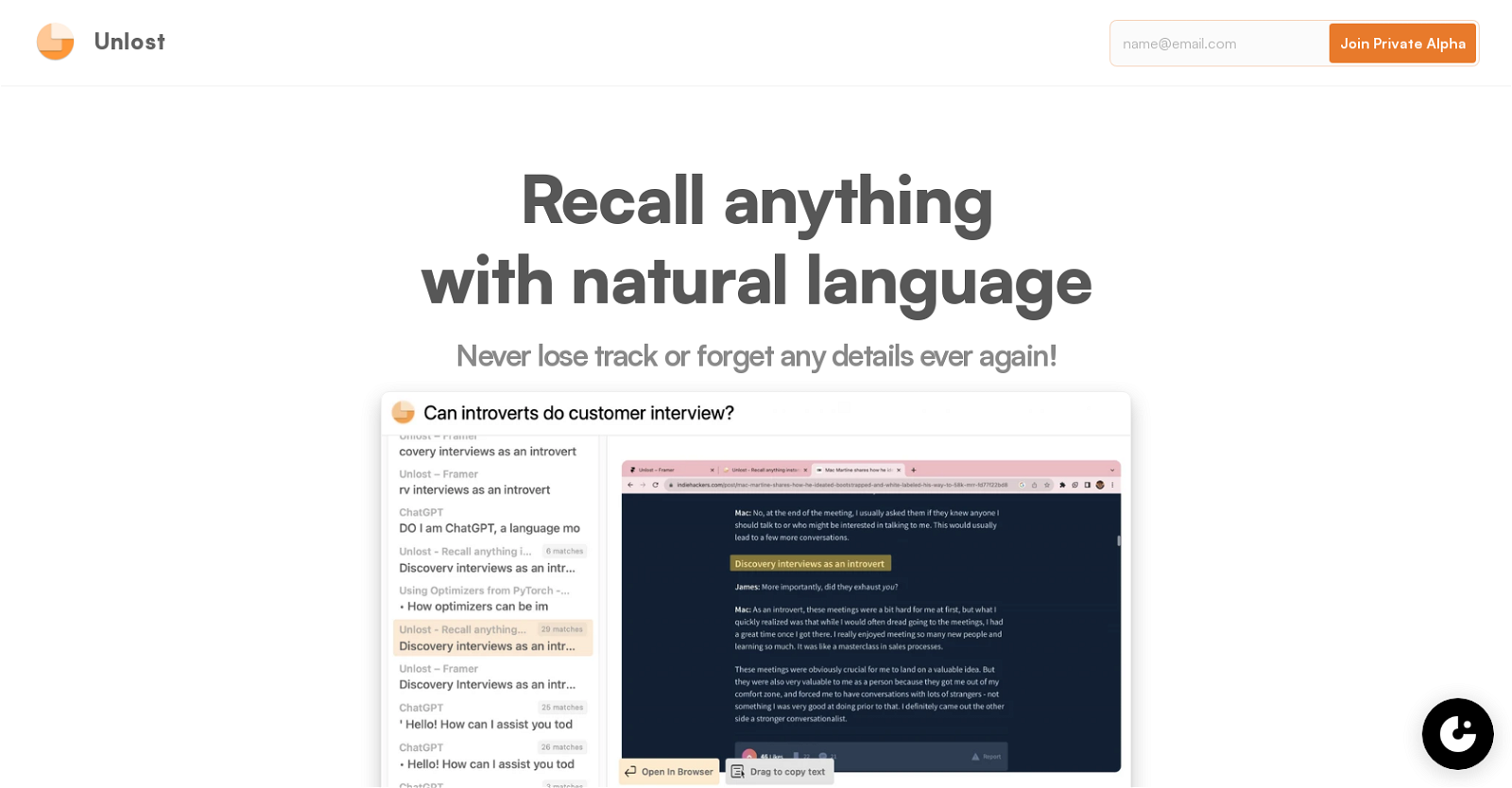Unlost
Unlost is an AI-powered tool designed to enhance memory recall effortlessly. By utilizing natural language processing, it allows users to navigate their "memory palace" and retrieve information quickly and easily.
Unlike traditional methods such as bookmarking or note-taking, Unlost eliminates the need for these time-consuming steps. Users can simply search and ask, using related words to connect the dots in their memory.
The tool starts capturing information as soon as it is installed, without requiring any integration or setup. With its performant interface, Unlost provides a snappy user experience, eliminating waiting time for responses and clunky chat interfaces.
Data privacy is a top priority, as no information ever leaves the user's computer. Unlost optimizes its processing to minimize the amount of data stored and utilizes batch processing for increased efficiency.
Additionally, it provides convenient features such as searching Zoom, Meet, and Teams transcripts, extracting text by highlighting an area, and utilizing familiar keyboard shortcuts.
The tool offers the flexibility to stop capturing specific apps, websites, or completely halt the capturing process according to user preferences. Unlost supports various platforms and ensures low storage usage.
Information regarding CPU/energy consumption is not mentioned. The tool is provided free of charge without specified reasons. For further details on data handling and privacy, users can refer to the Privacy Policy available on their website.
Would you recommend Unlost?
Help other people by letting them know if this AI was useful.
Feature requests



If you liked Unlost
Featured matches
Other matches
Help
To prevent spam, some actions require being signed in. It's free and takes a few seconds.
Sign in with Google