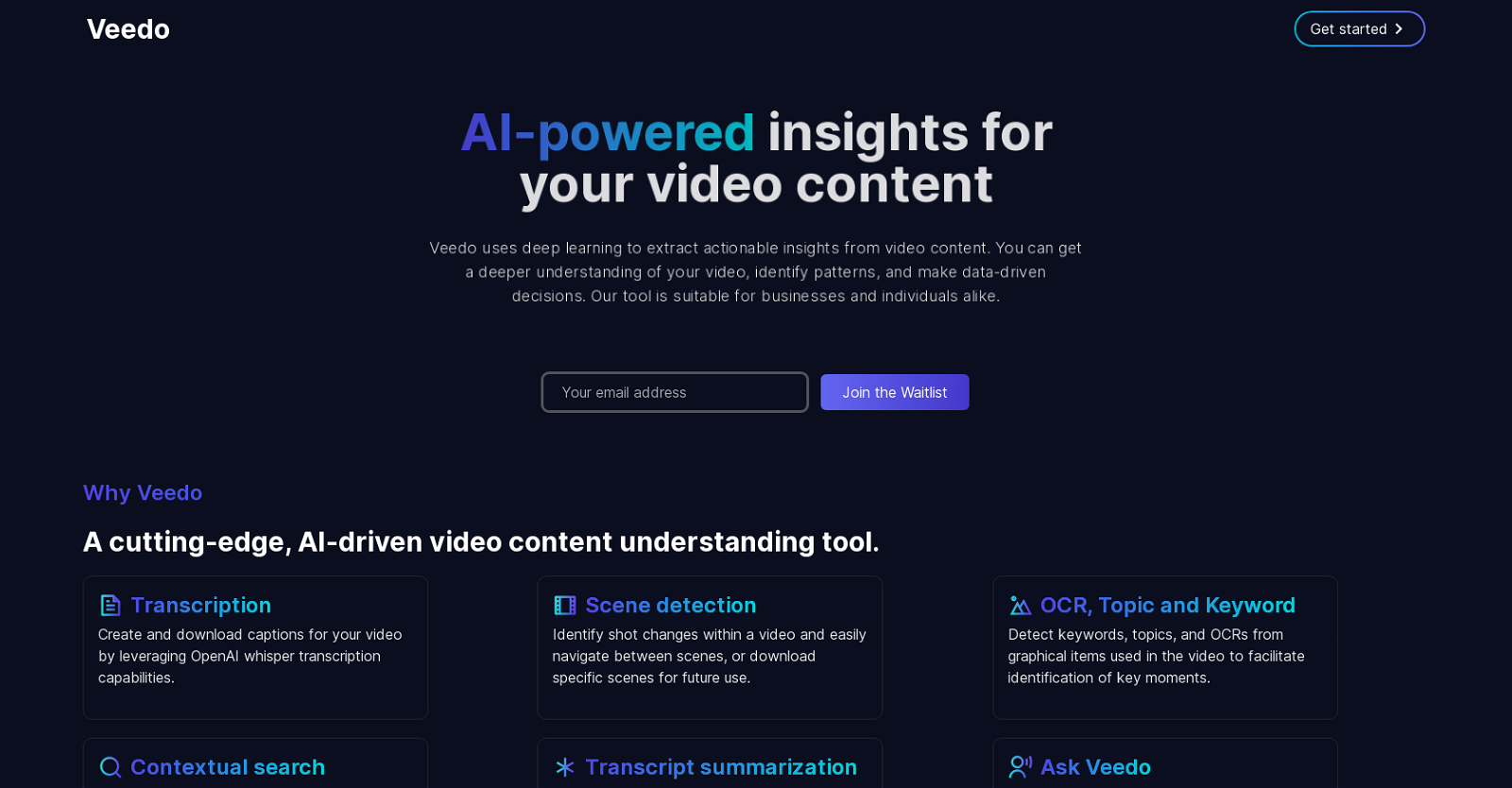What is VeedoAI?
VeedoAI is an AI-powered tool that provides in-depth insights into video content using deep learning techniques. It can detect patterns in videos and offer data-driven decision-making insights. It also has a user-friendly toolkit designed to increase audience reach and engagement.
How does VeedoAI analyze video content?
VeedoAI uses deep learning techniques to analyze video content in-depth. It identifies shot changes within a video, detecting keywords, topics, and OCRs from graphical items used in the video. These features facilitate its identification of key moments and patterns in the video.
What data can VeedoAI extract from my video?
VeedoAI can extract various data from your video including transcriptions, scene changes, OCRs from graphical items, keywords and topics. It can also answer questions about your video content using GPT3 question answering capabilities.
Who can use VeedoAI?
VeedoAI can be used by both businesses and individuals. It is suitable for anyone wanting to understand and unlock the full potential of their video content, whether they're looking to optimize a video marketing strategy or share content with a wider audience.
What features does VeedoAI offer?
VeedoAI offers features such as transcription creation and download, scene detection, OCR, topic and keyword detection, contextual search, transcript summarization, and a GPT3 question answering mechanism.
How can VeedoAI help to improve audience engagement?
VeedoAI can improve audience engagement by helping content creators understand key moments in their videos, detect patterns, and make data-driven decisions. The resulting insights can aid in creating content that resonates better with the audience, facilitating greater reach and delight.
Can VeedoAI help me understand my video content better?
Yes, VeedoAI is designed to provide deeper understanding of video content. By detecting patterns, identifying scenes, and providing transcriptions, it can help users gain significant insights about their video content.
What is the role of GPT3 question answering in VeedoAI?
The role of GPT3 question answering in VeedoAI is to help users gain deeper insights about specific characters, scenes, topics, etc. in their video content.
How does VeedoAI's OCR work?
VeedoAI's OCR (Optical Character Recognition) works by detecting textual content within the graphical items used in the video. This aids in the identification of key moments, making it easier to analyze and understand the content.
Can I download transcriptions of my video content from VeedoAI?
Yes, VeedoAI provides the feature to create and download transcriptions of your video content. This is done by leveraging OpenAI whisper transcription capabilities.
How does 'scene detection' work in VeedoAI?
Scene detection in VeedoAI identifies shot changes within a video. Users can easily navigate between different scenes or download specific scenes for future use.
What is 'contextual search' in VeedoAI and how does it help me?
'Contextual search' in VeedoAI allows users to easily find scenes or shots within a video based on specific keywords or labels. This facilitates easy access to specific parts of the content.
How are 'keywords and topics' identified in VeedoAI?
Keywords and topics in VeedoAI are identified using advanced AI techniques. These techniques detect and extract keywords, topics, and OCRs from the graphical items used in the video. This helps in pinpointing key moments and patterns.
Who are the people behind VeedoAI?
VeedoAI is developed by a team with years of expertise in deep video learning, Natural Language Processing (NLP), and video analysis. They are passionate about transforming video content understanding and revealing new possibilities for video content usage.
Why should I choose VeedoAI?
You should choose VeedoAI because it uses advanced AI to provide in-depth insights into video content. It offers a range of comprehensive features, like transcription, scene detection, OCR, keyword detection, among others. VeedoAI is committed to helping users understand and unlock the full potential of their video content.
How is deep learning used in VeedoAI?
Deep learning in VeedoAI is used to extract actionable insights from video content. It helps in identifying patterns, understanding the video and making data-driven decisions.
What does 'transcript summarization' mean in VeedoAI?
'Transcript summarization' in VeedoAI refers to the ability to generate summaries of your video content. This aids in improving the understanding for your viewers or audience.
What does VeedoAI mean by 'unlock the full potential of their video content'?
By 'unlock the full potential of their video content', VeedoAI means to help users understand their video content in depth, detect patterns, create summaries, and decipher graphical items. This in-depth analysis enables users to decide how best to leverage their content.
How do I start using VeedoAI?
To start using VeedoAI, you need to visit their website, and click on the 'Get Started' button to sign up or log in if you already have an account.
What is the 'waitlist' mentioned on VeedoAI's page?
The 'waitlist' mentioned on VeedoAI's page can be a way to sign up for future updates or access to the AI tool when it becomes available.