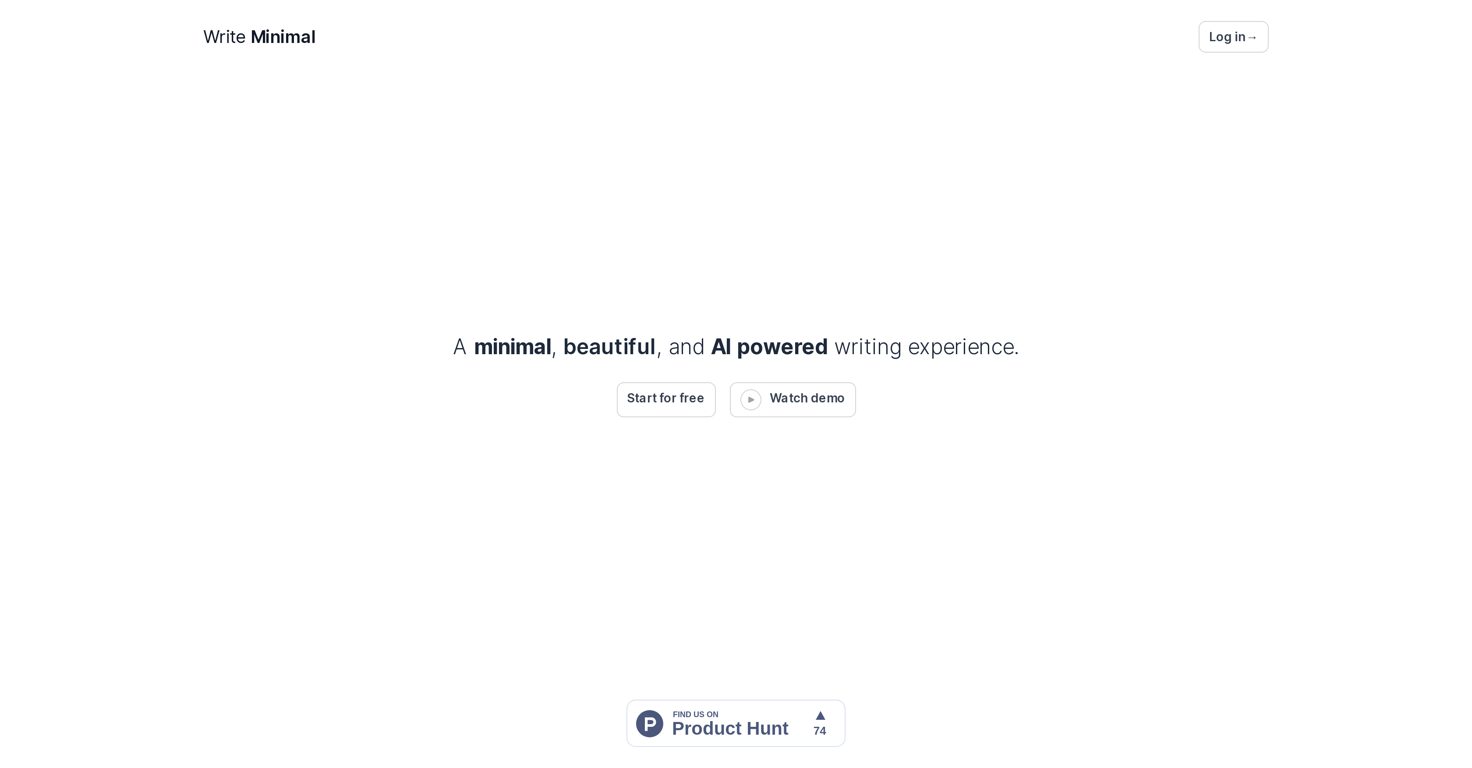Overview
Write Minimal is an AI-powered writing platform with a minimalist design focused on improving the writing experience by removing distractions. This tool provides a clean and welcoming environment, akin to writing on a high-quality blank sheet of paper.
The typography is delicately designed to optimize readability across different screen sizes. It also includes an effortless inline editor for personalizing the formatting of the text.
One of the significant features of Write Minimal is the AI capabilities embedded in the platform. The AI is geared to help users organize, summarize, and structure their writing.
This assistance not only saves valuable time but also enhances the quality of the output, making it particularly advantageous for content writers and editors.
Additionally, Write Minimal facilitate users in repurposing their writing into various formats such as blog posts, tweets, or LinkedIn posts, streamlining the process of adjusting content for different platforms.
Therefore, Write Minimal serves as an efficient, user-friendly digital tool for individuals seeking a high-value writing experience.
Releases

Top alternatives
-
 Ta🙏 87 karmaMay 3, 2025@Text Generatoryour answer is much too general, so useless. You could have just tell me to ask Perplexity.
Ta🙏 87 karmaMay 3, 2025@Text Generatoryour answer is much too general, so useless. You could have just tell me to ask Perplexity. -
 OpenI love this extension, mobile app and desktop software! I use it everyday and everywhere. Generated text are amazing. Well done to the team and continue your incredible work! For me, Voilà is the best AI assistant, copilot and AI writer on the market. I stopped my ChatGPT plus subscription since I discoverer it.
OpenI love this extension, mobile app and desktop software! I use it everyday and everywhere. Generated text are amazing. Well done to the team and continue your incredible work! For me, Voilà is the best AI assistant, copilot and AI writer on the market. I stopped my ChatGPT plus subscription since I discoverer it. -
Have been trial running this tool and am very impressed by what I've seen. Would recommend for persons in need of a reliable, cost-effective and SEO optimized writing solution.
-
It's a really great tool. I've used it for many different stories and brainstorms.
-
 ⚡ Your everyday writing companion: Fix grammar, Reply emails, Paraphrase, and more...Open🧩 TextWisely was born from a personal itch ⚠️ Sending numerous Emails and Slack messages daily, I found myself constantly switching apps and re-entering the same prompts into ChatGPT to refine my writing 💡 This inspired me to create TextWisely to boost writing speed, reduce context switching, and improve quality with instant text actions: → Grammar corrections → Email drafts → Structured writing → Tone changes → Translations ...and more 👉 It's a native macOS desktop app – shortcut-heavy for power users, but also click-friendly for those just starting out 🚀 Give it a try – Share your feedback and experience 👋 Edgar, creator of TextWisely
⚡ Your everyday writing companion: Fix grammar, Reply emails, Paraphrase, and more...Open🧩 TextWisely was born from a personal itch ⚠️ Sending numerous Emails and Slack messages daily, I found myself constantly switching apps and re-entering the same prompts into ChatGPT to refine my writing 💡 This inspired me to create TextWisely to boost writing speed, reduce context switching, and improve quality with instant text actions: → Grammar corrections → Email drafts → Structured writing → Tone changes → Translations ...and more 👉 It's a native macOS desktop app – shortcut-heavy for power users, but also click-friendly for those just starting out 🚀 Give it a try – Share your feedback and experience 👋 Edgar, creator of TextWisely