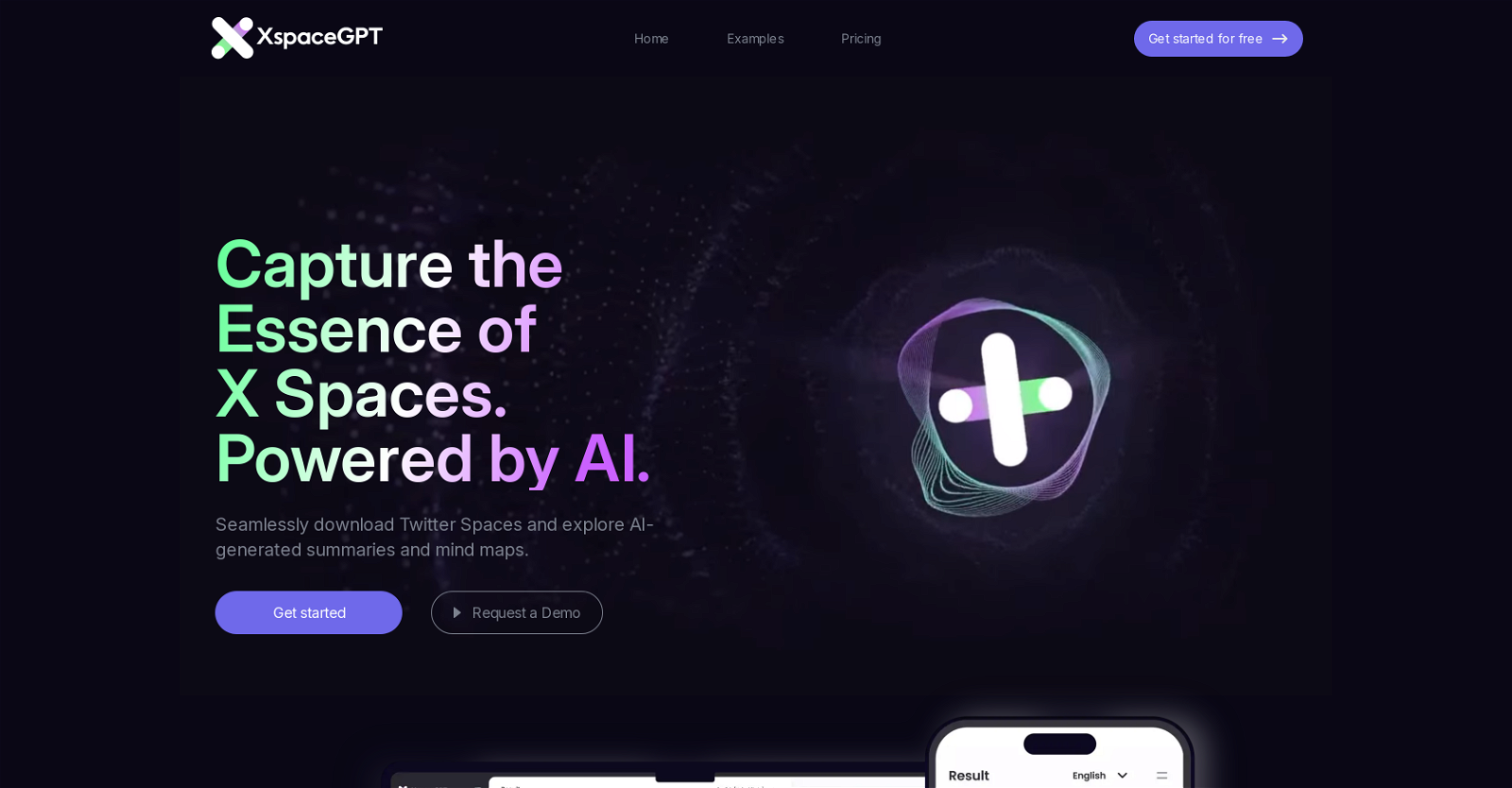What is XspaceGPT and what does it do?
XspaceGPT is a versatile tool designed for transcribing and summarizing X(Twitter) Space conversations into easily readable and searchable text using AI technology. It aids users in analyzing a large volume of dialogues, and understanding and leveraging these valuable sources of information. It implements various features such as AI-driven audio to text conversion, multilingual support, and online audio streaming. It also provides AI abstract, AI highlights, and AI timeline line summaries, speaker-specific summaries, and content outlines.
How can XspaceGPT assist in transcribing Twitter Space conversations?
XspaceGPT assists in transcribing Twitter Space conversations through its AI-driven audio to text conversion feature. It transforms audio dialogs into precision captured text, which is then easily readable and searchable. This enables users to preserve records of their conversations, analyze the content, and better understand the crux of these discussions.
How does the AI-driven audio to text conversion in XspaceGPT work?
The AI-driven audio-to-text conversion in XspaceGPT works by leveraging cutting-edge AI technology to transcribe the audio from Twitter Space conversations. It captures every spoken word with precision and transforms it into readable text. However, the intricate working details aren't available on their website.
Does XspaceGPT offer multilingual support?
Yes, XspaceGPT offers multilingual support. It allows users to instantly transform their transcribed audio content into multiple languages, offering language diversity. It helps users engage with content from diverse linguistic backgrounds, expanding their reach and comprehension of global conversations.
What are AI abstract, AI highlights, and AI timeline in XspaceGPT?
AI abstract, AI highlights, and AI timeline in XspaceGPT are summary-related features aimed at enhancing user comprehension of the transcribed content. AI Abstract provides quick summary information, allowing users to easily understand the content at a glance. AI Highlights displays key content vividly, giving users a swift insight into significant points of the conversation. AI-Powered Timeline helps users quickly access the content they need by organizing the transcribed text and highlights in a chronological manner.
How do speaker-specific summaries in XspaceGPT work?
Speaker-specific summaries in XspaceGPT work by identifying each speaker in the conversation and generating individual summaries of each speaker's contributions to the discussion. It gives a detailed outlook of the dialogues from various speakers, providing comprehensive information about individual inputs in the conversation.
What are the requirements to use XspaceGPT?
XspaceGPT requires an internet connection for use, given its online nature. Other project-specific prerequisites aren't explicitly mentioned on their website.
What is the benefit of XspaceGPT's content outline feature?
XspaceGPT's content outline feature provides a quick introduction to the entire content of the space conversation. It works as a brief overview or a guide to the entire discussion, allowing users to grasp what the conversation is about before diving into the fine details.
How does XspaceGPT's AI technology aid in analyzing discussions on Twitter Spaces?
XspaceGPT's AI technology aids in analyzing discussions on Twitter Spaces by transcribing these conversations to text and summarizing the content using AI-driven features such as AI abstract, AI highlights, and AI timeline. It enables users to quickly grasp the essence of the discussions, showcasing key content vividly, which in turn helps in better data analysis.
Does XspaceGPT have a fee? If yes, what does it include?
Yes, XspaceGPT does come with subscription-based paid plans along with a free tier. The Premium plan at $9.9/user per month includes features such as transcription in supported languages, AI summary, a mind map, access to a premium content library, and the ability to upload audio files. The Pro plan at $14.9/user per month takes this further with an upper limit of 60 spaces per month.
What is the mind map feature in the paid tiers of XspaceGPT?
While detailed information about the mind map feature of XspaceGPT isn't directly provided on their website, given the common function of mind maps, it can be inferred that it probably visualizes the connections and associations between different parts of the conversation, aiding users in understanding the overall structure of dialogues and navigating through the content seamlessly.
How does XspaceGPT help convert Twitter Space conversations into readable text?
XspaceGPT helps convert Twitter Space conversations into readable text by using AI-driven speech-to-text conversion methodologies. It captures every word with accuracy, transforming auditory dialogues from Twitter Spaces into comprehensive, easily searchable, and readable text. It bridges the gap between auditory and text data.
How to access premium content library in XspaceGPT?
Access to the premium content library in XspaceGPT is provided as a feature in both Premium and Pro plans, which are paid tiers. To access it, users would need to subscribe to either of these plans at their respective costs of $9.9/user per month and $14.9/user per month.
How can one analyze a substantial amount of Twitter Space dialogues using XspaceGPT?
XspaceGPT assists in analyzing a substantial amount of Twitter Space dialogues through its AI driven audio-to-text conversion feature. It transforms large volumes of conversations into easily readable and searchable text. With features like AI-abstract, AI highlights, AI timeline and speaker-specific summaries, users can easily grasp main points of lengthy conversations and carry out a detailed analysis.
What is the use of speaker recognition feature in XspaceGPT?
The speaker recognition feature in XspaceGPT allows the tool to distinguish individual speakers within the conversation. This enables the generation of speaker-specific summaries, providing a comprehensive perspective on each participant's contribution. This helps users in identifying and understanding the dialogues of individual speakers in a conversation.
How does the online audio streaming feature on XspaceGPT work?
The online audio streaming feature of XspaceGPT allows users to listen to Twitter Spaces online without any constraints. However, specific details on how the feature operates haven't been provided on their website.
Can one convert Twitter Space chats into different languages using XspaceGPT?
Yes, one can convert Twitter Space chats into multiple languages using XspaceGPT. It offers multilingual support, hence, can instantly transform your audio text content into multiple languages.
How does XspaceGPT assist in analyzing data from Twitter spaces?
XspaceGPT assists in analyzing data from Twitter Spaces by converting the audio content into text, which then becomes readable, searchable and analyzable. Beyond transcription, XspaceGPT's AI also produces automated summaries, captures main points of conversations, and provides various visual and textual summarization features such as AI abstract, AI highlights, AI timeline and speaker recognition, aiding in analysis.
What is the implementation of AI-abstract in XspaceGPT?
The implementation of AI-abstract in XspaceGPT is part of the tool's summary-related features. It provides a succinct and rapid capture of summary information, thereby allowing users to easily and swiftly understand the content of a Twitter Space conversation at a glance.
Are there any limitations to the free tier of XspaceGPT?
The free tier of XspaceGPT provides access to explore and allows downloading of Twitter Spaces to MP3. Specific limitations of the free tier such as the number of transcriptions or downloads per month, or other feature restrictions, have not been explicitly detailed on their website.