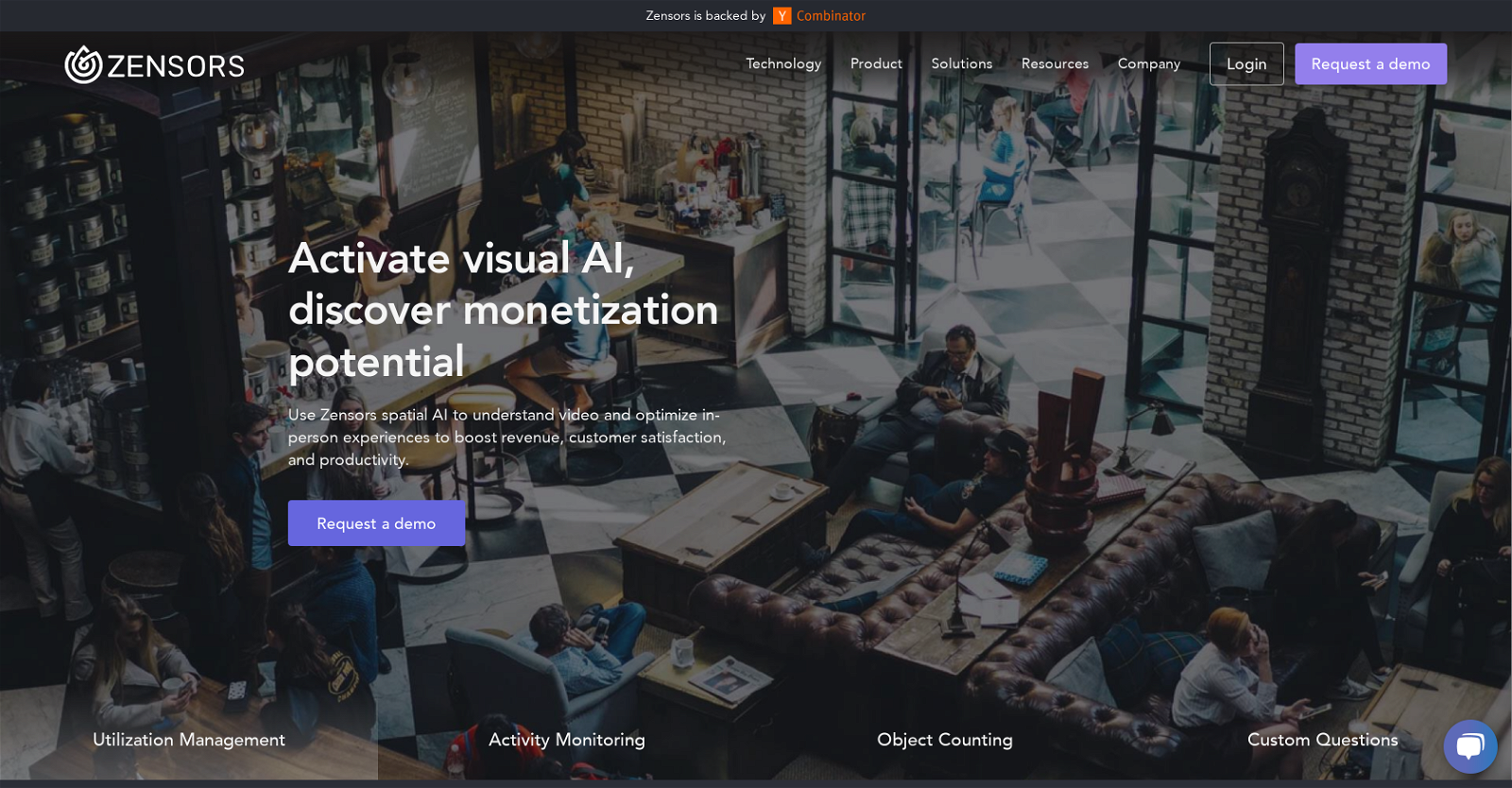What is Zensors?
Zensors is an AI platform, designed to provide real-world understanding and automation for businesses. It utilizes visual recognition technology to gather spatial data from existing hardware devices, which helps customer-centric organizations understand and manage their space, hence boosting their revenue, customer satisfaction, and productivity.
How does Zensors use visual recognition technology?
Zensors uses visual recognition technology by creating AI agents that gather spatial data from existing hardware devices. It then forms meaningful insights about the environment which can be used to understand and manage spaces more effectively.
What is spatial intelligence and how does Zensors harness this?
Spatial intelligence is the ability to understand the organizational structure and spatial relationships in physical spaces. Zensors harnesses this by using its AI technology to gather spatial data from the environment. The collected data provides valuable insights that can assist in managing spaces and improving customer experiences. This data is processed in real time, allowing for swift decision making and action on insights.
What sectors does Zensors support?
Zensors supports a variety of sectors including aviation, retail, commercial real estate, and more. This makes it a flexible tool that can cater to the individual needs of various industries.
How can Zensors help streamline operations?
Zensors can streamline operations by monitoring activities, managing utilization, and facilitating real-time decision-making. It provides tools that allow for an understanding of spaces which can, in turn, lead to improved efficiency and productivity.
Can Zensors enhance customer experiences?
Yes, Zensors is designed to enhance customer experiences. Its spatial intelligence capabilities and real-time data processing can be leveraged to understand user behavior and personalize customer interactions, leading to improved customer satisfaction and loyalty.
Does Zensors collect personal data?
No, Zensors respects visitor anonymity. It collects spatial data but does not collect any personal data of the individuals interacting with the spaces. This means customers can interact freely without worrying about their personal data being collected.
Is Zensors flexible to specific organizational needs?
Yes, Zensors is flexible to match the specific needs and developments of an organization. Its AI technology continually evolves alongside the organization, adjusting to deliver more refined and beneficial insights as the organization grows and changes.
Can Zensors facilitate real-time decision making?
Absolutely, Zensors is designed to facilitate real-time decision making. The platform processes data in real time, allowing teams to receive insights instantaneously and act on them without delays.
What is the Zensors Virtual Manager?
The Zensors Virtual Manager is an AI solution designed to automate location operations. It uses spatial intelligence to understand the environment, allowing for automated and optimized operations to function more effectively.
How is Zensors used in the aviation industry?
In the aviation sector, Zensors uses spatial AI to improve passenger experiences by monitoring activities, managing utilization, and providing real-time insights that can help streamline operations. It effectively understands the environment and provides the necessary tools for managing the passenger experience.
What solutions does Zensors provide for retail?
For retail, Zensors provides tools that can curate shopper experiences. It could potentially use gathered spatial data and AI technology to analyze shopper behavior, identify trends, and anticipate customer needs. This allows for improved in-person shopping experiences, better customer interactions, and higher overall revenue.
How can Zensors optimize real estate spend?
Zensors can help optimize real estate spend by providing a clear understanding of how spaces are used. By offering precise traffic, dwell time, and conversion data, it allows real estate entities to make more intelligent decisions about their space, hence optimizing their spend.
What is the monetization potential of Zensors?
Zensors allows for the discovery of monetization potential by using spatial intelligence to understand video and optimize in-person experiences, which, in turn, boosts revenue, customer satisfaction, and productivity. Through Zensors, businesses can unlock missed customer interaction and monetization opportunities.
How can Zensors help understand people's behavior without breaching personal information?
Zensors maintains visitor anonymity while gathering data about their behavior in a given space. The data is used to analyze and understand the behavioral patterns without associating it with any individual, hence ensuring the privacy of individuals and yet providing meaningful insights to the business.
Does Zensors provide any solutions for security leaders?
Zensors provides solutions for security leaders by enabling them to pinpoint security threats quickly with its real-time data processing and spatial intelligence. This allows for instant response to potential threats, improving overall security.
How can Ops leaders get a 360° view in real time with Zensors?
With Zensors, Ops leaders can get a 360° real-time view of operational activities. This is possible due to its capability to monitor activities, manage utilization, provide object counting, and enable real-time decision making based on the gathered spatial data.
How does Zensors interact with existing hardware devices?
Zensors interacts with existing hardware devices by using them as sources of spatial data. The gathered data is then processed by its AI agents to provide meaningful insights about the spaces, enabling more effective space management and customer interaction.
Is Zensors equipped for object counting and activity monitoring?
Yes, Zensors is equipped for object counting and activity monitoring. This makes it a valuable tool for various sectors where keeping track of objects and activities in real time is crucial for optimal operations.
Can Zensors assist in managing utilization of resources or space?
Yes, Zensors assists in managing utilization of resources or space. This is possible due to its ability to monitor activities, count objects, and analyze spatial data, providing insightful statistics which can help in maximising utilization of resources or space.