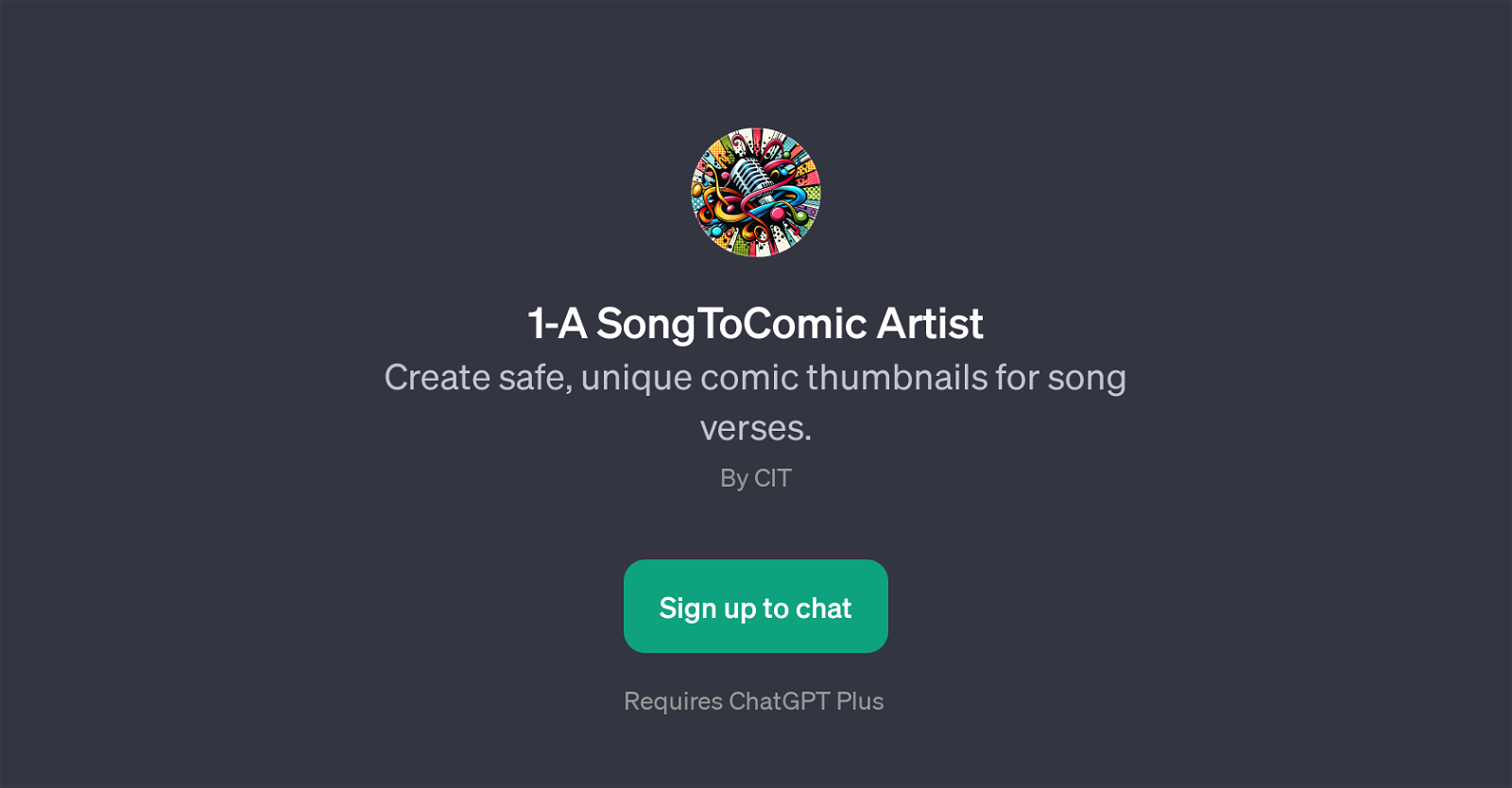1-A SongToComic Artist
1-A SongToComic Artist is a GPT that transforms song verses into comic thumbnails. This tool leverages the capabilities of ChatGPT to offer an innovative way of visualising music, creating narratives, or interpreting lyrics.
The idea revolves around the concept of turning songs into visual comic assets, which provides engaging and unique content for music and comic enthusiasts alike.
1-A SongToComic Artist works by receiving a song title from a user and then generating what it envisages as comic thumbnails for each verse of that song.
This GPT serves as a creative partner that can contribute to visual storytelling efforts by demonstrating its interpretative capacity in translating verses into comic thumbnails.
The use of this tool is intuitive, requiring only the submission of a song title to begin the process. An ideal prompt for the tool might look like this: 'Transform this song into a comic strip:', followed by the song title.
Although this tool's primary objective is to create comic thumbnails from song verses, it can also serve as a unique way for people to look at their favorite songs from a new perspective.
Would you recommend 1-A SongToComic Artist?
Help other people by letting them know if this AI was useful.
Feature requests
If you liked 1-A SongToComic Artist
Help
To prevent spam, some actions require being signed in. It's free and takes a few seconds.
Sign in with Google