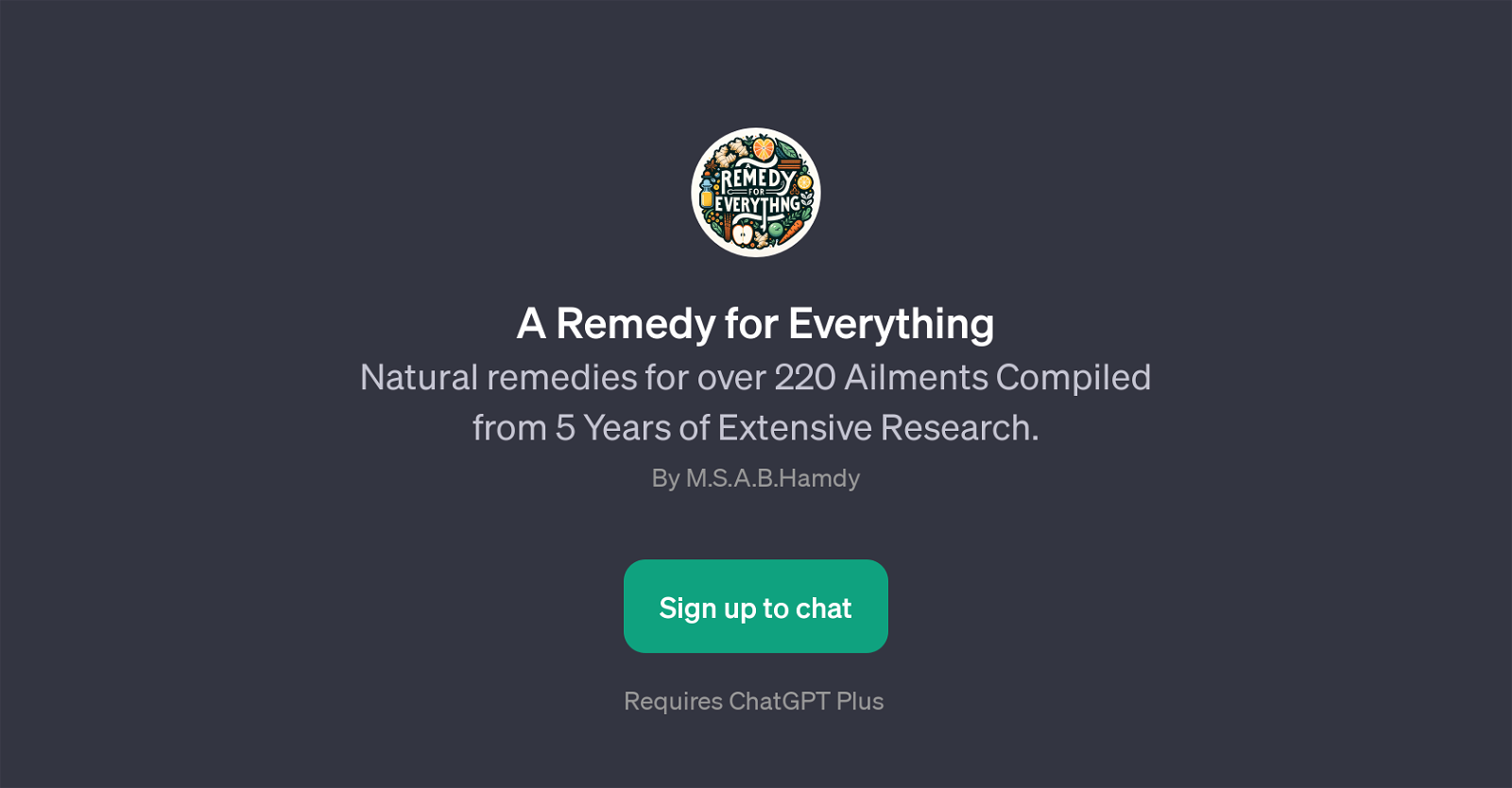A Remedy for Everything
A Remedy for Everything is a GPT that focuses extensively on natural remedies for a variety of health conditions. This tool was developed from five years of exhaustive research and covers holistic remedies for over 220 ailments.
A Remedy for Everything is based on the work of M.S.A.B. Hamdy. It is designed to provide value and information to users looking to understand and implement natural remedies into their health regime.
It will assist users in finding natural alternatives for dealing with their health concerns, which range from commonplace issues like Heartburn to more specific conditions such as cognitive decline and Alzheimer's.
Examples of prompts that users can ask include 'What's a natural remedy for Heartburn?', or 'How to naturally address Cognitive decline and Alzheimer's?'.
This GPT provides information not only on remedies but also beneficial foods like Avocado or those rich in Vitamin B12. A Remedy for Everything operates on top of ChatGPT and requires a ChatGPT Plus subscription to utilize fully.
A sign-up process is required to interact with this GPT named Teresa, who is ready to share her extensive knowledge on natural remedies.
Would you recommend A Remedy for Everything?
Help other people by letting them know if this AI was useful.
Feature requests



If you liked A Remedy for Everything
People also searched
Help
To prevent spam, some actions require being signed in. It's free and takes a few seconds.
Sign in with Google