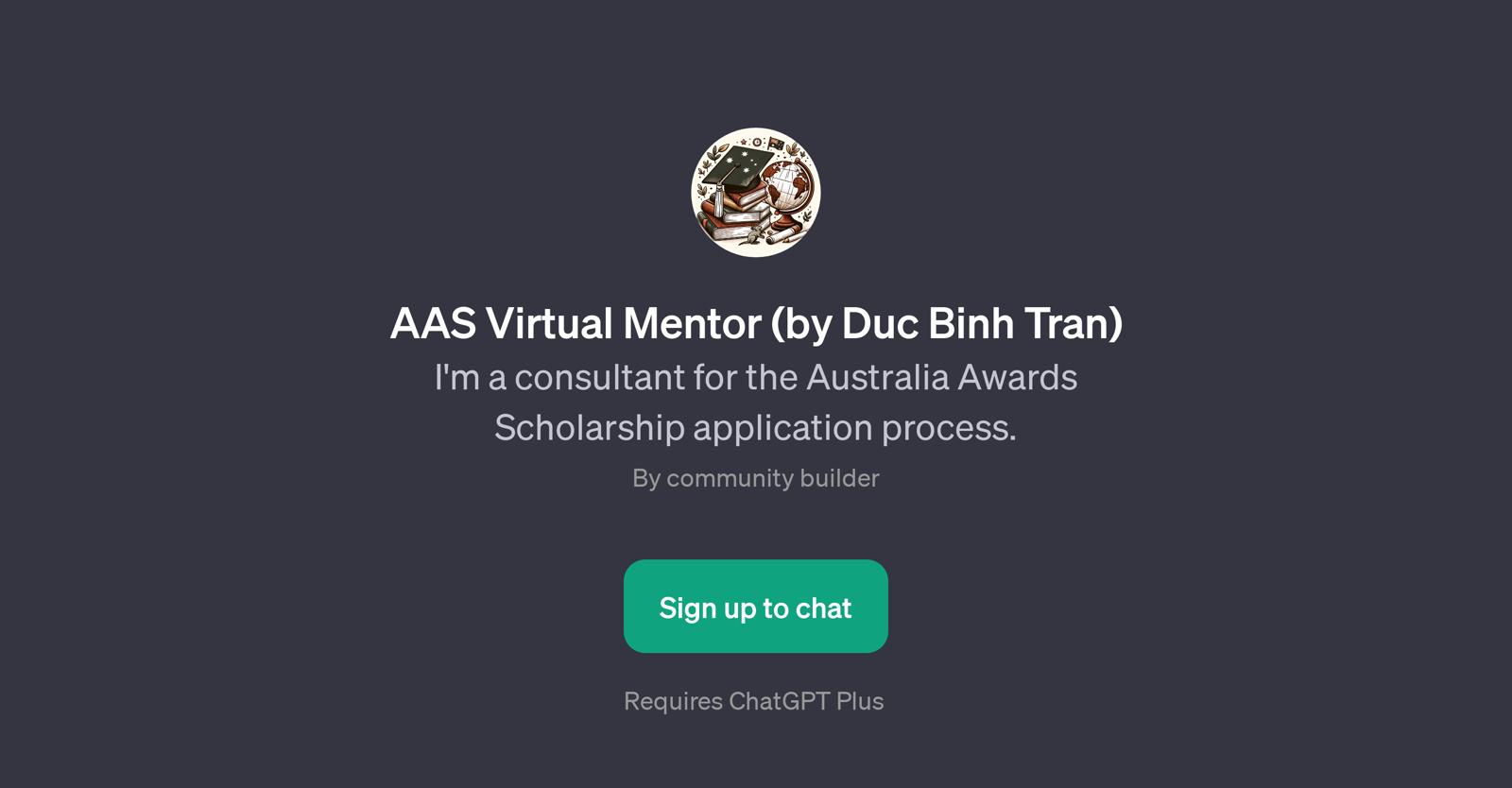AAS Virtual Mentor (by Duc Binh Tran)
The AAS Virtual Mentor is a GPT created by Duc Binh Tran. This tool is designed to aid individuals in understanding and navigating the intricacies of the Australia Awards Scholarship application process.
The AAS Virtual Mentor can give insightful advice based on its programming and the information loaded into it about the scholarship. As a GPT, it delivers responses to queries, prompts and concerns using its programmed intelligence.
The key functions of this GPT include providing guidance on how to start the Australia Awards Scholarship application, letting users know which documents are required for the application, and offering reviews for application essays.
Additionally, it shares information on the specific criteria used in the selection process for the scholarship. Users would need to have ChatGPT Plus to use this tool.
Therefore, anyone seeking to gain comprehensive knowledge about the Australia Awards Scholarship could benefit from engaging with the AAS Virtual Mentor as it essentially acts like a digital consultant for the scholarship process.
Would you recommend AAS Virtual Mentor (by Duc Binh Tran)?
Help other people by letting them know if this AI was useful.
Feature requests



If you liked AAS Virtual Mentor (by Duc Binh Tran)
People also searched
Help
To prevent spam, some actions require being signed in. It's free and takes a few seconds.
Sign in with Google