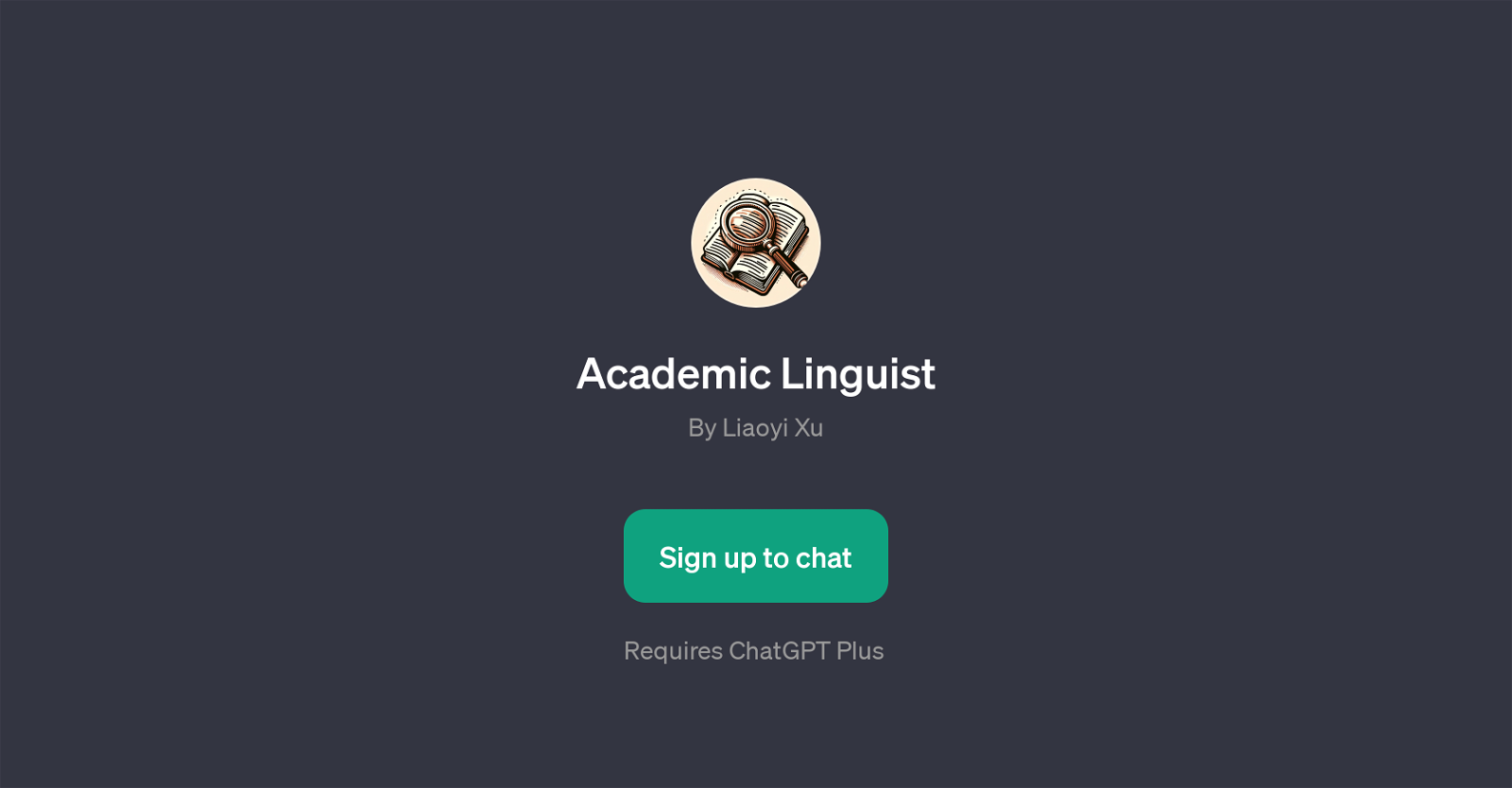Academic Linguist
Academic Linguist is a GPT that is designed to be used on top of the ChatGPT platform. The tool helps to facilitate engaging and enlightening conversations while providing users with insights driven by the power of artificial intelligence.
While the primary function of this GPT is to make automated interactions more human-like, it finds its utility in a range of applications, from improving daily tasks with automation to demonstrating the potential of AI-enhanced communication, thus catering to a variety of user requirements.Despite its complex functionality, the Academic Linguist GPT tool is free to use, making it accessible to a wider user base.
The tool requires users to sign up for the ChatGPT Plus feature before they can make the most of all it has to offer. The refining capability of the Academic Linguist GPT allows it to adapt and facilitate lingual and academic discussions, providing a communicative toolset for academic environments or for users seeking intellectual conversations.As is the case with most GPTs, Academic Linguist operates over a system known for its conversational prowess, namely ChatGPT.
By using this tool, users can contribute to the future of AI, participating in its growth and learning from its insights. Please note that although signing up is necessary for accessing the GPT, once completed, users can commence with dialogue immediately.
Would you recommend Academic Linguist?
Help other people by letting them know if this AI was useful.
Feature requests
If you liked Academic Linguist
Featured matches
Other matches
Help
To prevent spam, some actions require being signed in. It's free and takes a few seconds.
Sign in with Google