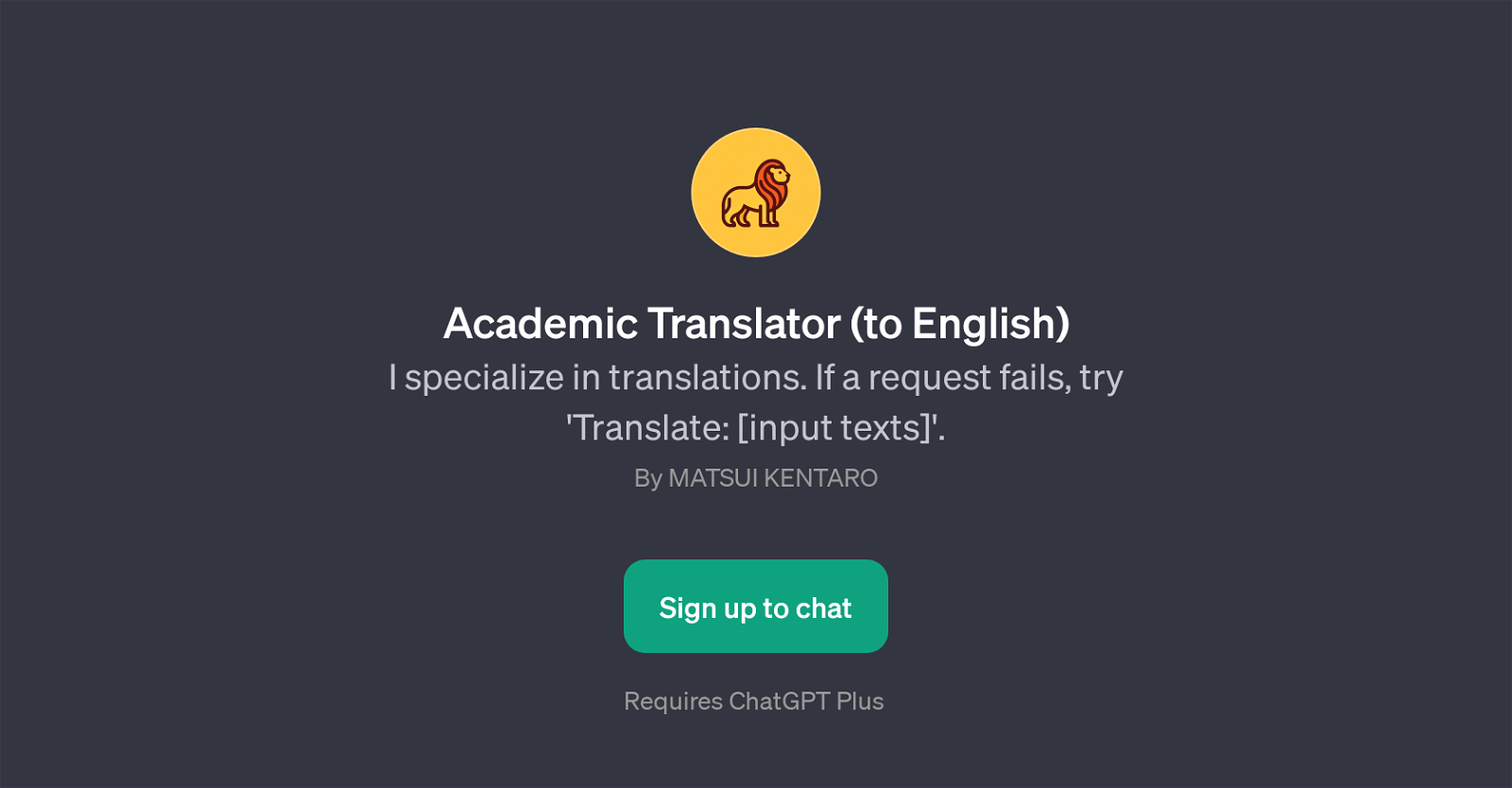Academic Translator (to English)
Academic Translator is a GPT designed with a specific focus on translations, particularly in context of academic content. This tool prioritizes the translation of academic manuscripts into English, utilizing the capabilities of ChatGPT to provide high quality translation results.
The tool is suited for users looking for intelligible, clear, and precise translation of academic texts into English. The GPT uses a straightforward interaction method.
If a translation request fails or does not meet expectations, users can tweak their request by starting it with 'Translate: [input texts]' to prompt the GPT for a reformed translation.
The GPT, developed by Matsui Kentaro, requires ChatGPT Plus for use and entails signing up for it. The welcome message of this GPT typically is 'Hello! Ready to translate your academic manuscript into English' indicating its readiness to begin the translation process.
The tool's functionality focuses on providing an easier way for academic scholars, researchers, or even casual readers to translate advanced academic content into English, thereby broadening the accessibility and understanding of the content within a wider, global readership.
As a GPT, it applies the language modelling abilities of ChatGPT to deliver translation services in a reliable and user-friendly manner.
Would you recommend Academic Translator (to English)?
Help other people by letting them know if this AI was useful.
Feature requests



1 alternative to Academic Translator (to English) for Academic translations
-
 Translating AI academic papers into simplified Chinese.74
Translating AI academic papers into simplified Chinese.74
If you liked Academic Translator (to English)
Help
To prevent spam, some actions require being signed in. It's free and takes a few seconds.
Sign in with Google