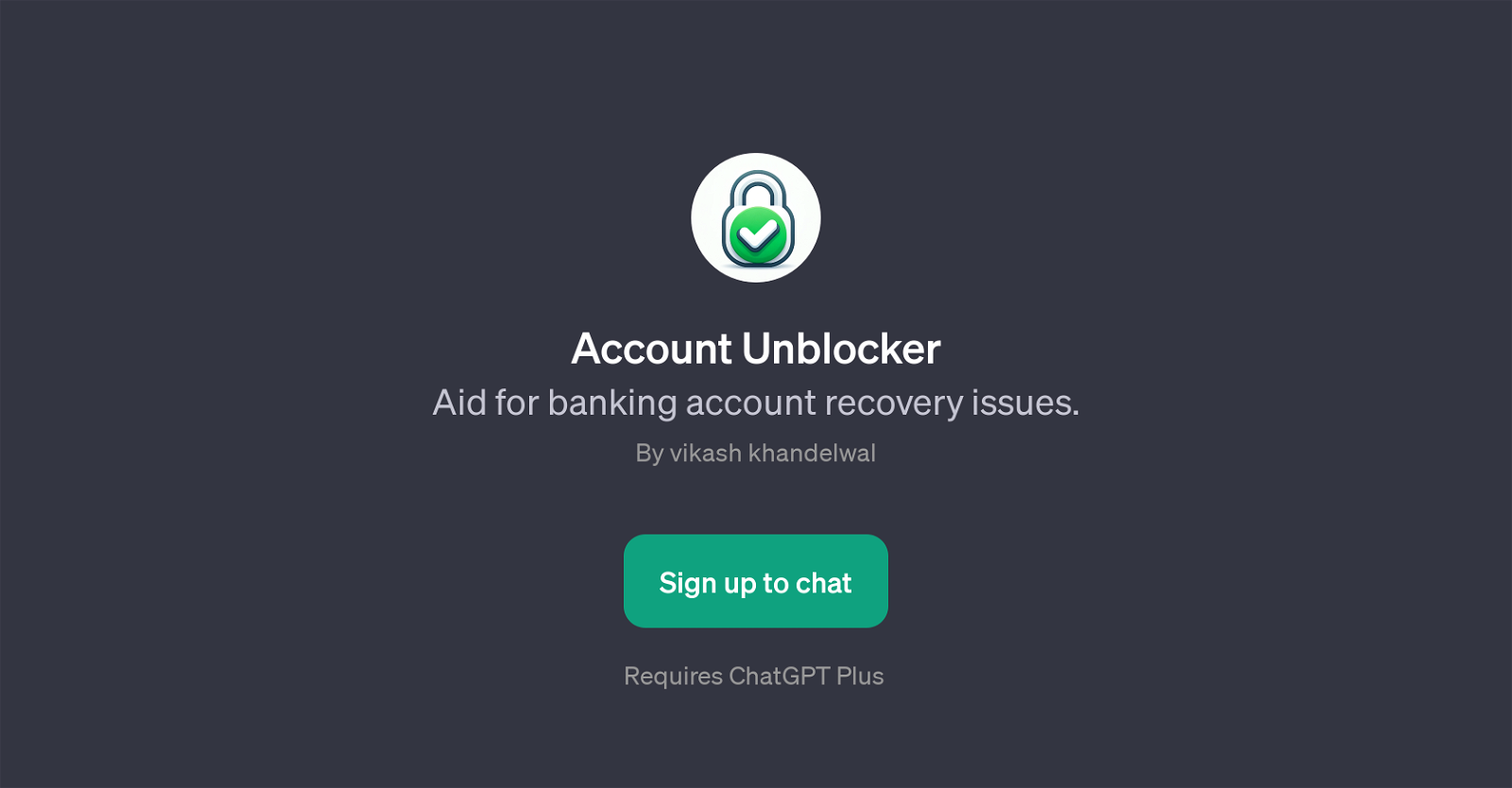Account Unblocker
Account Unblocker is a GPT designed to assist users facing banking account recovery issues. Built on top of ChatGPT, it acts as a digital assistant, providing guidance on various account-related problems that users encounter regularly.
The primary focus of Account Unblocker is assisting with account unblocking and recovery processes. The GPT can answer wide-ranging questions including what to do when an account is frozen, how to recover a blocked account, steps for unfreezing bank funds, and offering solutions for other account access issues.
To start using the GPT, users must sign up and it requires ChatGPT Plus. The GPT initiates the interaction with a welcome message, asking users how it can assist with their bank account issue, driving the conversation in the needed path from the very beginning.
ChatGPT Plus users can leverage Account Unblocker GPT not only to resolve their issues but also to gain an understanding of mitigative measures for potential future banking account problems.
Would you recommend Account Unblocker?
Help other people by letting them know if this AI was useful.
Feature requests
If you liked Account Unblocker
Help
To prevent spam, some actions require being signed in. It's free and takes a few seconds.
Sign in with Google