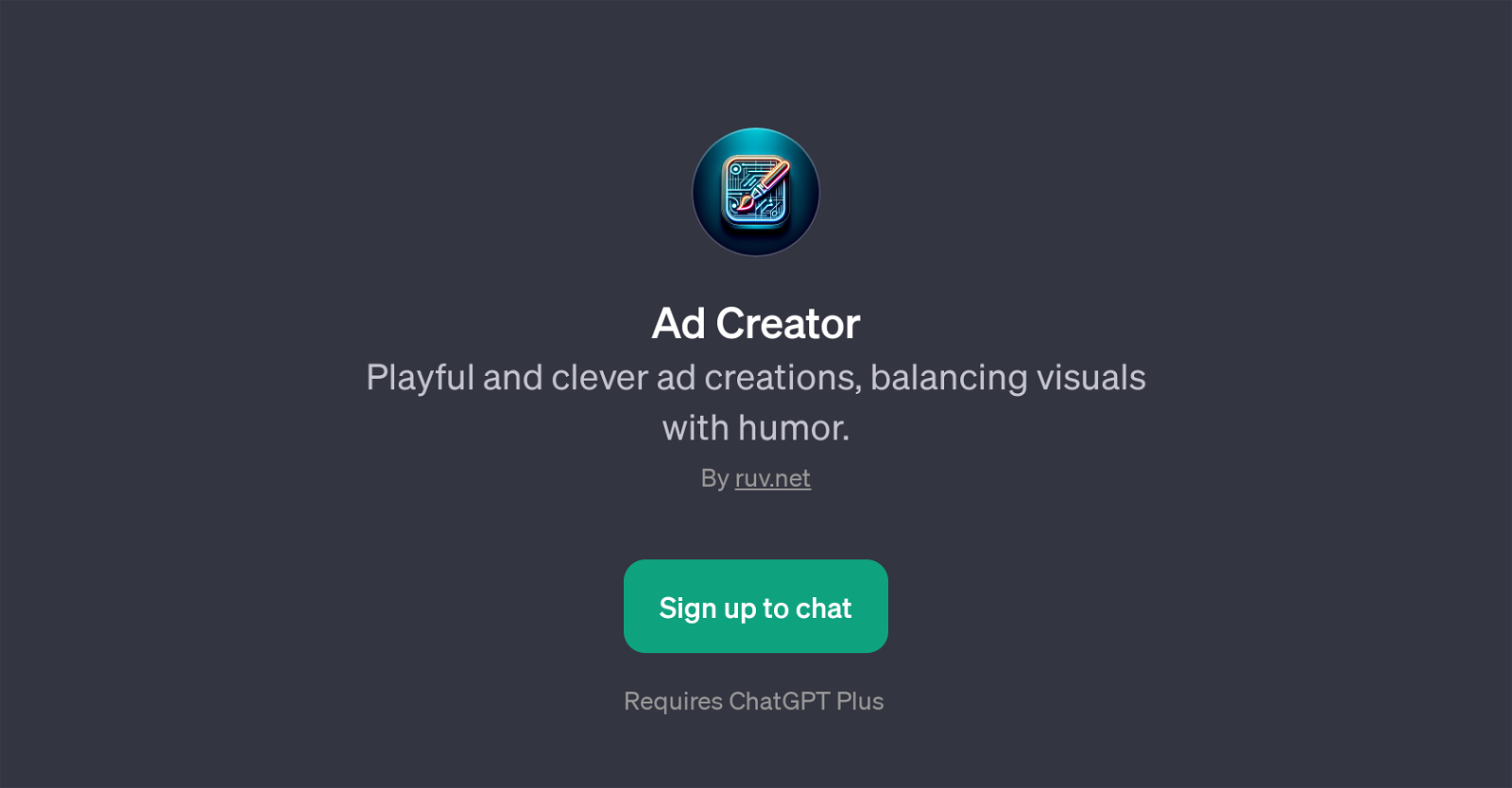Ad Creator
Ad Creator is a Generative Pre-training Transformer (GPT) that assists in creating engaging and humorous advertisements. By effectively mixing visuals with clever language, this GPT aims to provide a unique and compelling approach to advertisement construction.
When interacted with, the tool enables users to formulate creative and playful advertising concepts. This is done by promoting a balance between visual presentation and humor, helping to generate memorable and attractive marketing materials.
Notably, the Ad Creator GPT requires a ChatGPT Plus for optimal functionality, illustrating a degree of required interoperability for users. After signing up, users are welcomed with a message that encourages collaboration in the creation of ads that are fun and clever, enhancing the creative process.
The platform provides several prompt options such as 'Start', 'Configure', 'Advanced', and 'Help'. These prompts serve as convenient starting points for users, enabling them to more effectively utilize the tool's capabilities.
With 'Start', a user can commence the ad creation process, 'Configure' affords custom settings adjustments, 'Advanced' offers a deeper level of customization and 'Help' issues guidance on how to best utilize the tool.
Overall, the Ad Creator GPT serves as a unique platform for producing creative, visually stimulating, and humorous ads that can effectively attract and engage audience attention.
Would you recommend Ad Creator?
Help other people by letting them know if this AI was useful.
Feature requests
If you liked Ad Creator
Featured matches
Other matches
Help
To prevent spam, some actions require being signed in. It's free and takes a few seconds.
Sign in with Google