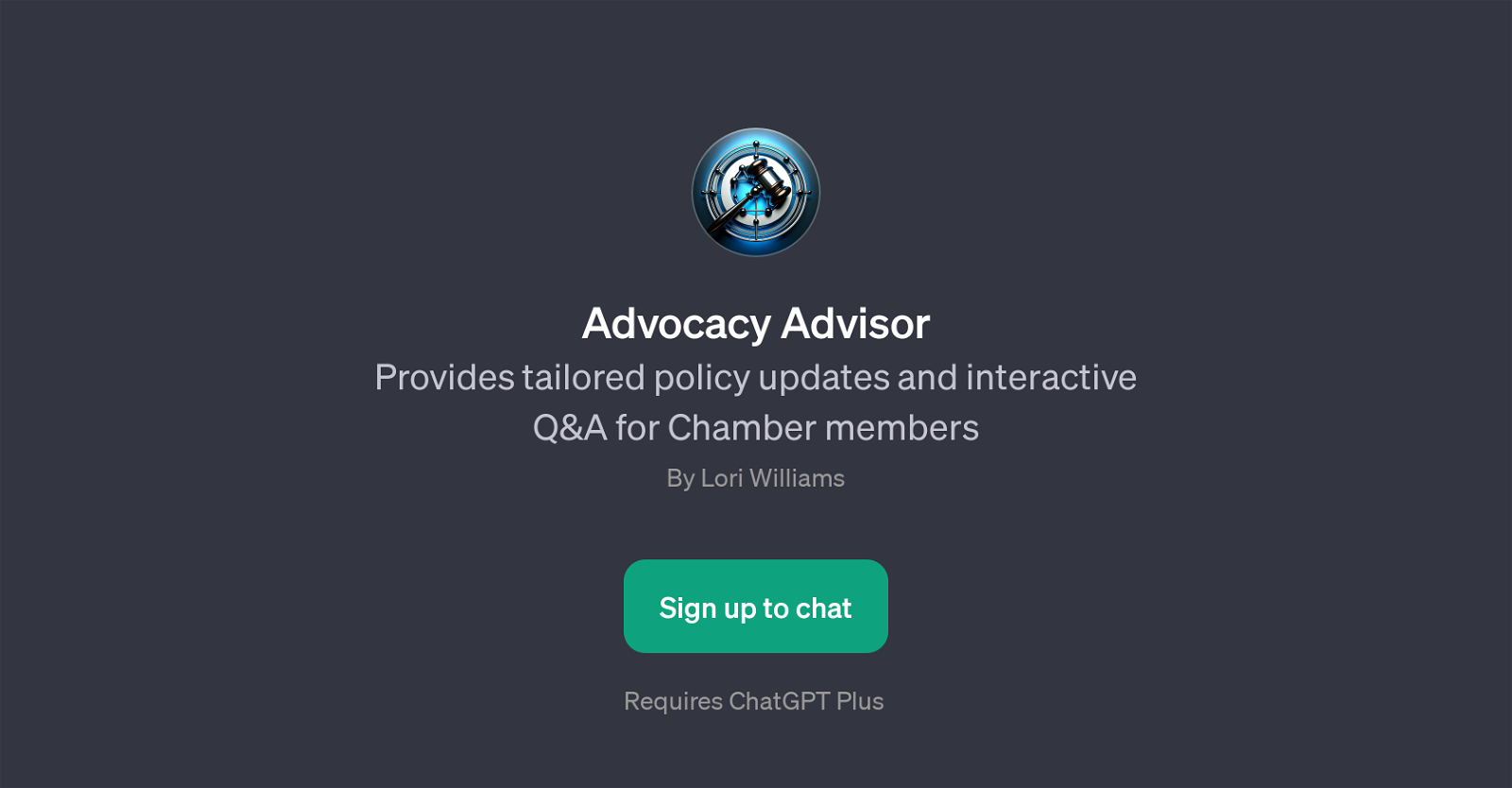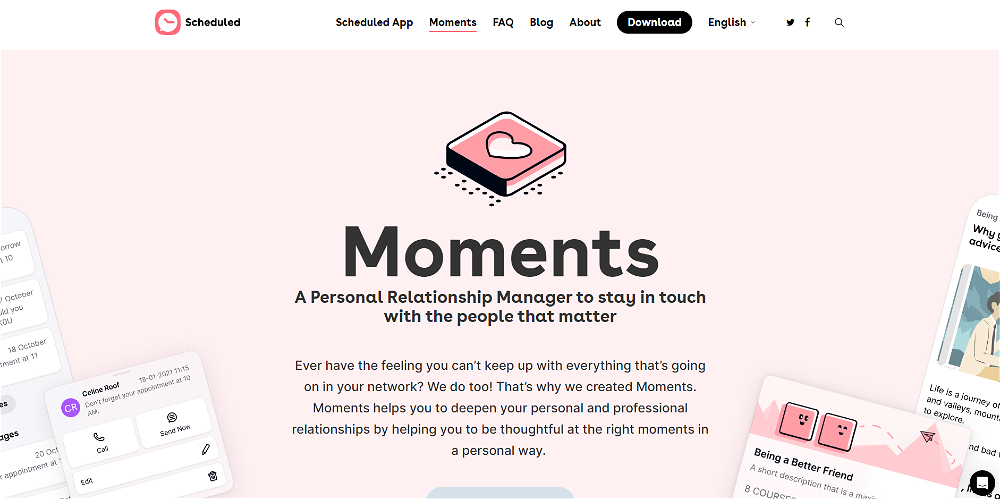Advocacy Advisor
Advocacy Advisor is a GPT that provides customized policy updates and facilitates interactive questions and answers (Q&A) for Chamber members. The primary objective of this tool is to assist users in staying informed about changes in policies that could affect their industry.
Users can request specific information about state or federal updates based on their preferences and requirements. This GPT has been designed to serve businesses across different sectors, thereby making it versatile and suitable for a wide range of users.
An interactive Q&A feature promotes engagement and enables users to seek clarification or additional information as needed. The Advocacy Advisor offers the provision for users to sign up for alerts through weekly or monthly updates based upon individual user requirements.
In addition, the tool includes a welcoming statement for new users to prompt easy engagement and initiation of requests. Though this GPT requires access to ChatGPT Plus, it serves as an efficient platform for businesses to stay informed on current policy updates and makes policy understanding more accessible for Chamber members.
Would you recommend Advocacy Advisor?
Help other people by letting them know if this AI was useful.
Feature requests
1 alternative to Advocacy Advisor for Policy updates
If you liked Advocacy Advisor
Featured matches
Other matches
Help
To prevent spam, some actions require being signed in. It's free and takes a few seconds.
Sign in with Google