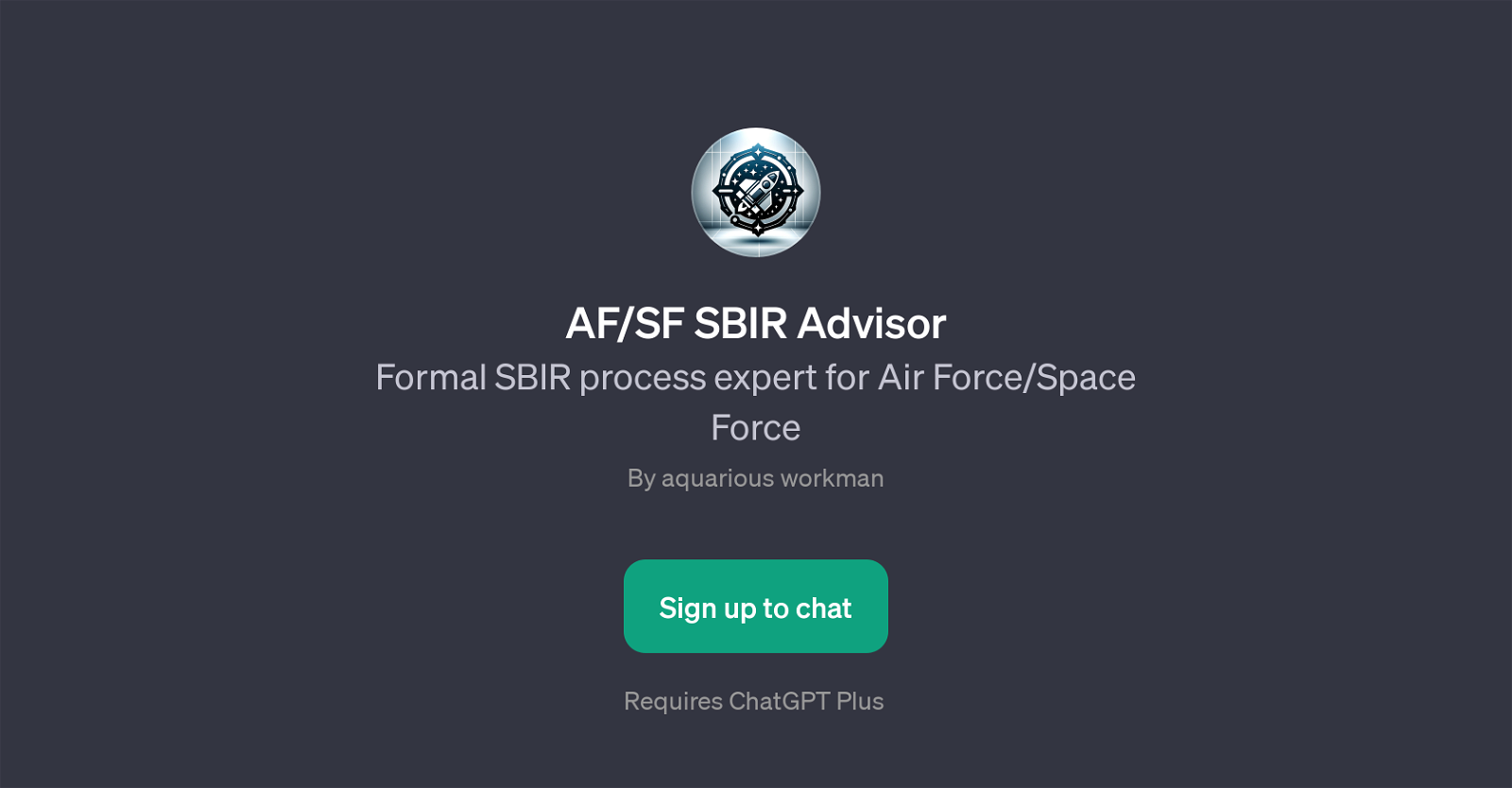AF/SF SBIR Advisor
AF/SF SBIR Advisor is a GPT geared towards providing expert advice on the Formal Small Business Innovation Research (SBIR) process for the Air Force and Space Force.
It acts as a comprehensive advisory tool, designed to answer a wide range of questions and provide clarifications related to the SBIR proposal process.
The AI tool also aids in understanding the eligibility criteria specific to the Air Force (AF) and Space Force (SF) SBIR. Furthermore, it assists users in identifying suitable AF SBIR topics.
A notable distinction this AI brings to the table is its ability to comprehend and explain the differences between AF and SF SBIR. This GPT covers an extensive depth and breadth of topics, making it an invaluable resource for those navigating the SBIR process within the context of the Air Force and Space Force.
A noteworthy feature of the AF/SF SBIR Advisor is its interactive interface. It goes beyond providing static information to facilitating an engaging user experience through a conversational model that promotes understanding and learning.
To gain access to this advisor, users are required to sign up for ChatGPT Plus. The concise and user-oriented design of AF/SF SBIR Advisor positions it as an essential tool for comprehending and efficiently navigating the SBIR process.
Would you recommend AF/SF SBIR Advisor?
Help other people by letting them know if this AI was useful.
Feature requests
If you liked AF/SF SBIR Advisor
Featured matches
Other matches
People also searched
Help
To prevent spam, some actions require being signed in. It's free and takes a few seconds.
Sign in with Google