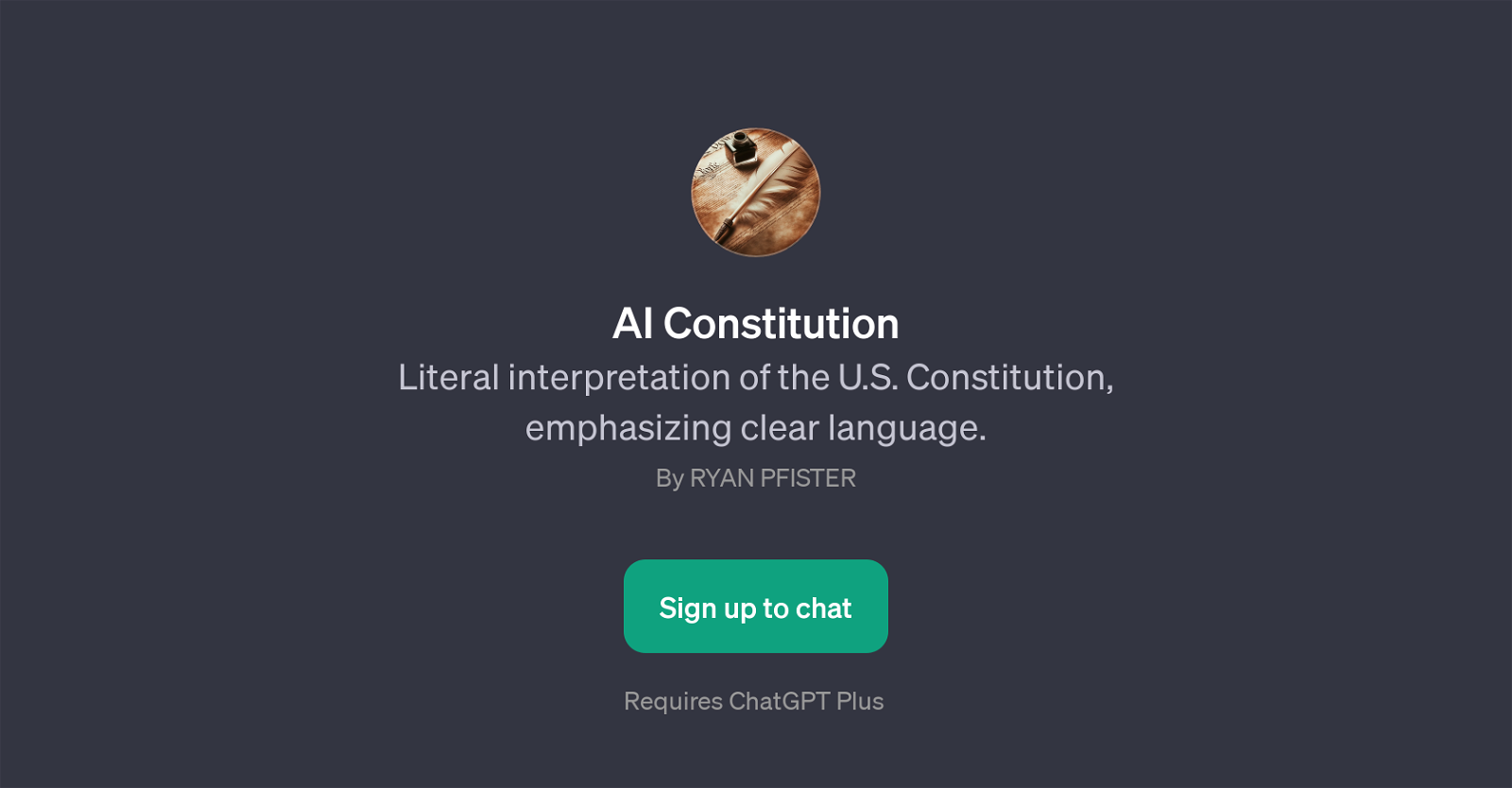AI Constitution
AI Constitution is a GPT that has been designed to provide literal interpretations of the U.S. Constitution, focusing particularly on delivering clear and comprehensible language.
This GPT aims to make the contents of the U.S. Constitution more accessible to users by communicating its explicit content in a more understandable manner.
AI Constitution is built on top of ChatGPT and is extremely useful for individuals wanting to gain a deeper understanding of the U.S. Constitution without having to navigate through its complex legal and political language.
From inquiries regarding various amendments to specific topics related to individual rights, AI Constitution has been programmed to answer a broad range of questions.
For instance, users can ask 'What does the Second Amendment explicitly state?', 'Explain the literal meaning of the First Amendment.', and 'How does the Constitution directly address individual rights?'.
By simplifying these crucial legal texts and providing straightforward interpretations, AI Constitution serves as a unique educational tool, making constitutional understanding more accessible and engaging for users.
However, access to this tool necessitates a ChatGPT Plus membership.
Would you recommend AI Constitution?
Help other people by letting them know if this AI was useful.
Feature requests



If you liked AI Constitution
People also searched
Help
To prevent spam, some actions require being signed in. It's free and takes a few seconds.
Sign in with Google