Alt Text Assistant
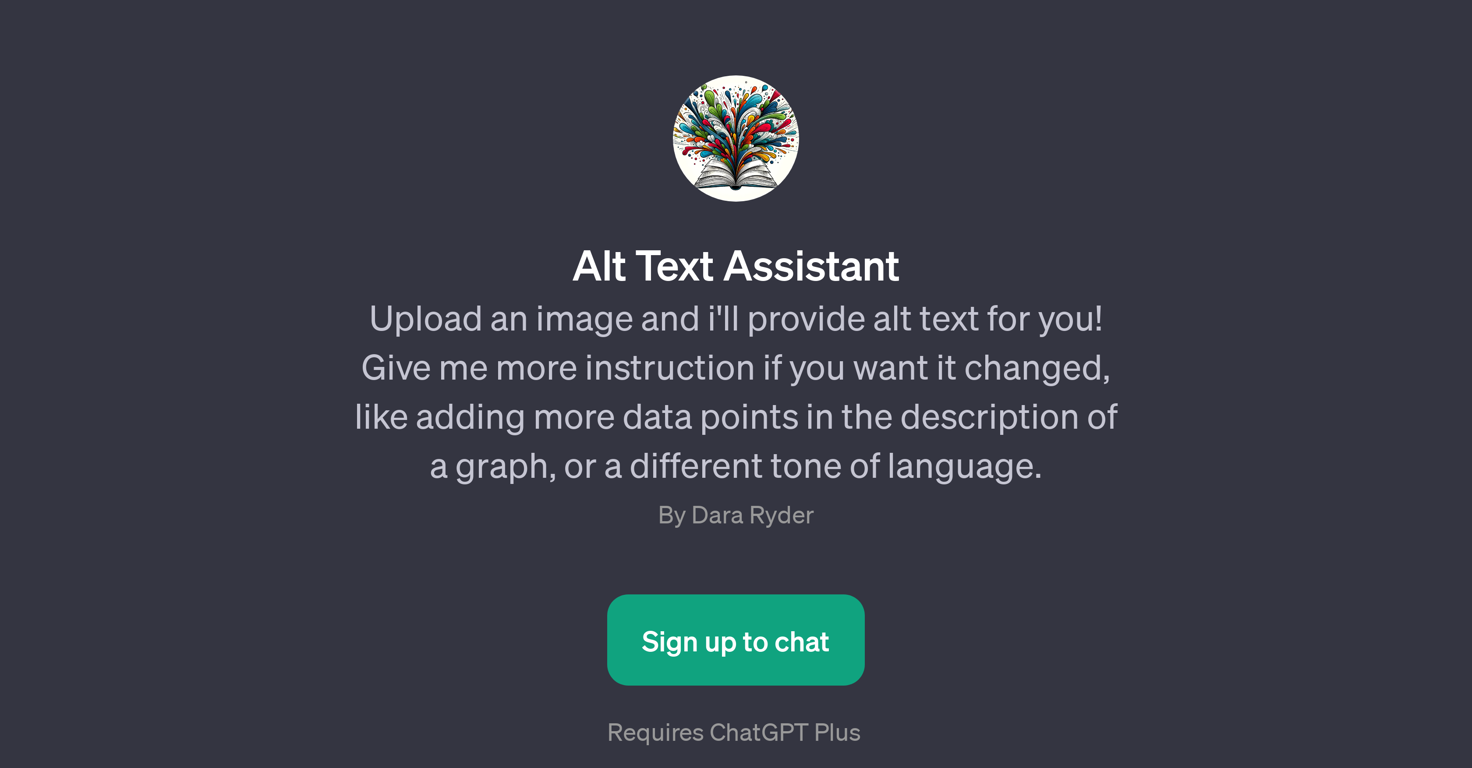
Overview
Alt Text Assistant is a GPT that primarily serves the purpose of generating alt text for images. Users need to upload an image and the tool will provide alt text for the uploaded image, offering a way to ensure websites or digital platforms are more accessible to visually impaired users by providing meaningful image descriptions.
In addition to simply providing alt text, the tool also embeds flexibility in its service offering, allowing users to guide and customise the alt text based on their specific requirements.
For instance, users have the option to increase the depth of description, should the image represent complex data like a graph or chart, or change the tone of the language used in the alt text.
Alt Text Assistant is designed to engage in conversational interactions, with prompt starters like 'Can you help with alt text for this image?', or 'Review this alt text, is it context-appropriate?'.
However, as the generated alt text is AI-created, a reminder is given to users that the created alt-text should be reviewed for relevance and context before use.
To use this tool, the user must sign up for ChatGPT Plus. It's crucial to remember that this tool supports a task that enhances digital inclusivity, offering an integral aid for those striving to make their digital platforms more accessible, whilst also respecting the best practices of web content accessibility.
Releases
Top alternatives
-
Ariel Reynante🙏 8 karmaDec 19, 2024@ImageAISays you can have 3 free per day without logging in, but wanted to charge for my first use
-
Open
-
 Craft vivid, detailed image descriptions from keywords.Open
Craft vivid, detailed image descriptions from keywords.Open


