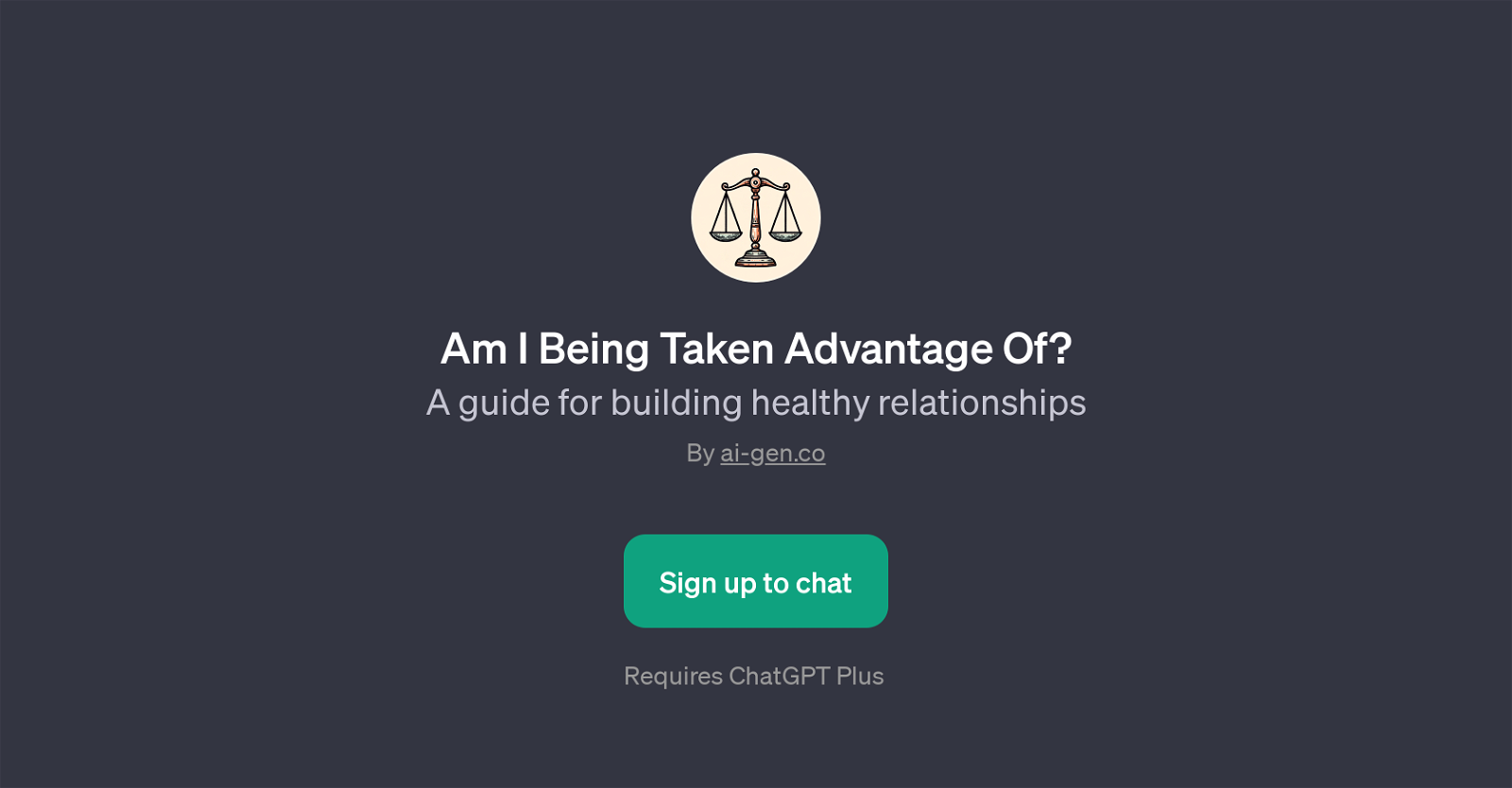Am I Being Taken Advantage Of?
Am I Being Taken Advantage Of? is a GPT designed to assist users in evaluating fairness in their personal or professional interactions and to guide them in building healthier relationships.
Developed by ai-gen.co, the primary functionality of the tool lies in its ability to analyze user-input scenarios in the context of potential exploitation.
The GPT prompts users to describe their circumstance, share their experiences, elaborate on their relationship concerns, and express how they would like assistance in analyzing their interactions.
Based on the input, the GPT provides an assessment of the situation and offers insights to help understand if there might be exploitation involved. Especially beneficial for those who may struggle with interpersonal boundaries or are uncertain about the balance of their relationships, this GPT can provide third-party insight and guidance.
This GPT requires ChatGPT Plus to function. It should be noted that while it can serve as an insightful tool, it cannot replace professional consultation for serious relationship concerns or conflicts.
Would you recommend Am I Being Taken Advantage Of??
Help other people by letting them know if this AI was useful.
Feature requests



If you liked Am I Being Taken Advantage Of?
Featured matches
Other matches
People also searched
Help
To prevent spam, some actions require being signed in. It's free and takes a few seconds.
Sign in with Google