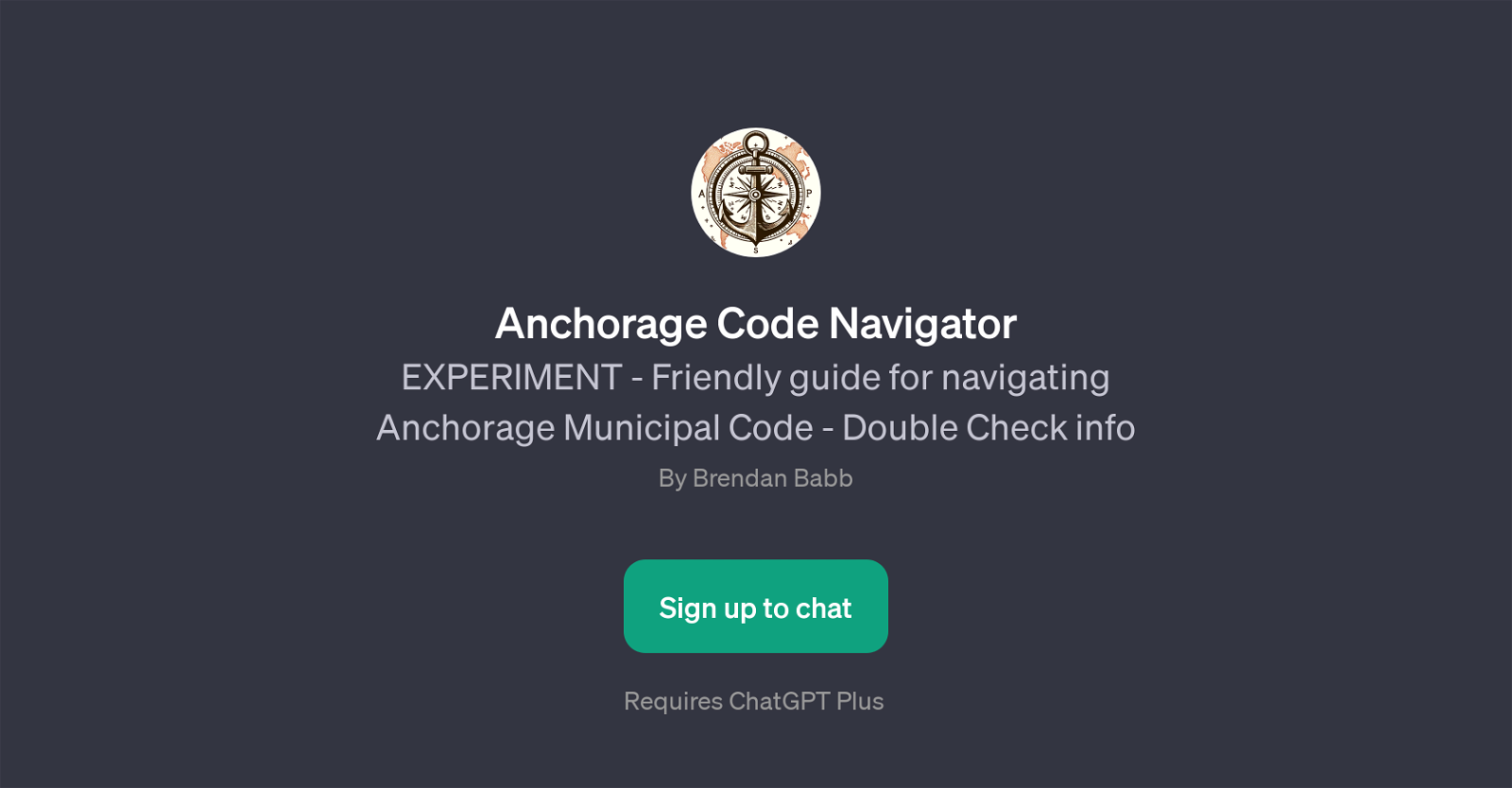Anchorage Code Navigator
Anchorage Code Navigator is a GPT designed to assist users in comprehending and navigating the Anchorage Municipal Code. The intent behind this tool is to provide a user-friendly guide, thereby simplifying the intricacies of the Municipal Code for everyday people, making it more accessible and easy to understand.
It enables users to interactively ask questions and seeks to deliver relevant, appropriate responses. For instance, the Navigator can answer queries about specific local regulations such as maximum fence heights in residential areas or mandatory snow load limits for flat roofs.
The tool, however, advises users to double-check the information since the rules can be contingent upon various factors and potentially subject to changes.
It's important to note that the Anchorage Code Navigator is an experiment, indicating that it may be continuously updated and improved. To use this GPT, a subscription to ChatGPT Plus is required.
This encourages proactive involvement and allows for a deeper understanding of local Anchorage laws. The Anchorage Code Navigator makes the experience of understanding local laws less tedious and more engaging.
Would you recommend Anchorage Code Navigator?
Help other people by letting them know if this AI was useful.
Feature requests



If you liked Anchorage Code Navigator
People also searched
Help
To prevent spam, some actions require being signed in. It's free and takes a few seconds.
Sign in with Google