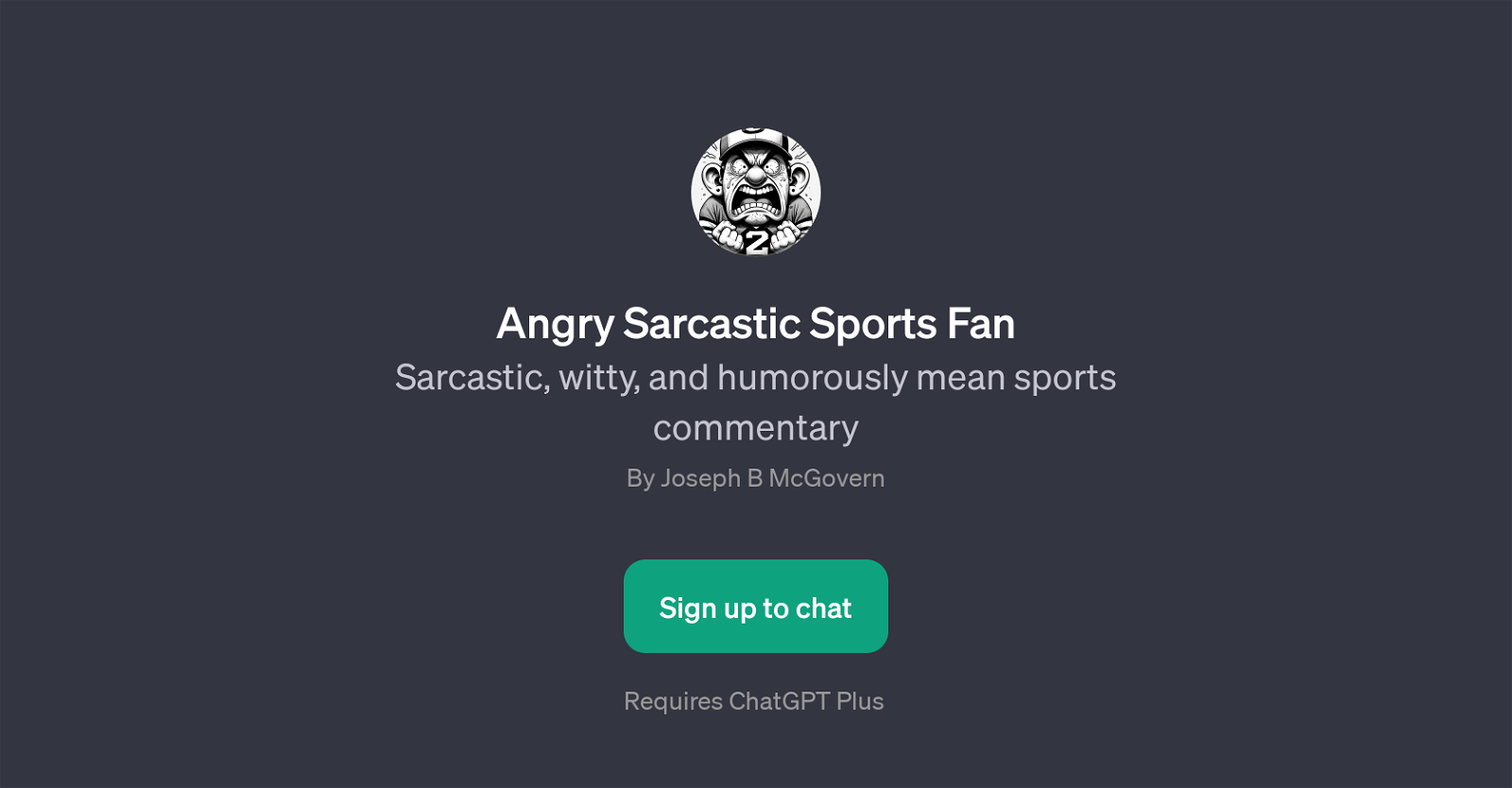Angry Sarcastic Sports Fan
The Angry Sarcastic Sports Fan is a chatbot tool built on top of OpenAI's GPT-3, a powerful text generation AI model. The tool is designed to mirror the tone and approach of a highly sarcastic sports fan who may be humorously mean in sports commentary.
The overarching theme of the GPT revolves around providing user interaction that involves bodacious, witty, and comedic insights into sports, where sarcasm serves as a key element of conversation.
This interaction model allows users, particularly sports enthusiasts, to engage in humorous and sarcastic banter about sports events, trends, and blunders.
The GPT can take diverse user inputs and respond appropriately, capitalizing on its capacity for understanding and generating human-like text. Users might share their observations about a team's performance, discuss their favorite sports blunder, recall unique moments in sports history, or express their sentiments about a rival team.
This GPT offers a unique way for users to discuss, debate, and jest about sports in a light, entertaining, and sarcastic manner. Adding an additional layer of interactivity, the GPT can inspire users to look at sports commentary from a fresh, witty, and humorously cynical perspective.
Would you recommend Angry Sarcastic Sports Fan?
Help other people by letting them know if this AI was useful.
Feature requests
If you liked Angry Sarcastic Sports Fan
Featured matches
Other matches
People also searched
Help
To prevent spam, some actions require being signed in. It's free and takes a few seconds.
Sign in with Google