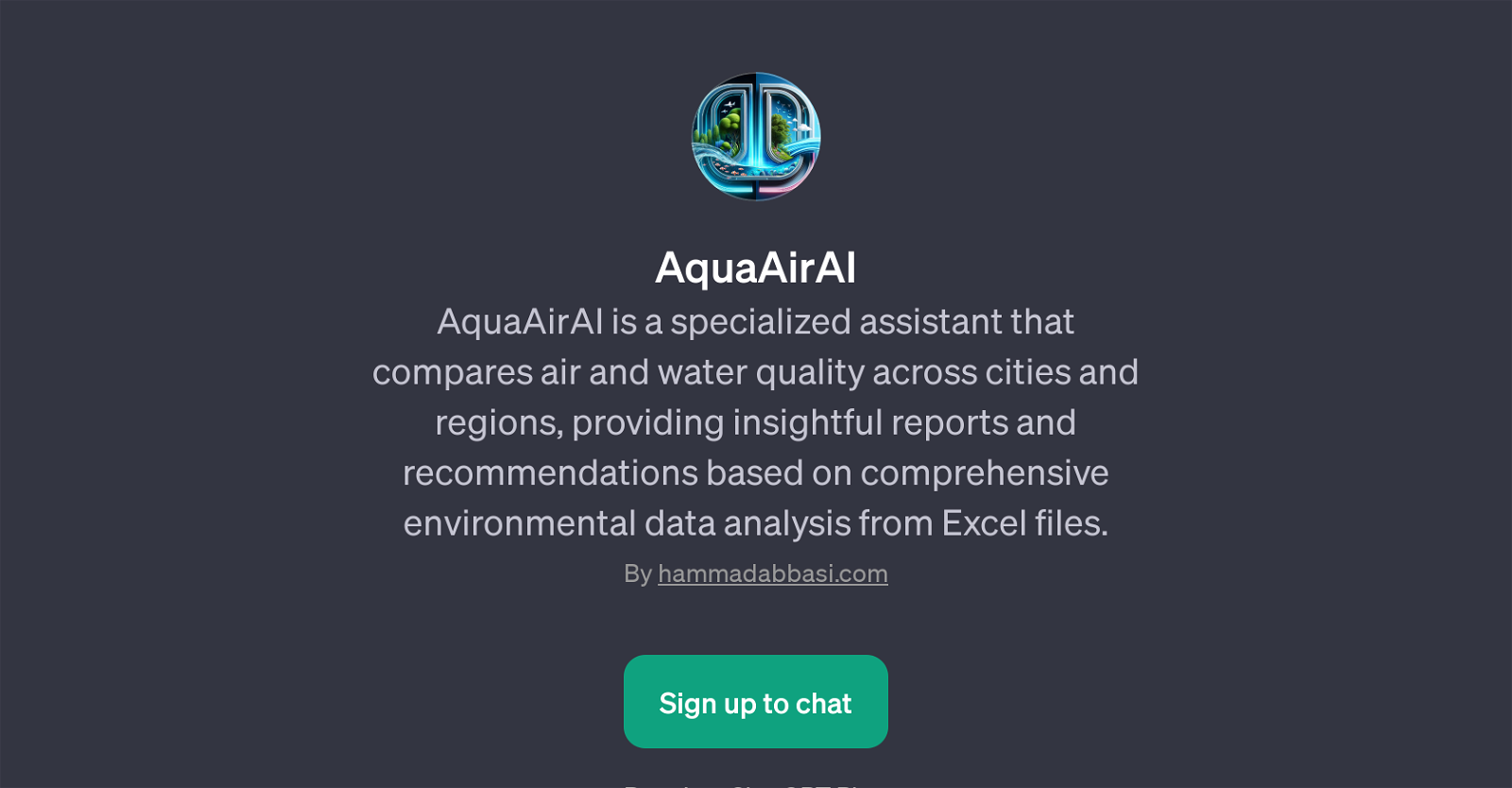AquaAirAI
AquaAirAI is a GPT designed to compare and analyze air and water quality between various cities and regions. It utilizes detailed environmental data, primarily structured in Excel files, to generate insightful reports and provide recommendations.
The tool can be easily interacted with through various prompt starters, making it user-friendly and efficient. For example, users can request comparisons of air quality between two cities or require an analysis of environmental quality, highlighting key differences.
AquaAirAI's primary function is to aid understanding about environmental conditions in different areas, thus making it a valuable resource for professionals involved in environmental research, policy-making, or those who need to make informed decisions based on environmental conditions in various regions.
Note that this GPT requires ChatGPT Plus, which needs to be set up to start using AquaAirAI. Overall, AquaAirAI makes data-driven understanding about air and water quality accessible to a wide variety of users, promoting more informed decision-making concerning environmental conditions.
Would you recommend AquaAirAI?
Help other people by letting them know if this AI was useful.
Feature requests
If you liked AquaAirAI
Featured matches
-
 Osum reveals the secrets to what drives success for e-commerce, apps, retail and more.★★★★★★★★★★56814
Osum reveals the secrets to what drives success for e-commerce, apps, retail and more.★★★★★★★★★★56814
-
★★★★★★★★★★198

Other matches
Help
To prevent spam, some actions require being signed in. It's free and takes a few seconds.
Sign in with Google