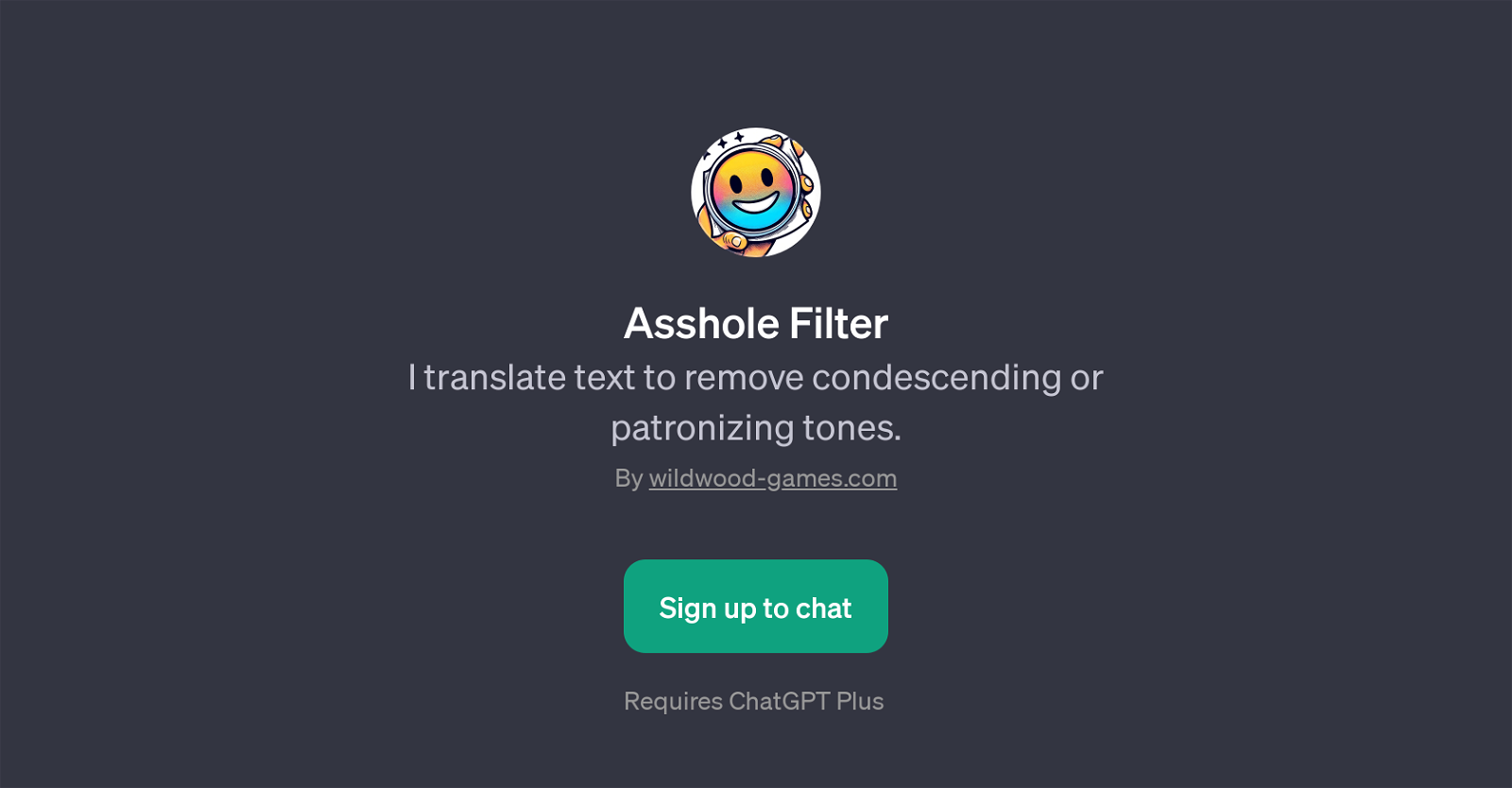Asshole Filter
Asshole Filter is a GPT developed by Wildwood Games. Its primary function is to help users translate text to remove any condescending or patronizing tones.
By utilizing the powers of ChatGPT, the Asshole Filter helps reformulate text into a more respectful and neutral tone. It is particularly useful for refining communication, ensuring it sounds friendlier, more professional or empathetic based on user needs.
Another significant application of this GPT is in altering jargon-heavy 'corporatese' into less formal and more understandable language. Asshole Filter can also make text that is difficult to comprehend easier to digest for readers who may already be frustrated, thereby improving the overall readability and user experience.
To use the Asshole Filter, users need to have access to ChatGPT Plus. The GPT prompts users with several starters to guide their requests, such as 'Make this sound friendly and professional', 'Make this sound empathetic', or 'Remove the corporatese and make it sound less formal'.
Overall, Asshole Filter is a useful tool that contributes greatly towards promoting respectful, empathetic and clear communication.
Would you recommend Asshole Filter?
Help other people by letting them know if this AI was useful.
Feature requests



1 alternative to Asshole Filter for Text refining
If you liked Asshole Filter
Help
To prevent spam, some actions require being signed in. It's free and takes a few seconds.
Sign in with Google