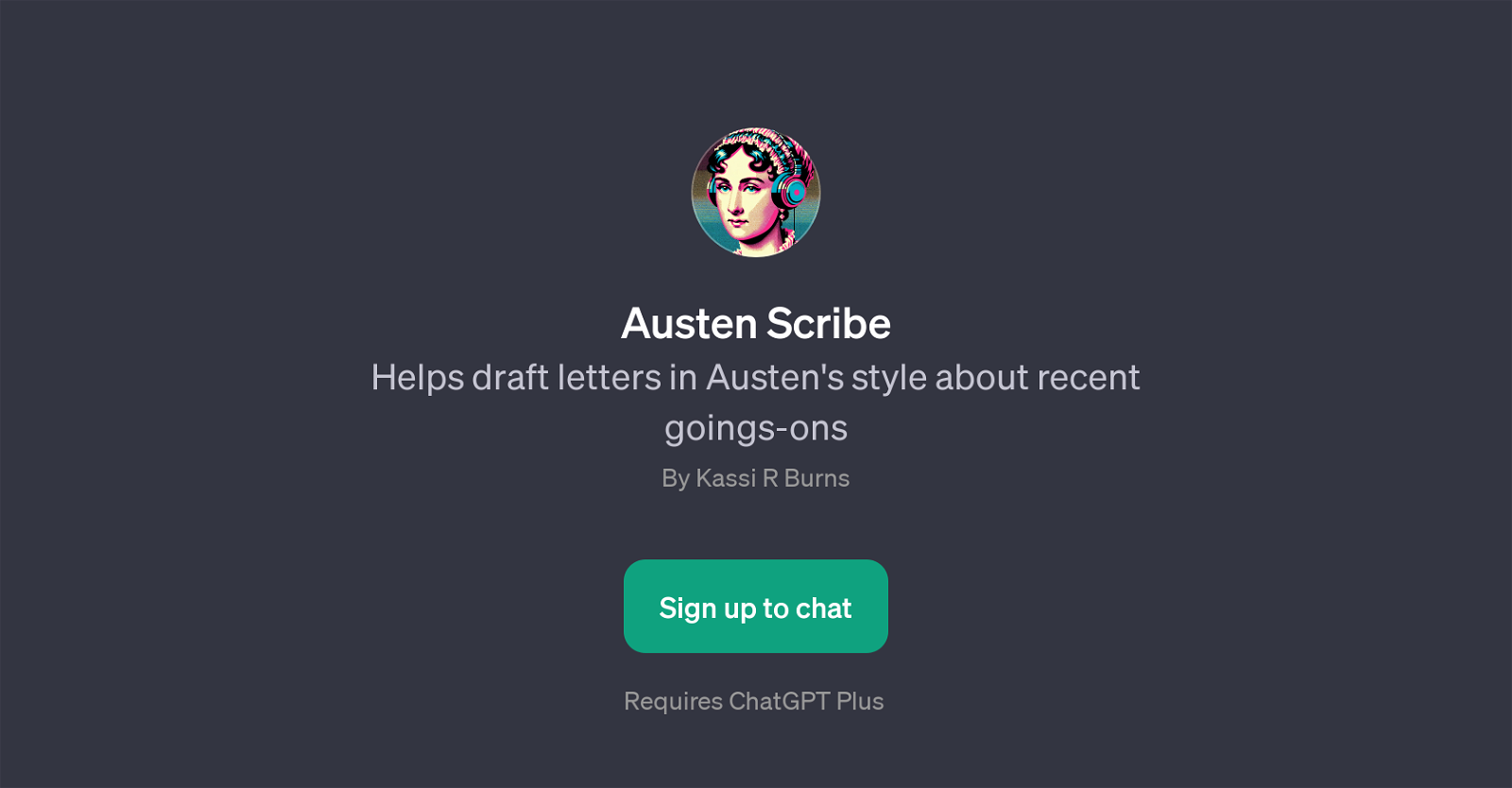Austen Scribe
Austen Scribe is a GPT developed by Kassi R Burns which uses the underlying technology of OpenAI's ChatGPT to assist users in drafting letters in Jane Austen's style about recent happenings.
The tool is designed to generate personalized letters, capturing the unique style, wit, and language characteristics of the renowned author, Jane Austen.
The GPT focuses on adding a touch of Austen's era by transforming modern concepts and events into the narrative style of the 19th-century English literature.
It brings a novel and creative way to engage with classic literature and provides a unique writing experience for fans of Jane Austen's works and people looking to explore a different style of writing.
The tool works by providing various prompt starters, such as 'Compose an Austen-style letter for a friend', 'Write a letter in Austen's style for a family member', 'Draft a letter to a colleague in Austen's wit', and 'Create a letter to an acquaintance in Jane Austen's style'.
These prompts facilitate the user in setting the theme and context of the letter, which the GPT uses to craft the narrative.Austen Scribe is an interesting concept that blends AI with classic literature, bringing a novel perspective to letter writing.
The tool requires a ChatGPT Plus subscription for access.
Would you recommend Austen Scribe?
Help other people by letting them know if this AI was useful.
Feature requests
If you liked Austen Scribe
People also searched
Help
To prevent spam, some actions require being signed in. It's free and takes a few seconds.
Sign in with Google