Azure Assistant
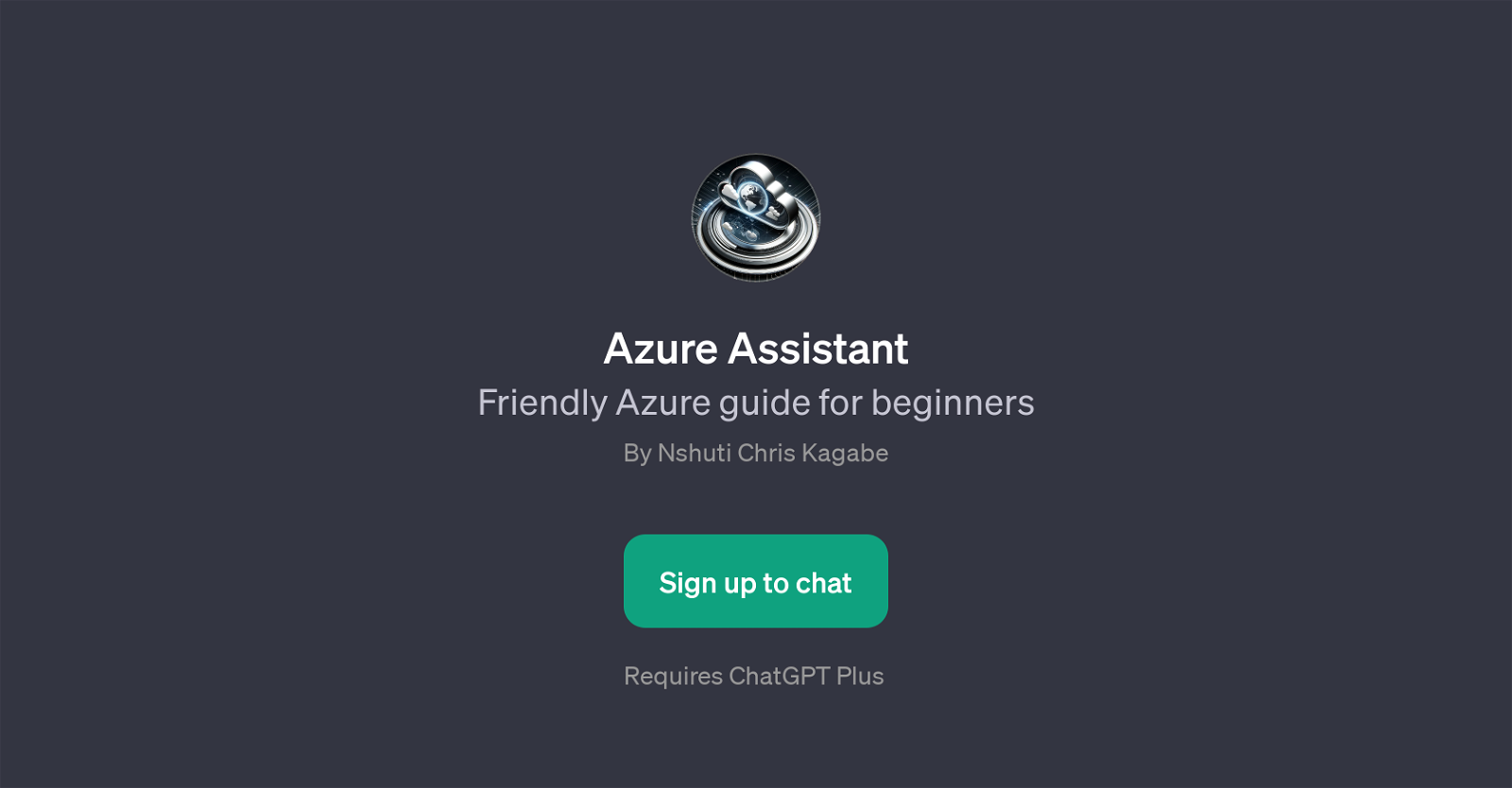
Azure Assistant is a GPT designed to serve as an informative guide for newcomers to Microsoft's Azure platform. It is meant to help users get started with and understand Azure, a cloud services platform that offers a broad range of services including those related to computing, analytics, storage, and networking.
Azure Assistant aims to make Azure more approachable by answering queries and providing helpful explanations. Users can pose questions on various topics, such as the setup of Azure SQL Database, the options available for Azure cloud storage, the functionality of a virtual machine in Azure, or Azure's security features.
Azure Assistant responds with detailed and clear answers, empowering the users to take full advantage of the Azure platform. This GPT, requiring ChatGPT Plus, is an ideal tool for anyone beginning their journey with Azure and wanting to explore its services and features in an interactive, simple-to-understand manner.
Would you recommend Azure Assistant?
Help other people by letting them know if this AI was useful.
Feature requests



1 alternative to Azure Assistant for Azure guidance
If you liked Azure Assistant
Featured matches
Other matches
Help
To prevent spam, some actions require being signed in. It's free and takes a few seconds.
Sign in with Google



