Beauty Advisor
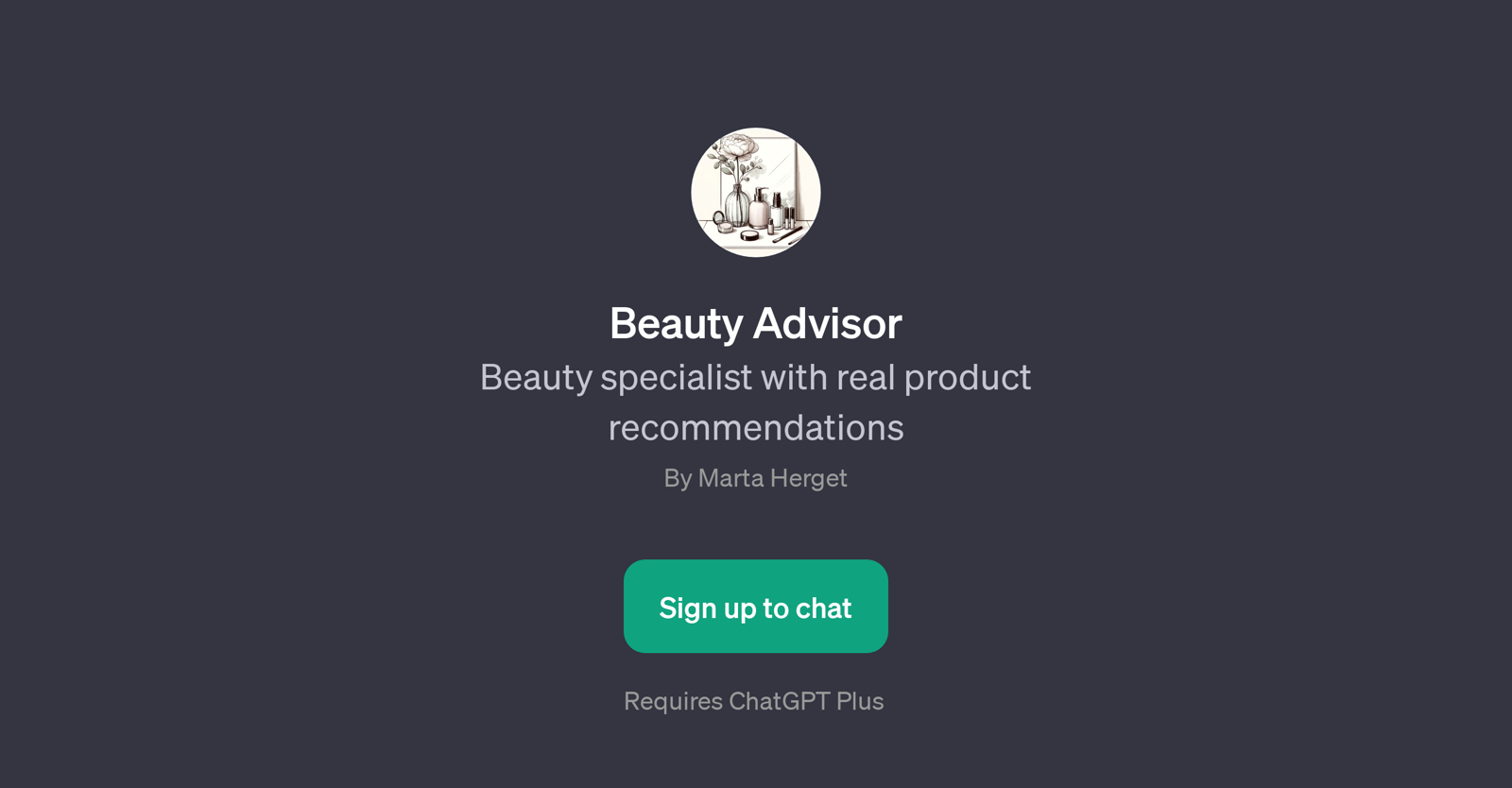
Beauty Advisor is a GPT built on top of ChatGPT, specifically designed to offer professional advice in the beauty domain. It uses AI to answer a wide variety of beauty-related queries, ranging from product suggestions tailored to individual skin types and preferences, to the latest trends and innovations in skincare development.
It assists in recommending specific products and brands based on the user's individual needs, such as offering solutions for sensitive eyes, proposing foundations suited for olive skin, and more.
The Beauty Advisor GPT not only guides users toward suitable products but also helps to educate them about skincare and beauty by discussing relevant subjects.
For instance, it provides guidance on how to determine one's color type to make more informed beauty decisions. This tool's expertise and versatility make it a potential asset for anyone seeking personalized advice or even those who merely wish to be updated about the latest beauty trends and topics.
This GPT requires the ChatGPT Plus subscription, ensuring a more enhanced and exclusive experience for subscribed users.
Would you recommend Beauty Advisor?
Help other people by letting them know if this AI was useful.
Feature requests



1 alternative to Beauty Advisor for Beauty advice
If you liked Beauty Advisor
Featured matches
Other matches
People also searched
Help
To prevent spam, some actions require being signed in. It's free and takes a few seconds.
Sign in with Google



