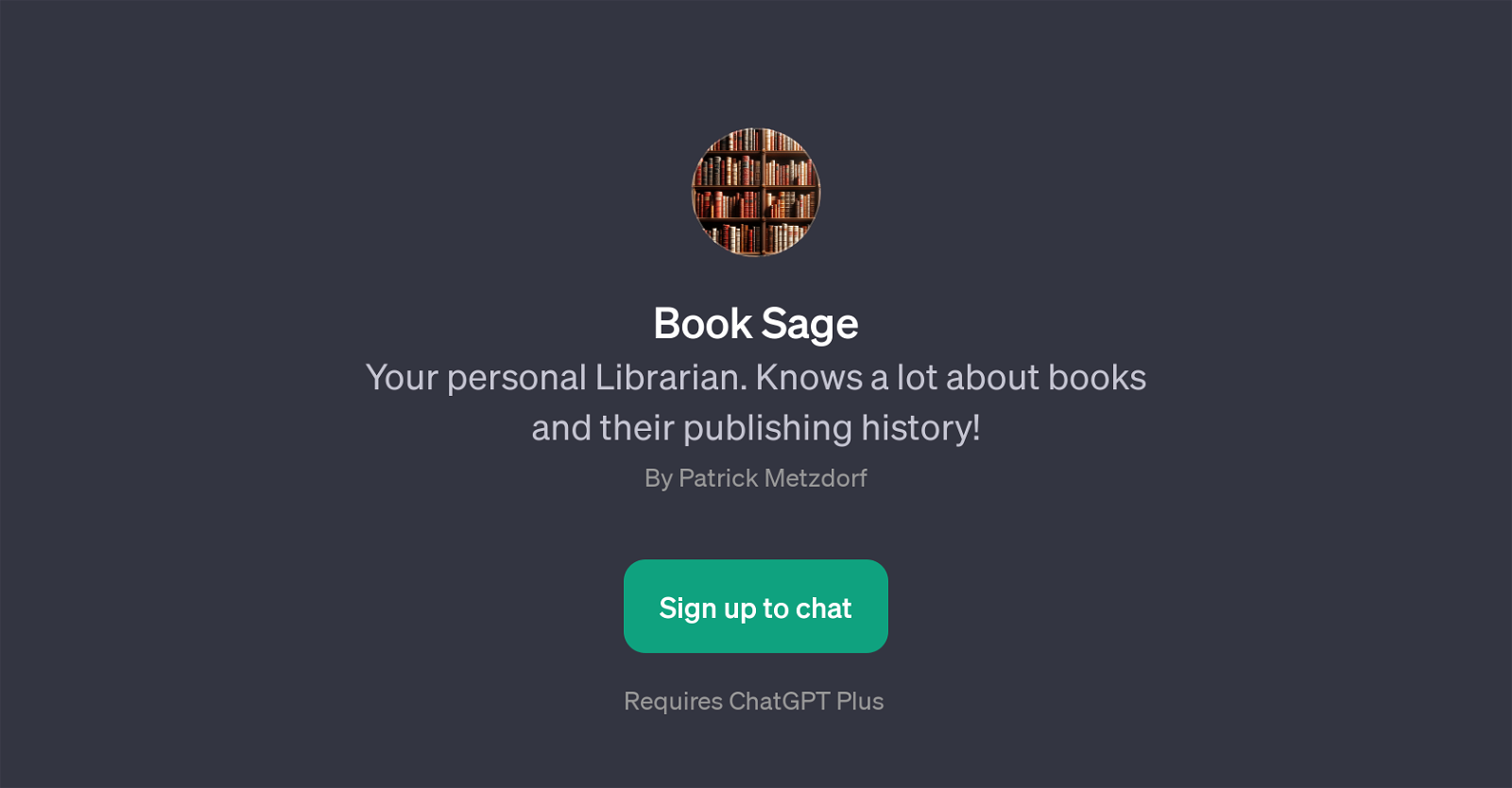Book Sage
Book Sage is a GPT designed to act as a personal librarian, intelligently providing information about books and their publishing history. Created by Patrick Metzdorf, this tool leverages the power of OpenAI's ChatGPT to help users explore and learn more about the vast domain of literature.
The main function of the tool is to supply comprehensive details about specific books, including their publishing history. In addition to this, it can also identify authors who wrote about particular themes during a specific period.
Another notable feature of Book Sage is its recommendation system, which suggests books based on the user's preferences. For instance, if a user enjoyed 'Sherlock Holmes', Book Sage will recommend similar books to read.
Furthermore, Book Sage presents advanced search functionality, such as searching for Xenophon's works using the Library of Congress Classification (LCC) code.
The welcome message for this tool sets a friendly and engaging tone, inviting users to dive into the world of books together. With this tool, users can not only deepen their knowledge of published works, but they can also discover new books to read or authors to follow.
Book Sage is not standalone and requires users to have access to ChatGPT Plus.
Would you recommend Book Sage?
Help other people by letting them know if this AI was useful.
Feature requests
If you liked Book Sage
Featured matches
Other matches
People also searched
Help
To prevent spam, some actions require being signed in. It's free and takes a few seconds.
Sign in with Google