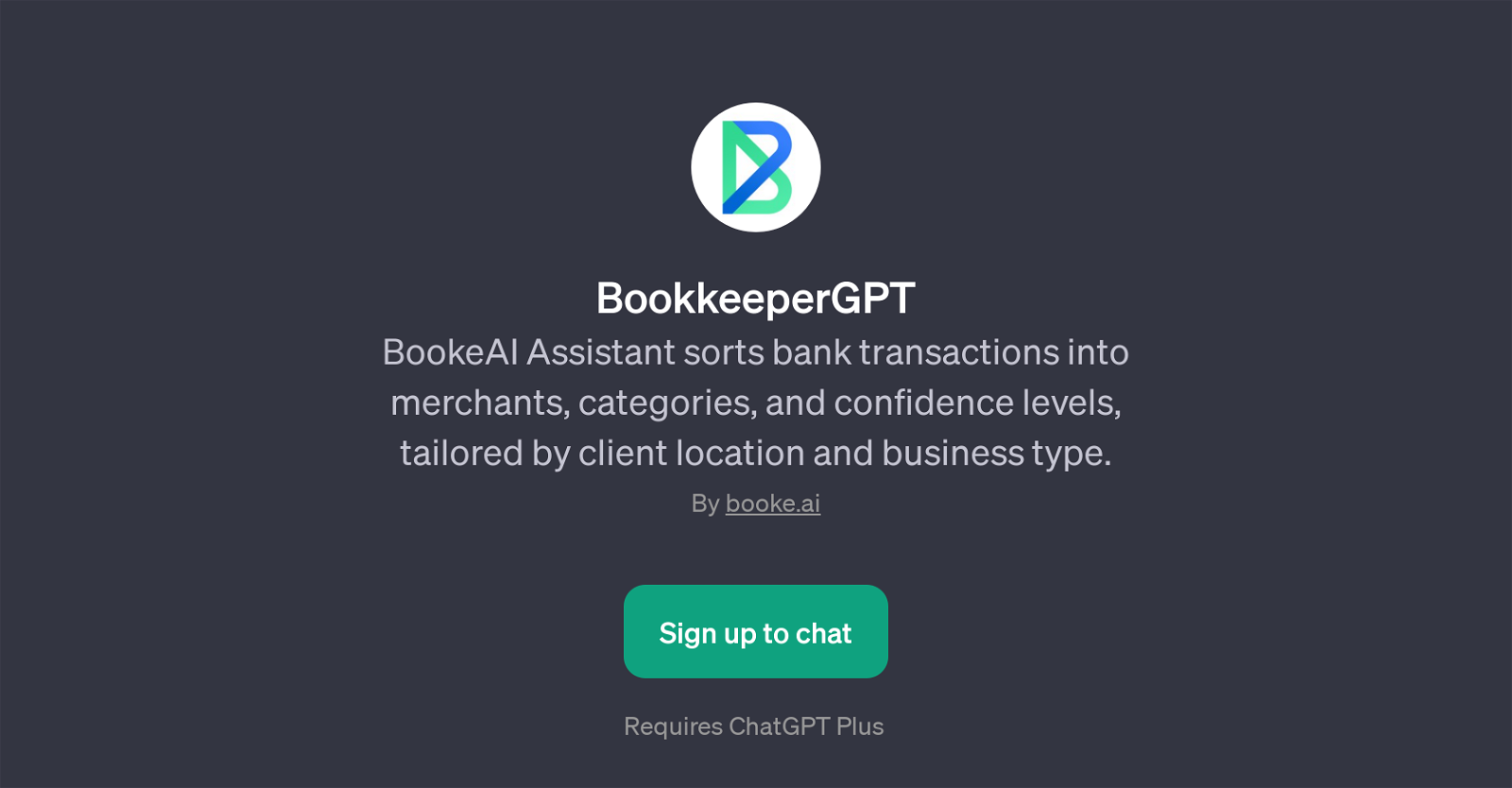BookkeeperGPT
BookkeeperGPT is a versatile GPT developed by Booke.ai with a prime functionality focused on sorting bank transactions. Primarily designed to cater to the needs of businesses, the GPT aids in organizing financial data into specific categories including merchants and distinct levels of confidence.
Each categorization is uniquely tailored according to the client's geographical location and the type of business. The core value proposition of this GPT is offering a more systematic approach to handling a business's financial transactions, reducing manual work, and providing insights to make more informed decisions.
The GPT is trained through a top-tier AI model, ChatGPT, which gives it the ability to communicate and understand complex financial details efficiently.
However, using BookkeeperGPT requires a subscription to ChatGPT Plus. This tool may prove especially beneficial for businesses looking to optimise their bookkeeping processes, providing efficient categorisation of transactions and potentially enhancing their financial management capabilities.
To make full use of BookkeeperGPT, users are required to sign up and authenticate on the platform.
Would you recommend BookkeeperGPT?
Help other people by letting them know if this AI was useful.
Feature requests
If you liked BookkeeperGPT
Featured matches
Other matches
People also searched
Help
To prevent spam, some actions require being signed in. It's free and takes a few seconds.
Sign in with Google