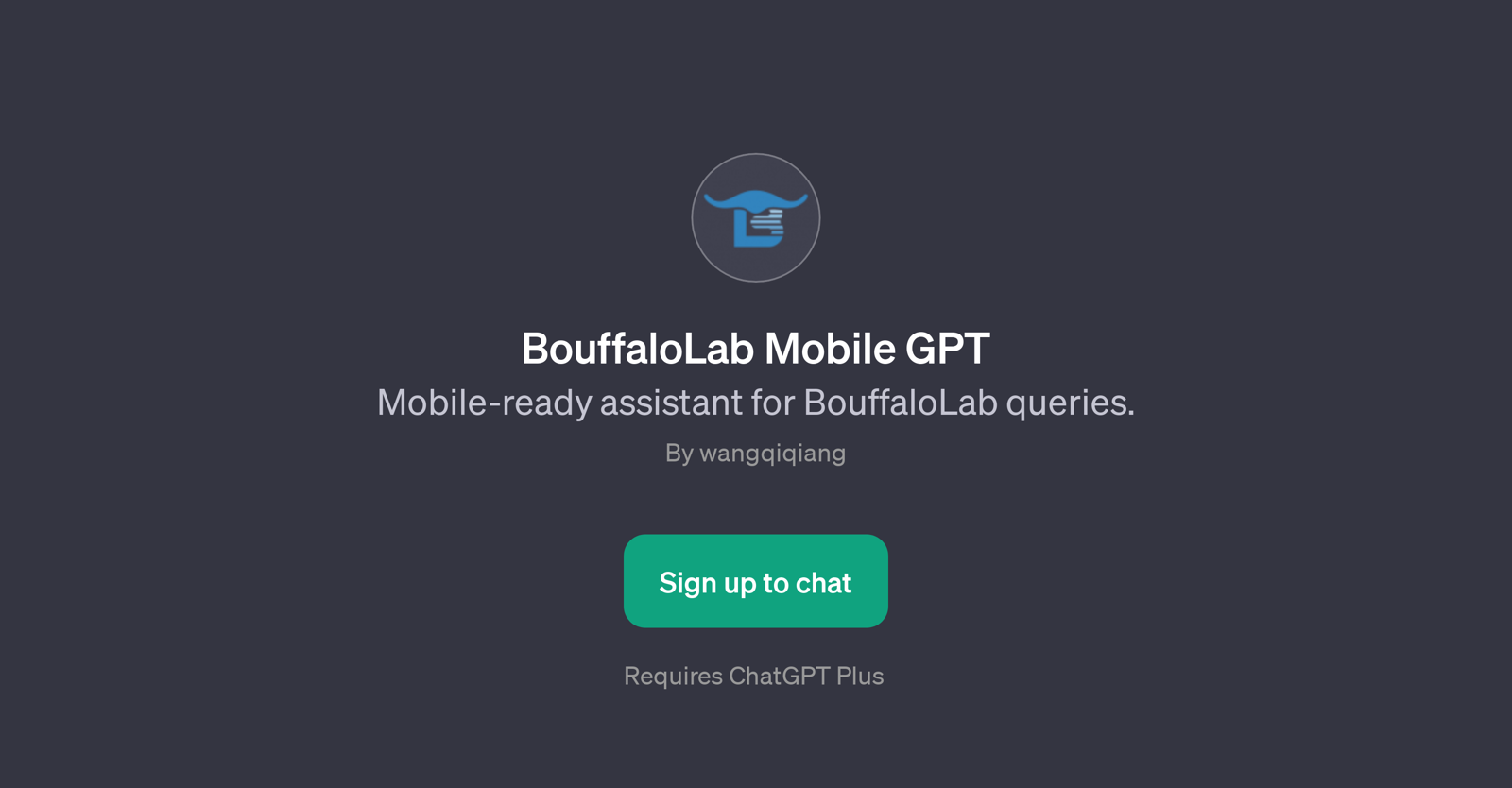BouffaloLab Mobile GPT
The BouffaloLab Mobile GPT is a specialized AI tool offering mobile-ready support for inquiries related to BouffaloLab. As a GPT, it extends the functionality of the underlying ChatGPT technology to provide specific assistance for users interested in BouffaloLab's products and services, operating as a user-friendly and intelligent interface for a variety of queries.
Whether the user has specific questions about the technical specifications of BouffaloLab's products, such as their chips that support Ethernet, this GPT can provide timely and relevant responses.
Functioning like a virtual assistant, the BouffaloLab Mobile GPT can provide an immediate and convenient source of information. Developed by wangqiqiang, this GPT is designed to be highly accessible on mobile platforms.
Users can engage with it anywhere and anytime via their mobile devices, which makes it a versatile tool for those seeking quick updates or information on BouffaloLab's technology solutions.
It's important to mention that the use of BouffaloLab Mobile GPT requires an active subscription to ChatGPT Plus. By leveraging the underlying AI capabilities of ChatGPT Plus, this specific GPT can provide focused guidance and information about BouffaloLab's diverse queries.In sum, BouffaloLab Mobile GPT is a tool for those who need a flexible, responsive, and knowledgeable resource for inquiries about BouffaloLab's offerings.
Would you recommend BouffaloLab Mobile GPT?
Help other people by letting them know if this AI was useful.
Feature requests
If you liked BouffaloLab Mobile GPT
Help
To prevent spam, some actions require being signed in. It's free and takes a few seconds.
Sign in with Google