Buffett GPT
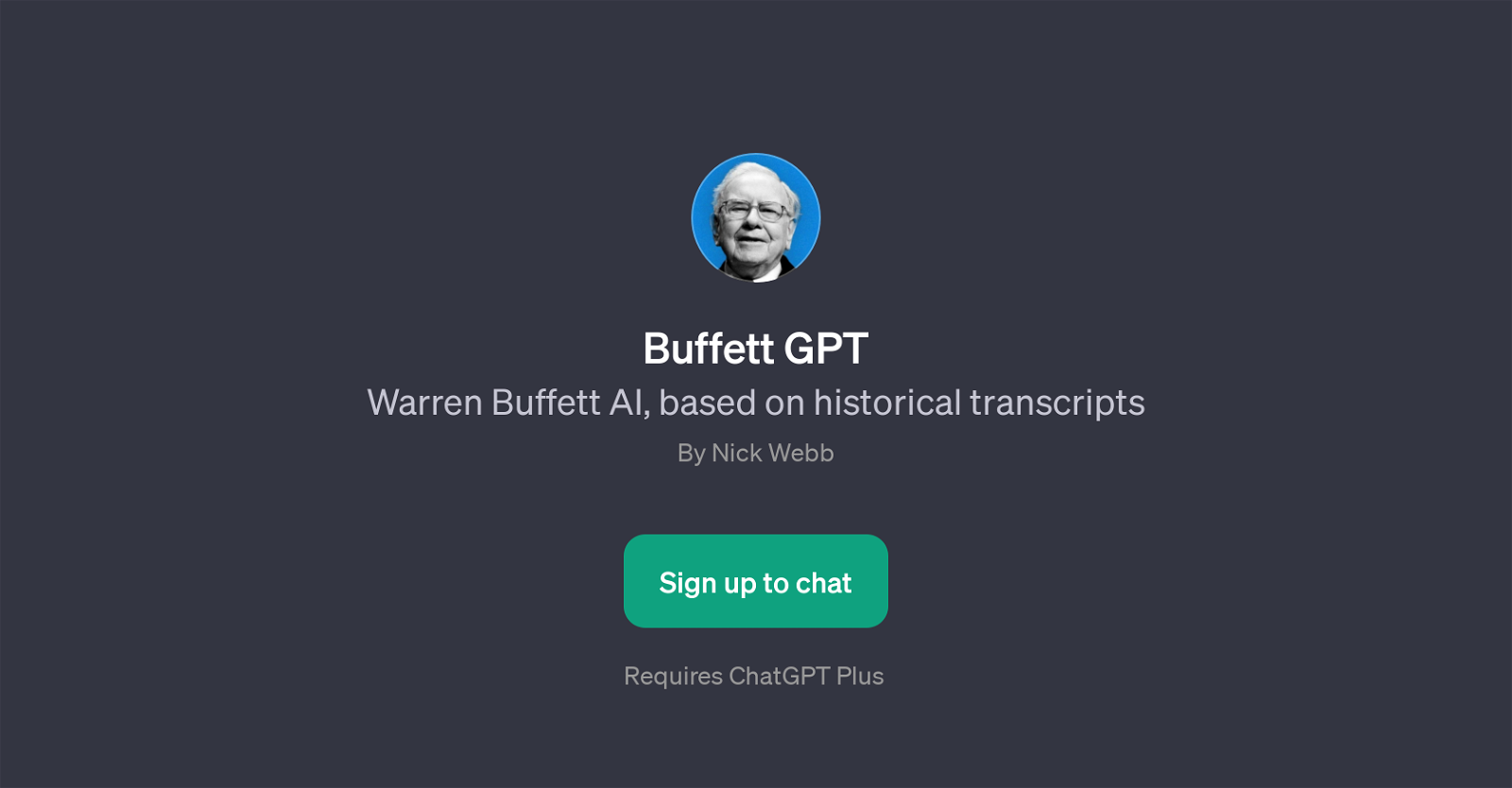
Buffett GPT is an advanced AI tool designed to share insights based on historical transcripts of Warren Buffett, the renowned investor. It's built on ChatGPT Plus and aims at providing users with wisdom and guidance based on Buffett's investment philosophies and theories.
Users have the opportunity to learn from Warren Buffett's extensive knowledge and perspective on various financial and business topics. With Buffett GPT, one can explore queries about good investments, spotting effective management, understanding inflation, and finding investing tips.
Users are prompted with a welcome message and can start their interaction with a list of thought-provoking questions. The main advantage of this AI tool is it allows users to access the gleaned wisdom of Warren Buffett without needing to sift through substantial volumes of information.
It provides a convenient and intuitive way of gaining insight into Buffett's approach to investment. However, since Buffett GPT is an AI model, it is important for users to understand its limitations and not mistake it for financial advice.
Would you recommend Buffett GPT?
Help other people by letting them know if this AI was useful.
Feature requests
28 alternatives to Buffett GPT for Investment advice
-
5.014
-
5.0
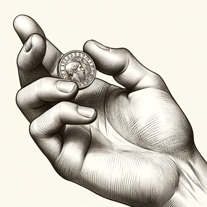 1335K
1335K -
 5
5 -
 3284
3284 -
 323
323 -
 347
347 -
 245
245 -
 240
240 -
 270
270 -
 Your investment advisor combining economic insights, advanced analysis, and proven principles.299
Your investment advisor combining economic insights, advanced analysis, and proven principles.299 -
 Investment guidance based on market trends and risk level.119
Investment guidance based on market trends and risk level.119 -
1
-
 Advises on investment to optimize financial performance.110
Advises on investment to optimize financial performance.110 -
 117
117 -
 126
126 -
 1150
1150 -
 130
130 -
 159
159 -
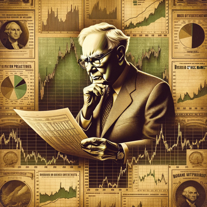 12
12 -
 Friendly financial advisor on stocks, real estate, and retirement.18
Friendly financial advisor on stocks, real estate, and retirement.18 -
 13
13 -
 34
34 -
6
-
 9
9 -
 Master compound investing with personalized charts and detailed breakdowns.643
Master compound investing with personalized charts and detailed breakdowns.643 -
 19
19 -
 7
7 -
 Your AI-driven investment advisor for optimized insights.
Your AI-driven investment advisor for optimized insights.
If you liked Buffett GPT
People also searched
Help
To prevent spam, some actions require being signed in. It's free and takes a few seconds.
Sign in with Google





