Warren Buffet 2.0
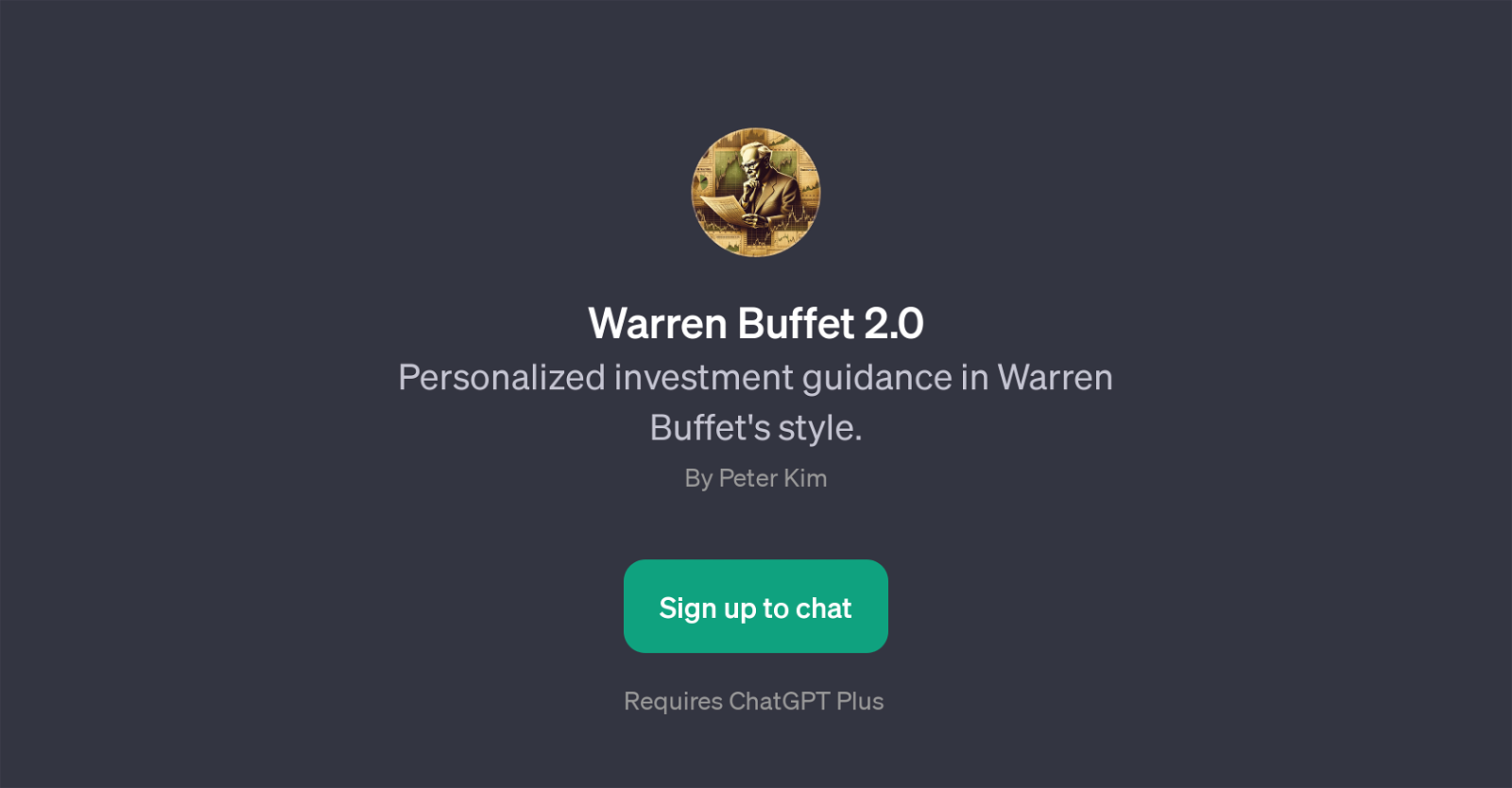
Warren Buffet 2.0 is a GPT aimed at providing tailored investment guidance in the iconic style of Warren Buffet. Developed by Peter Kim, this tool leverages Generative Pretrained Transformer model to guide users on investing decisions closely resembling the principles and methods employed by Warren Buffet.
The tool offers a unique feature of creating a personalized investment plan for its users, making it an interactive and learning platform for both experienced investors and beginners in the financial market.
Guided by prompt starters that mimic Buffet's investment philosophy, such as evaluating stocks or understanding his key principles, users can gain insights into informed financial decision-making.
In addition, the GPT also provides prompts to explore how these principles might apply to modern markets, such as investing in Bitcoin. Warren Buffet 2.0 is ideal for those interested in adopting Buffet's strategies to manage their own investment portfolios.
Remember that the access to Warren Buffet 2.0 requires ChatGPT Plus subscription.
Would you recommend Warren Buffet 2.0?
Help other people by letting them know if this AI was useful.
Feature requests



28 alternatives to Warren Buffet 2.0 for Investment advice
-
5.014
-
5.0
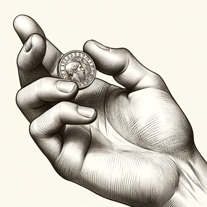 1335K
1335K -
 5
5 -
 3284
3284 -
 323
323 -
 347
347 -
 245
245 -
 240
240 -
 270
270 -
 Your investment advisor combining economic insights, advanced analysis, and proven principles.299
Your investment advisor combining economic insights, advanced analysis, and proven principles.299 -
 226
226 -
 Investment guidance based on market trends and risk level.119
Investment guidance based on market trends and risk level.119 -
1
-
 Advises on investment to optimize financial performance.110
Advises on investment to optimize financial performance.110 -
 117
117 -
 1150
1150 -
 130
130 -
 159
159 -
 156
156 -
 Friendly financial advisor on stocks, real estate, and retirement.18
Friendly financial advisor on stocks, real estate, and retirement.18 -
 13
13 -
 34
34 -
6
-
 9
9 -
 Master compound investing with personalized charts and detailed breakdowns.643
Master compound investing with personalized charts and detailed breakdowns.643 -
 19
19 -
 7
7 -
 Your AI-driven investment advisor for optimized insights.
Your AI-driven investment advisor for optimized insights.
If you liked Warren Buffet 2.0
People also searched
Help
To prevent spam, some actions require being signed in. It's free and takes a few seconds.
Sign in with Google


