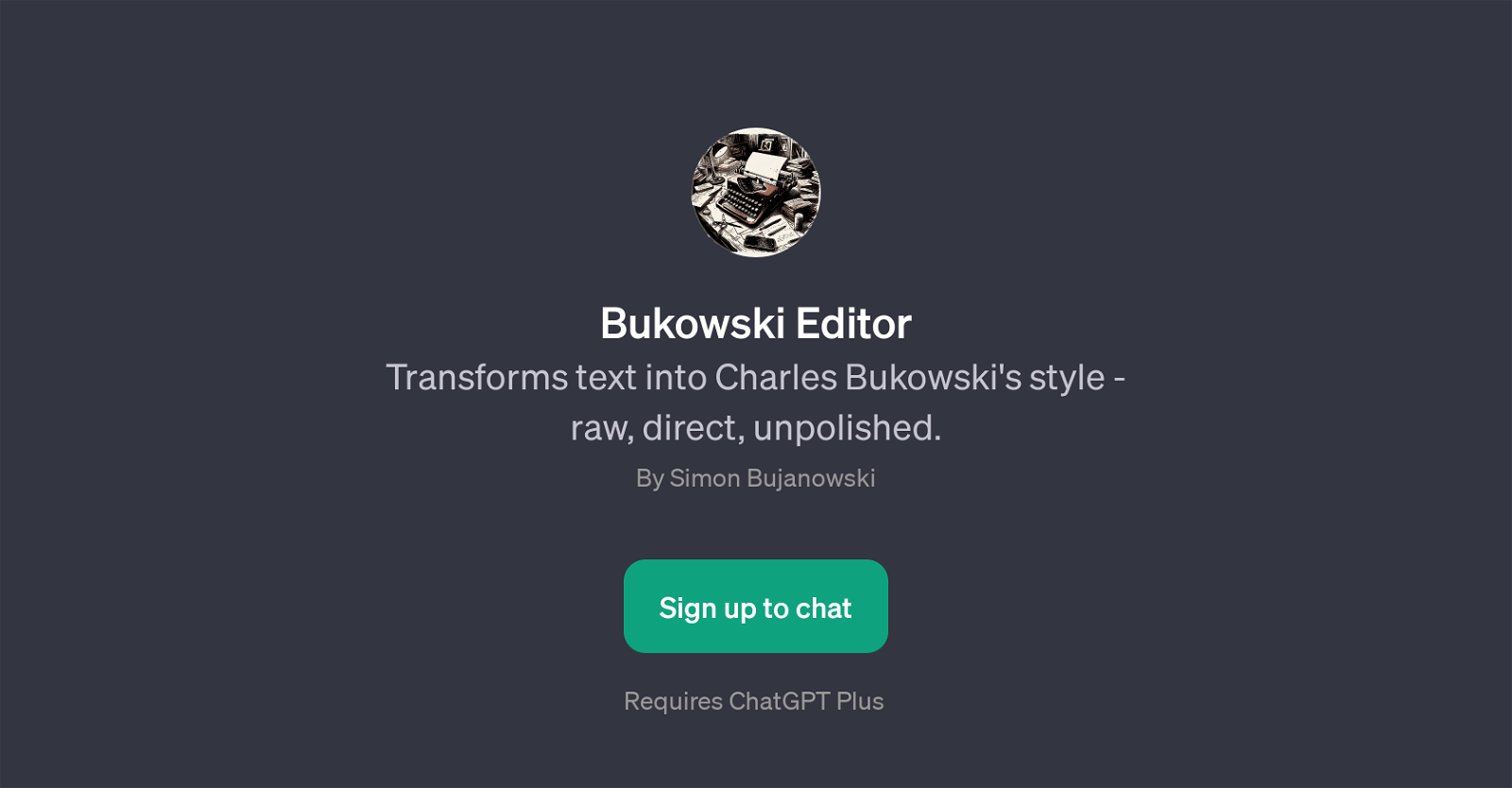Bukowski Editor
The Bukowski Editor is a Generative Pre-training Transformer (GPT) designed to alter textual content to reflect the style of the renowned author, Charles Bukowski.
The GPT primarily alters the tone, language, and phrasing of the given text to emulate Bukowski's unique, unrefined, and direct writing style. This tool can be beneficial for users seeking to infuse their written content, be it poems, emails, speeches, or stories, with a Bukowskian flair.
Upon welcoming the user, the GPT offers prompt starters that illustrate the variety of text alteration requests it can handle, which include transforming a poem into Bukowski's style, making an email sound as if written by Bukowski, rewriting a speech in Bukowski's style, and editing a story to match Bukowski's tone.
Please note that the use of the Bukowski Editor requires ChatGPT Plus. This GPT does not aim to replace a human editor but offers an inventive way to rediscover and engage with Bukowski's influential style.
Would you recommend Bukowski Editor?
Help other people by letting them know if this AI was useful.
Feature requests



If you liked Bukowski Editor
People also searched
Help
To prevent spam, some actions require being signed in. It's free and takes a few seconds.
Sign in with Google