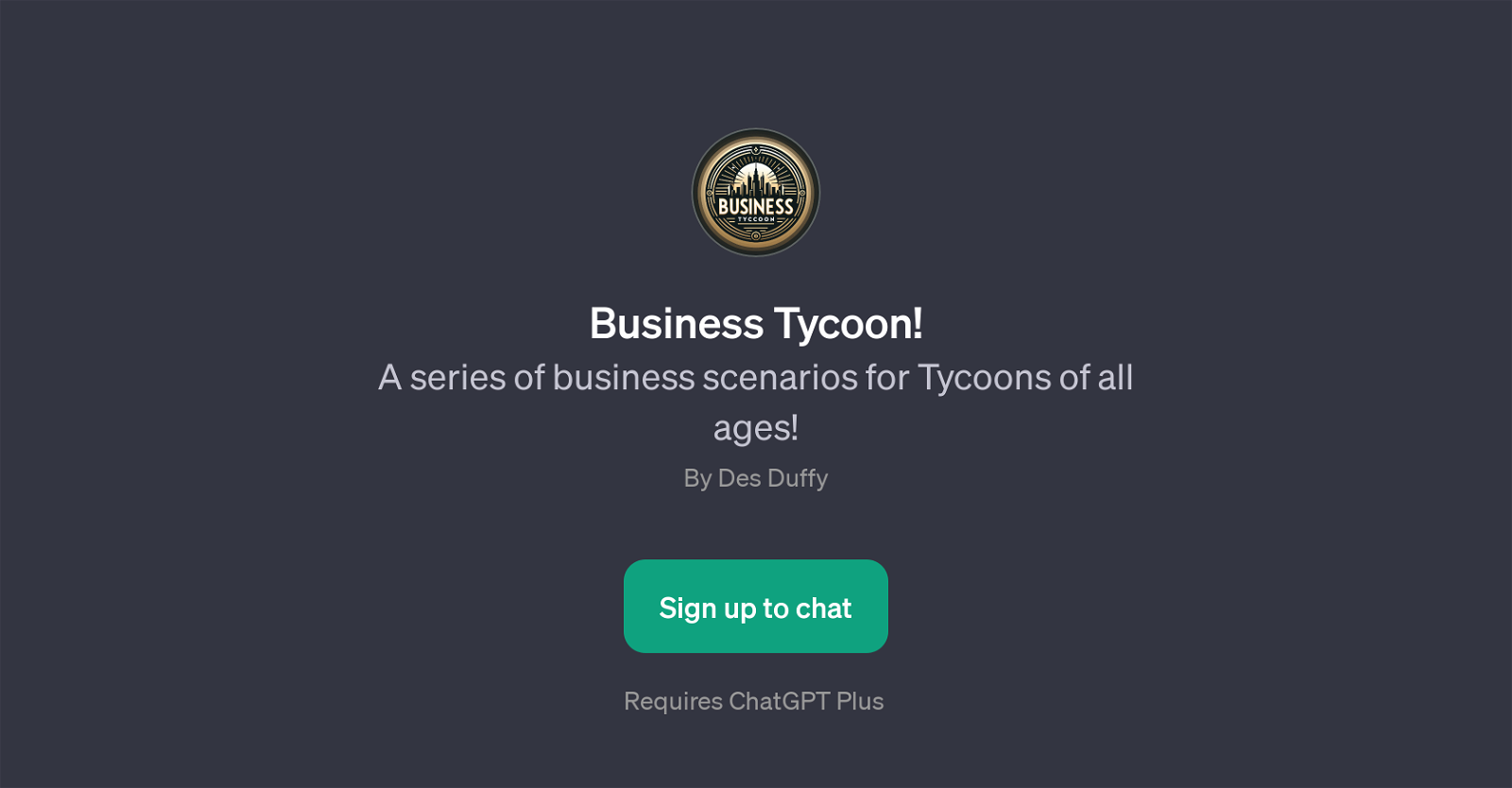Business Tycoon
Business Tycoon is a GPT that provides users with a selection of engaging business scenarios designed to simulate real-world challenges. The scenarios are specifically designed for business enthusiasts of all ages and backgrounds who wish to explore various business-related situations.
The tool is built on an advanced language model, ChatGPT, which powers its interactive and natural language-based interactions. Upon starting a chat session with Business Tycoon, users are welcomed with a greeting message after which they can choose from a variety of prompts for different business scenarios.
These scenarios include running a startup, executing a mergers and acquisition process, managing a political scenario, and even building a theme park.
Each scenario actively engages the user, providing them the opportunity to make decisions and drive the conversation forward based on their choice. The inclusion of diverse scenarios ensures a broad and enlightening experience for users, equipping them with insights into several significant aspects of business.
Note that the use of this tool requires ChatGPT Plus.
Would you recommend Business Tycoon?
Help other people by letting them know if this AI was useful.
Feature requests
If you liked Business Tycoon
Featured matches
-
★★★★★★★★★★691

-
 Osum reveals the secrets to what drives success for e-commerce, apps, retail and more.★★★★★★★★★★55414
Osum reveals the secrets to what drives success for e-commerce, apps, retail and more.★★★★★★★★★★55414
-
 ★★★★★★★★★★130
★★★★★★★★★★130
Other matches
People also searched
Help
To prevent spam, some actions require being signed in. It's free and takes a few seconds.
Sign in with Google