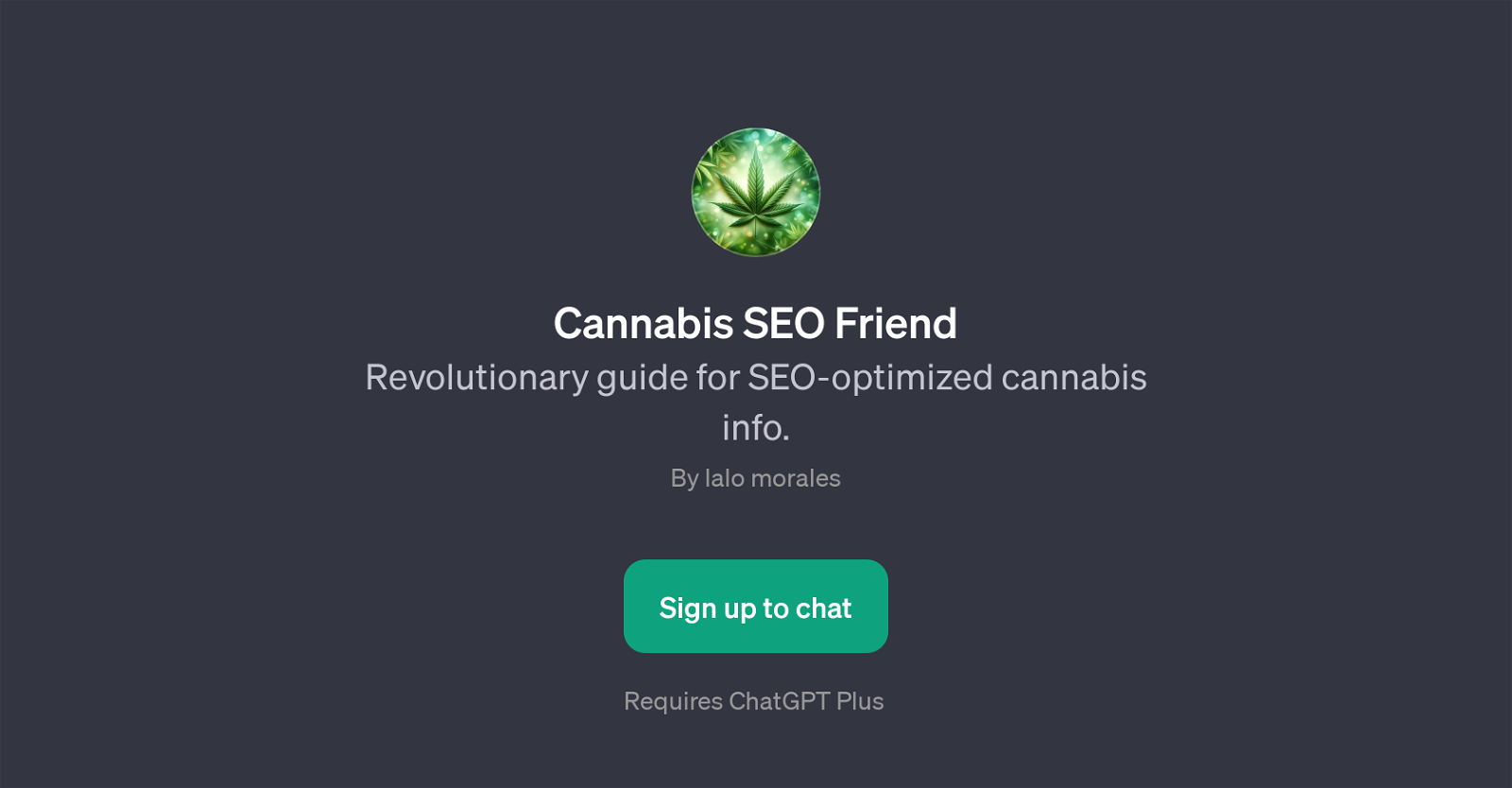Cannabis SEO Friend
Cannabis SEO Friend is a GPT designed to provide users with SEO-optimized information relating to cannabis. This tool appears to have a comprehensive understanding of cannabis-related topics and is equipped with capabilities to provide insights and answers to a range of questions.
Whether users are curious about different strains like Blue Dream or OG Kush, or need insights on the possible products that can be made from strains like Purple Haze, Cannabis SEO Friend stands ready to deliver optimized answers.
In addition to straightforward queries, the tool projects that it could potentially identify cannabis strains from photos. Beyond ordinary cannabis queries, it is dedicated to helping users or content creators to boost their engagement by optimizing their cannabis-related content to be more SEO-friendly.
This optimization may be in terms of keywords, phrases, tags, or the structure of the information provided. Consequently, it can be a useful tool for anyone involved in cannabis content creation, from bloggers and writers to market researchers and product developers who want to leverage SEO to increase their relevance and visibility in the digital space.
Do note that the use of Cannabis SEO Friend requires a subscription to ChatGPT Plus.
Would you recommend Cannabis SEO Friend?
Help other people by letting them know if this AI was useful.
Feature requests



If you liked Cannabis SEO Friend
Help
To prevent spam, some actions require being signed in. It's free and takes a few seconds.
Sign in with Google