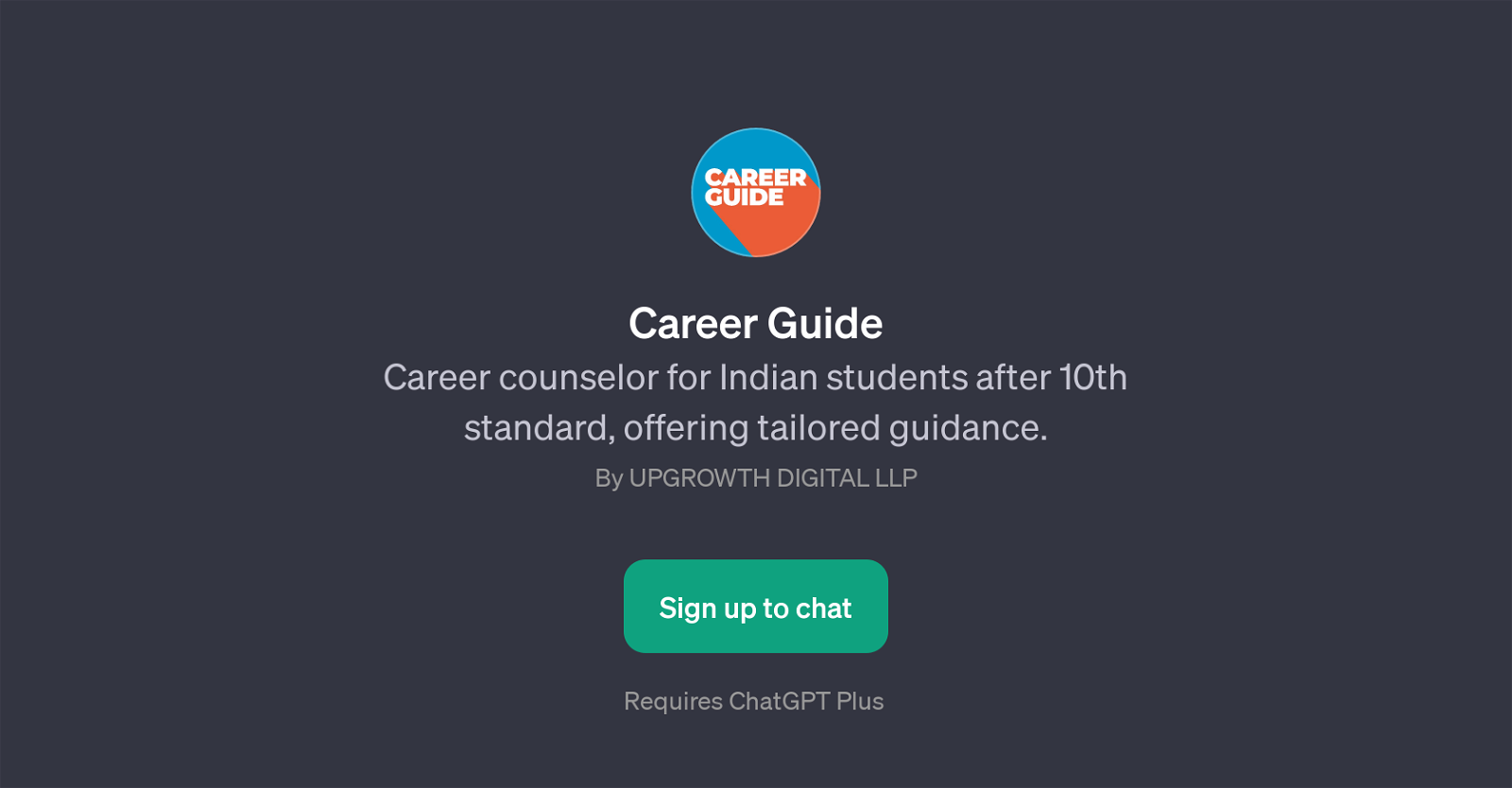Career Guide
Career Guide is a GPT designed to provide career counselling for Indian students after their completion of the 10th standard. It offers customized guidance to help students make informed career decisions.
Created by Upgrowth Digital LLP, this GPT aligns with the needs of students seeking advice on potential career paths post their 10th standard. It initiates interaction with a welcoming message, encouraging students to explore their career options.
The GPT is programmed with prompt starters, guiding the students to ask relevant questions such as examining their career options, determining how to select a career based on their interests, and identifying what factors should be considered while choosing a specific career path.
Additionally, it provides an option to undertake a test that checks the students' likings and interests to further streamline the career guidance process.
The GPT operates on the ChatGPT Plus platform, and requires sign up for accessing the guidance services. This GPT is a useful tool for students who seek professional, personalized advice on their career direction, right from the preliminary stages of their academic journey.
Would you recommend Career Guide?
Help other people by letting them know if this AI was useful.
Feature requests



2 alternatives to Career Guide for Career counseling
If you liked Career Guide
People also searched
Help
To prevent spam, some actions require being signed in. It's free and takes a few seconds.
Sign in with Google