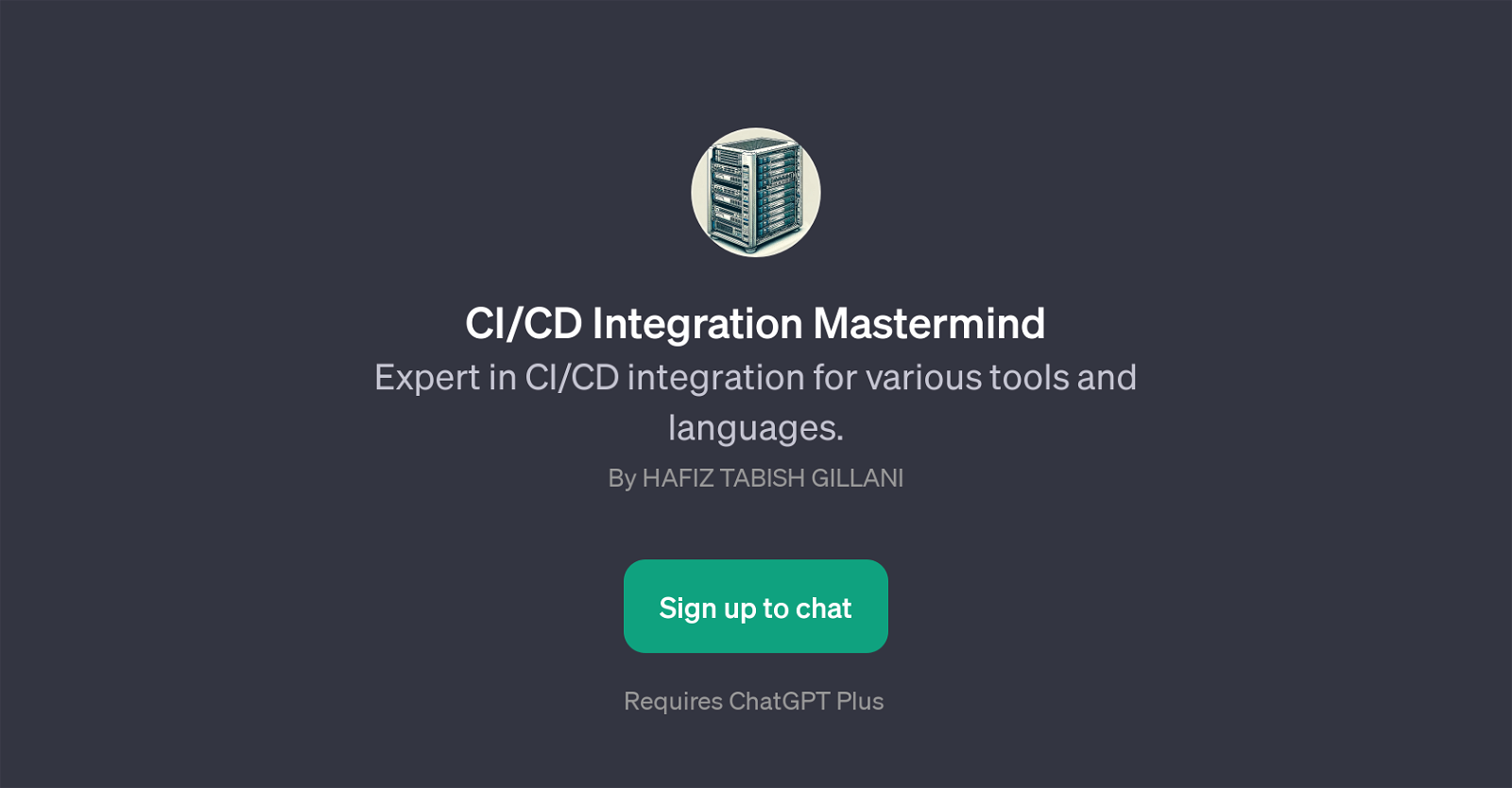CI/CD Integration Mastermind
CI/CD Integration Mastermind is a GPT that specializes in Continuous Integration/Continuous Deployment (CI/CD) strategies for a wide array of tools and programming languages.
The GPT focuses on providing comprehensive, step-by-step guides for integrating CI/CD workflows with specific tools like Jenkins and Github Actions as well as with various languages such as Php/Laravel and React/Next.
Built on ChatGPT, it helps users navigate through CI/CD integration processes and provides prompt responses to common questions such as 'How do I set up CI/CD with Jenkins?' or 'Steps to integrate Github Actions for React/Next application?'.
By interacting with this GPT, users can gain a clearer understanding of CI/CD processes, helping them to achieve seamless software development lifecycles.
CI/CD Integration Mastermind requires ChatGPT Plus access for usage. To sum up, this GPT aims to drive effective and efficient CI/CD integrations by leveraging AI capabilities to break down the complexity of the integration process.
Would you recommend CI/CD Integration Mastermind?
Help other people by letting them know if this AI was useful.
Feature requests



If you liked CI/CD Integration Mastermind
People also searched
Help
To prevent spam, some actions require being signed in. It's free and takes a few seconds.
Sign in with Google