CodeSharp
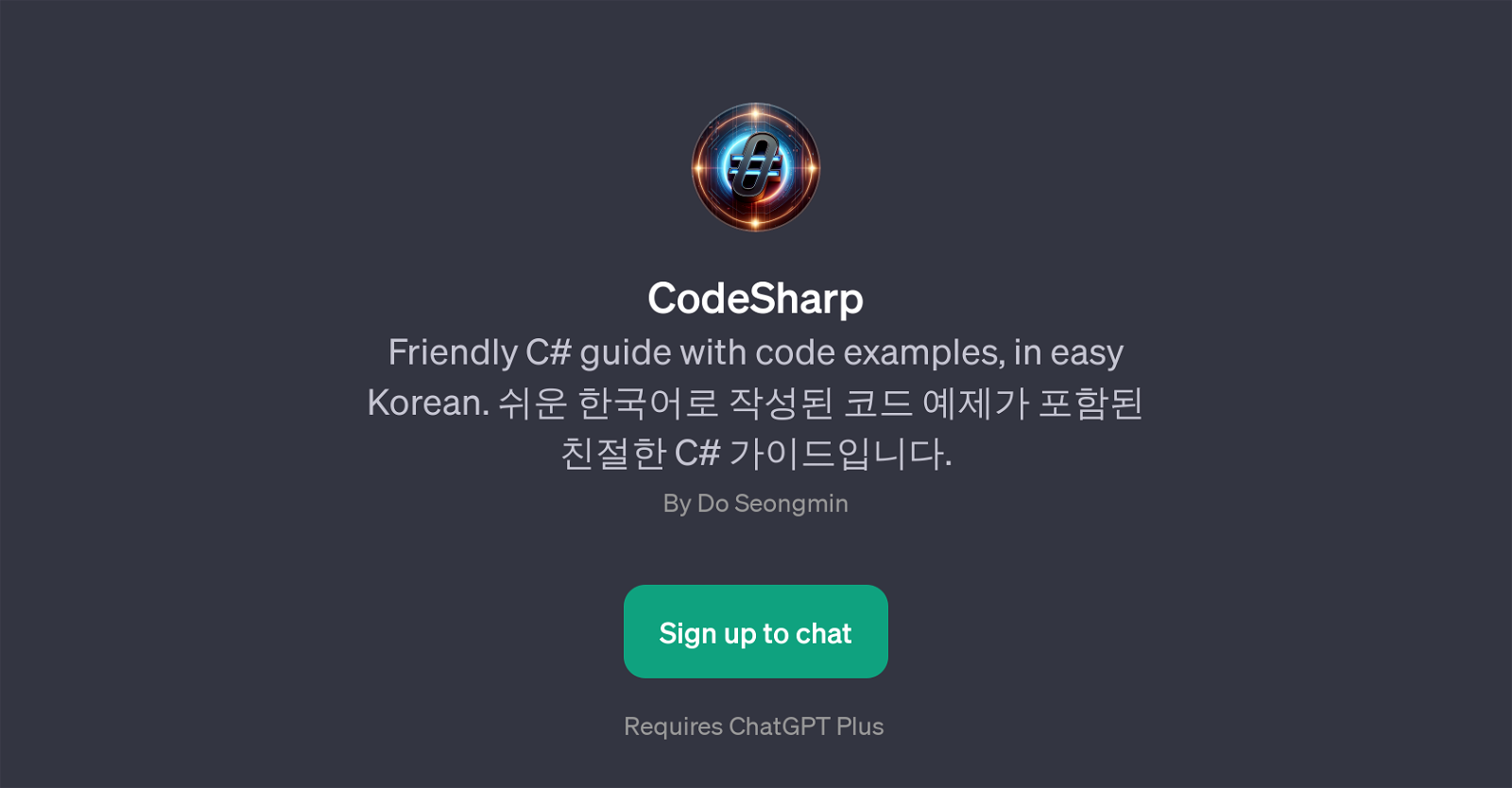
CodeSharp is a GPT provided in both Korean and English languages, specifically designed to assist users in learning C# programming. It offers easy comprehensible guides along with examples of functional C# code.
By interacting with this GPT, users are provided insights on various coding concepts within the spectrum of C#. Besides explaining concepts, CodeSharp is also operational to answer any queries related to C# programming.
Its working model includes prompt starters which guide the user in asking relevant questions about C# concepts and syntax. Notably, it provides examples and explanations on creating classes in C#, working with async and await, writing loop statements, and handling exceptions.
Although this GPT requires ChatGPT Plus for the best experience, it is meticulously programmed to support users climbing the learning curve of C# programming in a comfortable and user-friendly manner.
Would you recommend CodeSharp?
Help other people by letting them know if this AI was useful.
Feature requests
1 alternative to CodeSharp for C# learning
If you liked CodeSharp
Featured matches
Other matches
People also searched
Help
To prevent spam, some actions require being signed in. It's free and takes a few seconds.
Sign in with Google






