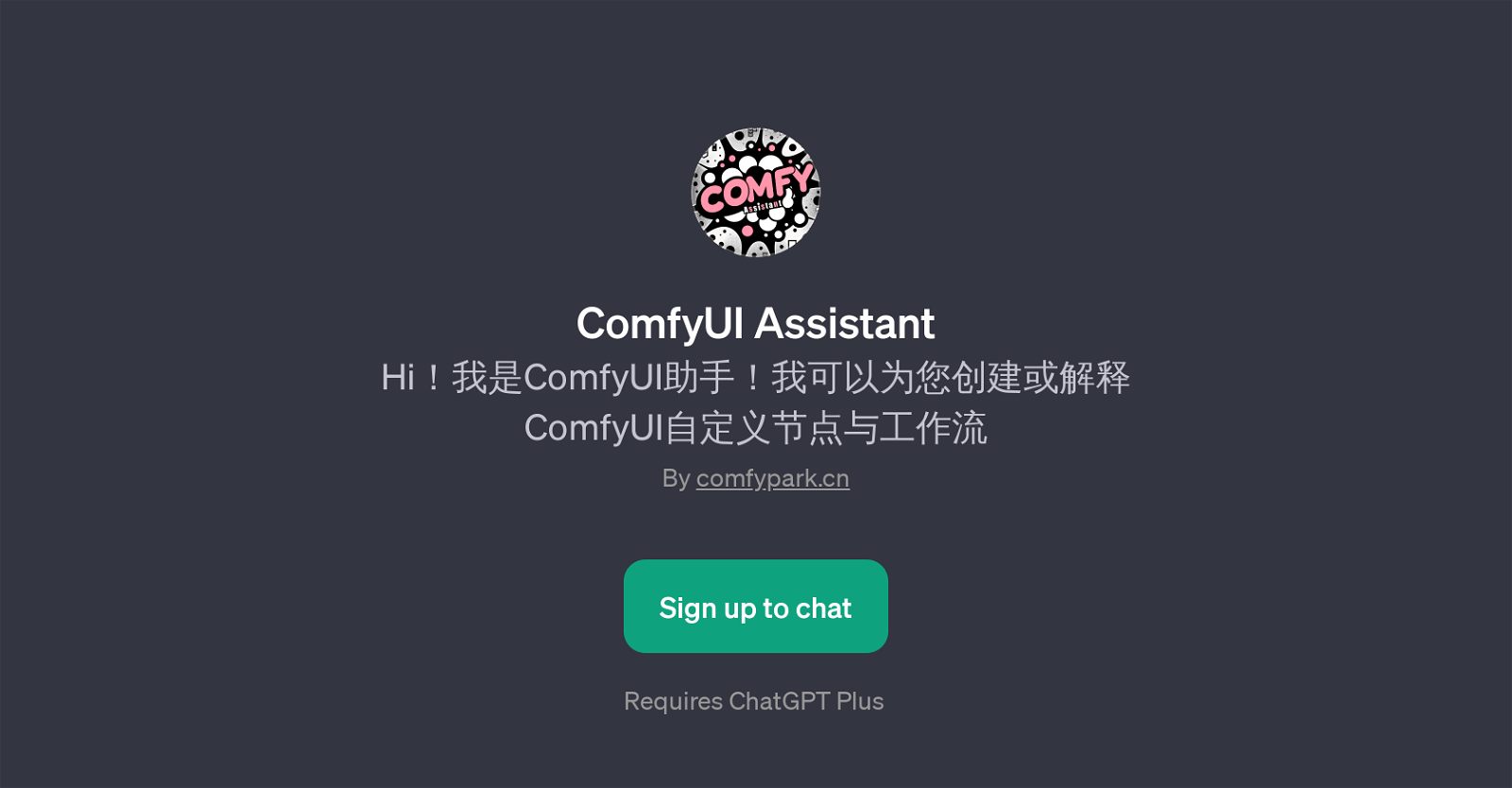ComfyUI Assistant
ComfyUI Assistant is a GPT developed to function as a helpful aid in creating and interpreting custom nodes and workflows with ComfyUI. A product introduced by comfypark.cn, this AI-powered tool is particularly beneficial for users navigating the ComfyUI environment.
By providing comprehensive output of ComfyUI node codes and explanations, it enhances the user's ease of interaction with the system. The intriguing feature of the ComfyUI Assistant is its ability to decipher and explain ComfyUI nodes if the user finds them challenging to understand.
It also promptly helps resolve issues that users may encounter with their ComfyUI nodes. In line with understanding and solving problems, this GPT displays the capability to explain workflows as well, by making them easy to comprehend for users.
In essence, the ComfyUI Assistant GPT is a remarkable go-to tool for those looking to significantly enhance their experience with ComfyUI. As a requirement, the usage of the ComfyUI Assistant GPT requires a ChatGPT Plus subscription.
Would you recommend ComfyUI Assistant?
Help other people by letting them know if this AI was useful.
Feature requests
If you liked ComfyUI Assistant
Help
To prevent spam, some actions require being signed in. It's free and takes a few seconds.
Sign in with Google