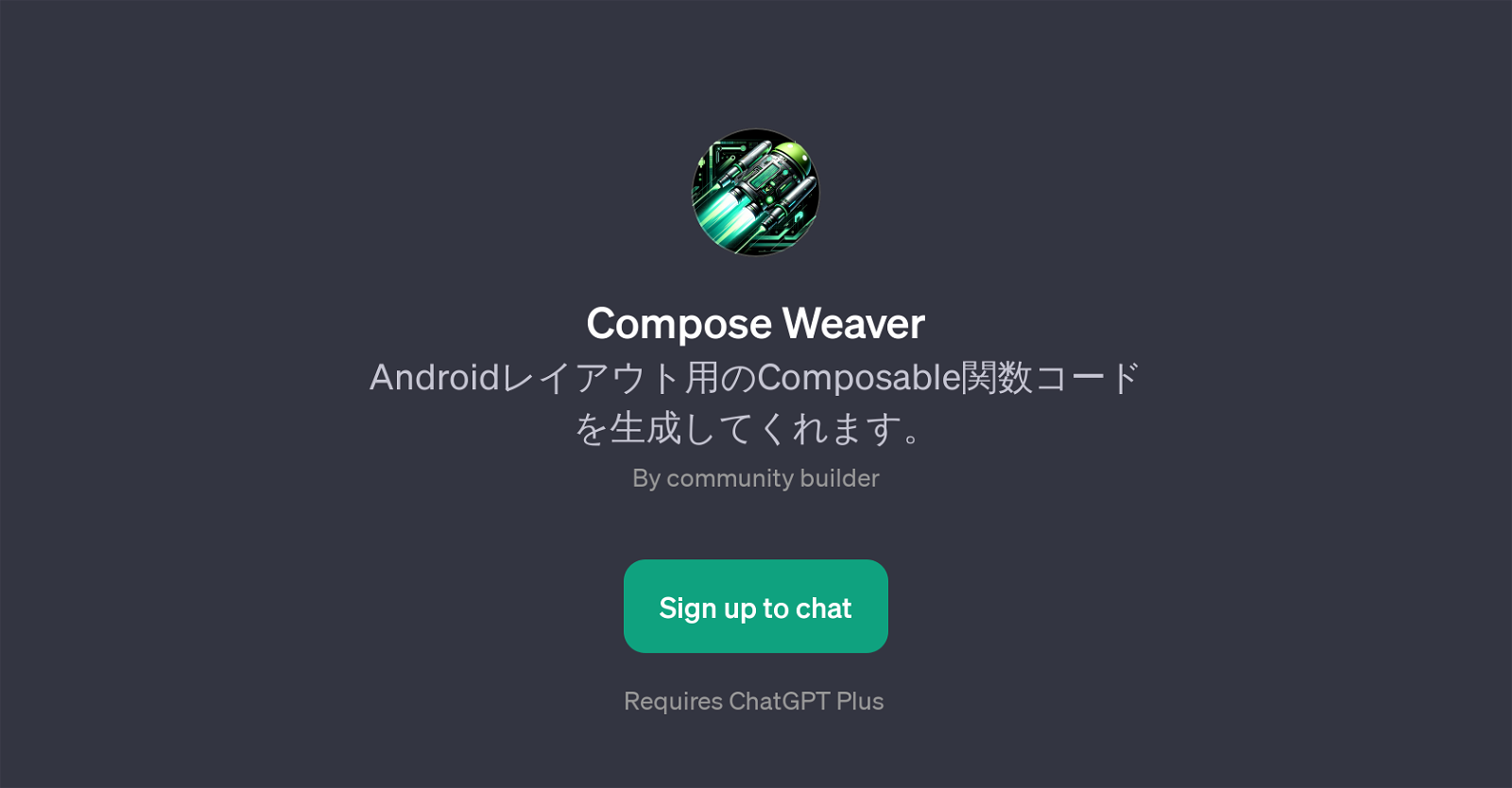Compose Weaver
Compose Weaver is a GPT designed to assist users in developing Android layouts by generating Composable function codes. It specifically aims to facilitate the process of Android application development.
Composable functions are a key aspect of Jetpack Compose, Androids modern toolkit for building native UI, and making correct use of these functions can often be a challenging part of Android app development.
The GPT Compose Weaver aims to relieve app developers from this difficulty by providing automated code generation for these functions. It is particularly suited for developers who are creating login screens, form screens, list displays, or buttons with icons.
Users can access it through a subscription to ChatGPT Plus, indicating that it is a premium service. However, the usefulness of auto-generated Composable function codes can make it a valuable tool for Android developers of all levels of experience, from beginners to experts.
By using the provided Compose Weaver GPT, developers could potentially reduce their development time and improve the quality and performance of their Android layouts.
Would you recommend Compose Weaver?
Help other people by letting them know if this AI was useful.
Feature requests
If you liked Compose Weaver
Help
To prevent spam, some actions require being signed in. It's free and takes a few seconds.
Sign in with Google