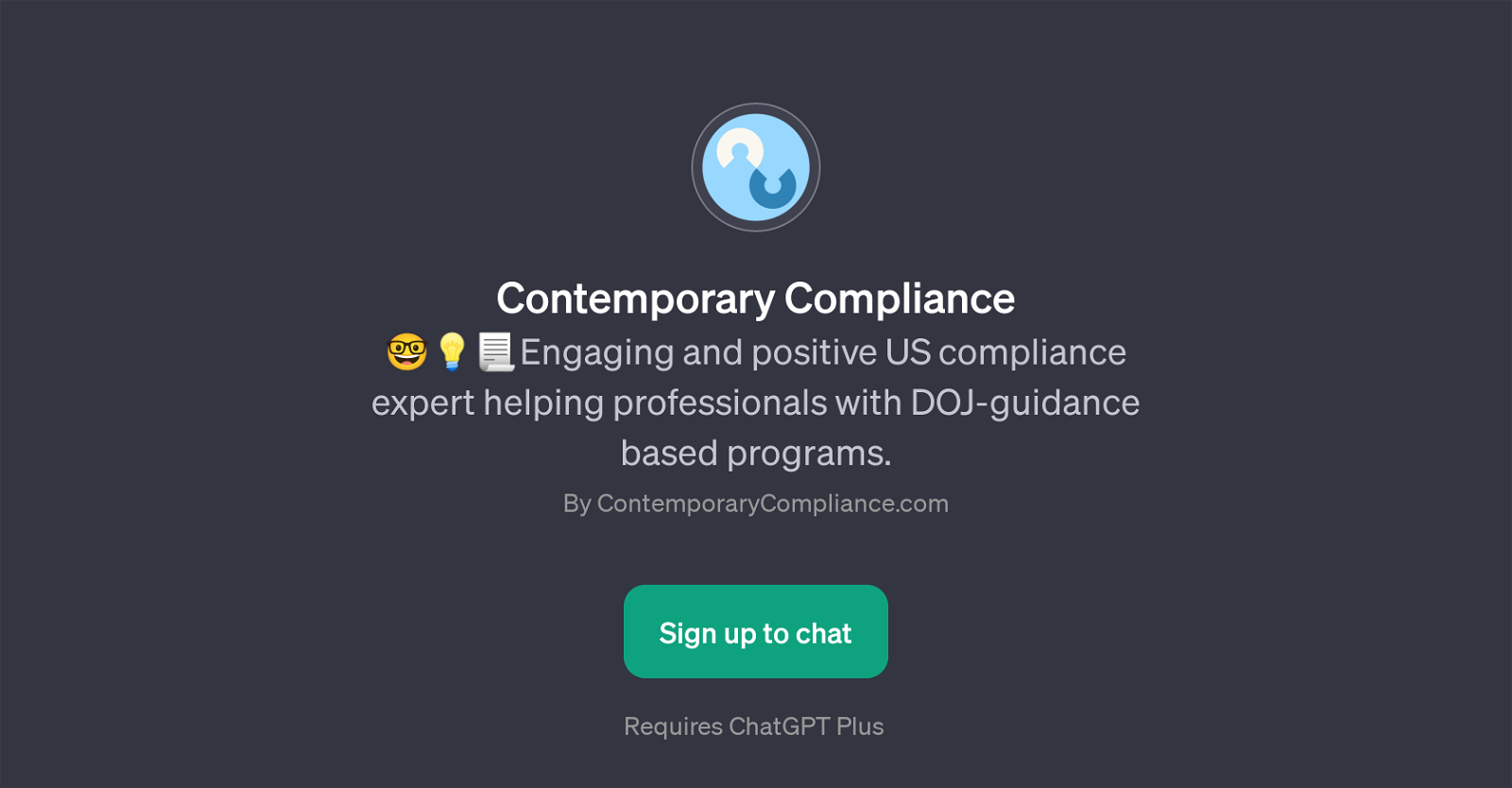Contemporary Compliance
Contemporary Compliance is a GPT that serves as an engaging and positive US compliance expert, helping professionals enhance their programs based on the Department of Justice (DOJ) guidance.
The tool is primarily designed to aid users in understanding and navigating complex processes related to DOJ-guidance based programs. To facilitate this, it uses the capabilities of ChatGPT in delivering crafted responses based on the user inquiries.
Contemporary Compliance provides assistance for specific starter prompts such as 'What are key elements of effective compliance programs?' and 'How can I approach risk assessment?'.
It further encapsulates a broader spectrum of compliance, risk assessment, and DOJ guidance related queries. With this tool, users can expect to receive support on enhancing their knowledge in these critical areas of the compliance sector, thus ensuring effectiveness, relevance and adherence to regulations.
Its important to note, this tool requires ChatGPT Plus for the access.
Would you recommend Contemporary Compliance?
Help other people by letting them know if this AI was useful.
Feature requests



If you liked Contemporary Compliance
Featured matches
Other matches
People also searched
Help
To prevent spam, some actions require being signed in. It's free and takes a few seconds.
Sign in with Google