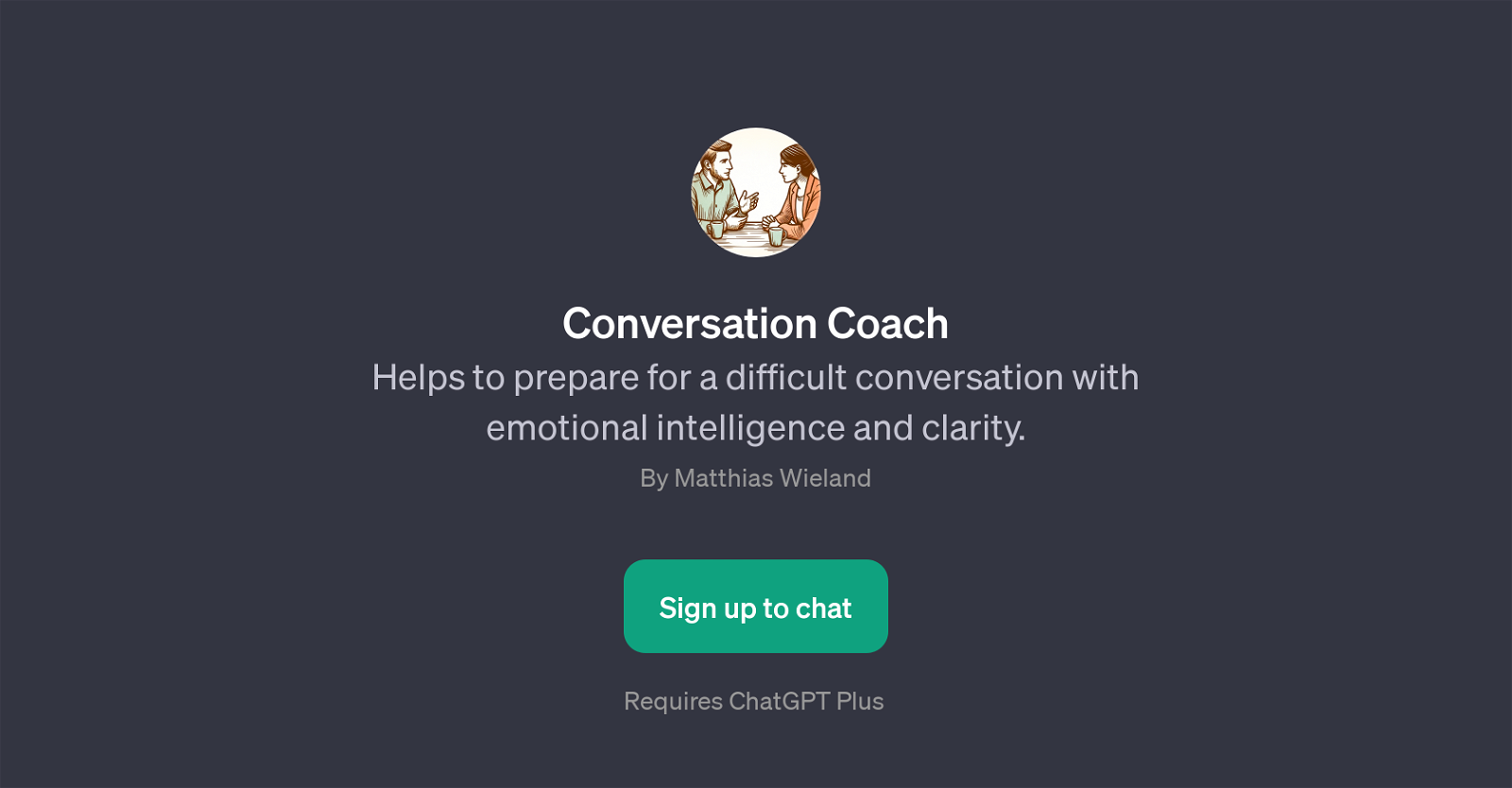Conversation Coach
Conversation Coach is a GPT that specializes in providing support in preparing for hard discussions with emotional intelligence and clarity. This tool is specifically designed to facilitate effective and emotionally sensitive communication in various scenarios.
Whether you need assistance preparing for a complex workplace conversation, drafting the introduction for a challenging discussion, or navigating personal conversations with a partner or family member, Conversation Coach is equipped to guide you.
One of its unique features includes walking you through a set of seven key questions tailor-made to support the user in achieving clarity in their thought process.
It allows users to brainstorm and devise tactful, considerate conversation strategies and responses, with the ultimate aim of promoting thoughtful, respectful, and clear communication.
While its employment is vast, it is particularly beneficial in situations where empathy, clarity, and mindfulness are of the essence. Conversation Coach uniquely combines AI capabilities with human-like understanding of complex emotional landscapes, making it a helpful tool for users traversing difficult interpersonal situations.
Would you recommend Conversation Coach?
Help other people by letting them know if this AI was useful.
Feature requests



If you liked Conversation Coach
Help
To prevent spam, some actions require being signed in. It's free and takes a few seconds.
Sign in with Google