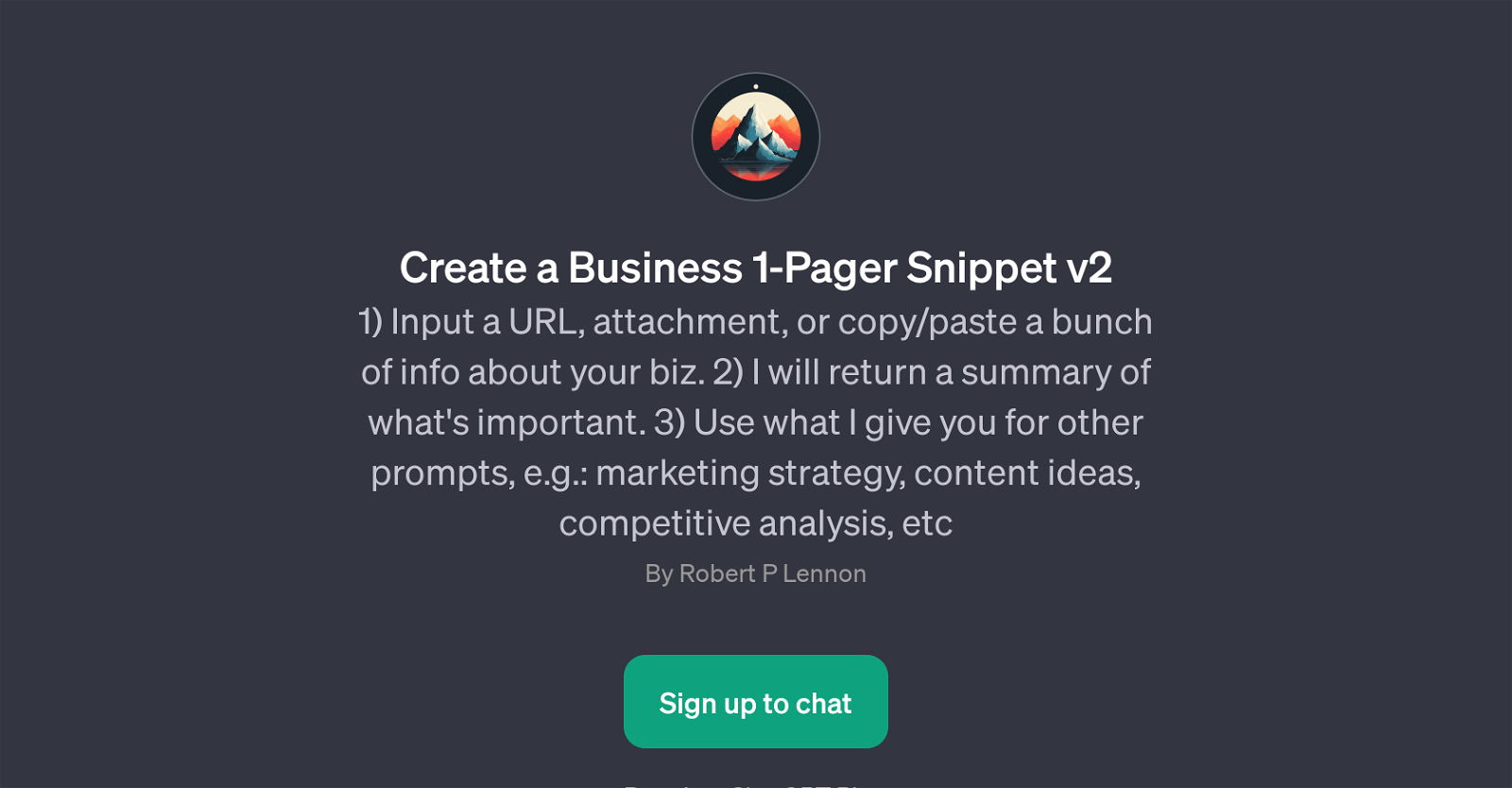Create a Business 1-Pager Snippet v2
Create a Business 1-Pager Snippet v2 is a GPT that processes and summarizes critical business information. Its utility lies in its ability to condense a large amount of information into a one-page summary, easing the process of understanding and reviewing the given business.
The GPT accepts various types of inputs, including URLs, attachments, or manually inserted text, making it extremely versatile in its application. Once the input is given, the GPT intelligently reviews the data and returns a summary of what's important.
This can be particularly handy for businesses in busy markets where understanding the key points quickly is essential. Additionally, the summaries generated can be further used for various exercises such as devising a marketing strategy, generating content ideas, or conducting a competitive analysis.
Create a Business 1-Pager Snippet v2 operates on the ChatGPT platform and requires a subscription to ChatGPT Plus. It is worth noting that while the specifics of the input and uses may vary, the primary objective of this GPT remains the same, to simplify and expedite the process of understanding and strategizing for any business.
Would you recommend Create a Business 1-Pager Snippet v2?
Help other people by letting them know if this AI was useful.
Feature requests
If you liked Create a Business 1-Pager Snippet v2
Featured matches
-
 Osum reveals the secrets to what drives success for e-commerce, apps, retail and more.★★★★★★★★★★54214
Osum reveals the secrets to what drives success for e-commerce, apps, retail and more.★★★★★★★★★★54214
-
★★★★★★★★★★581

Other matches
People also searched
Help
To prevent spam, some actions require being signed in. It's free and takes a few seconds.
Sign in with Google