Creatio GPT
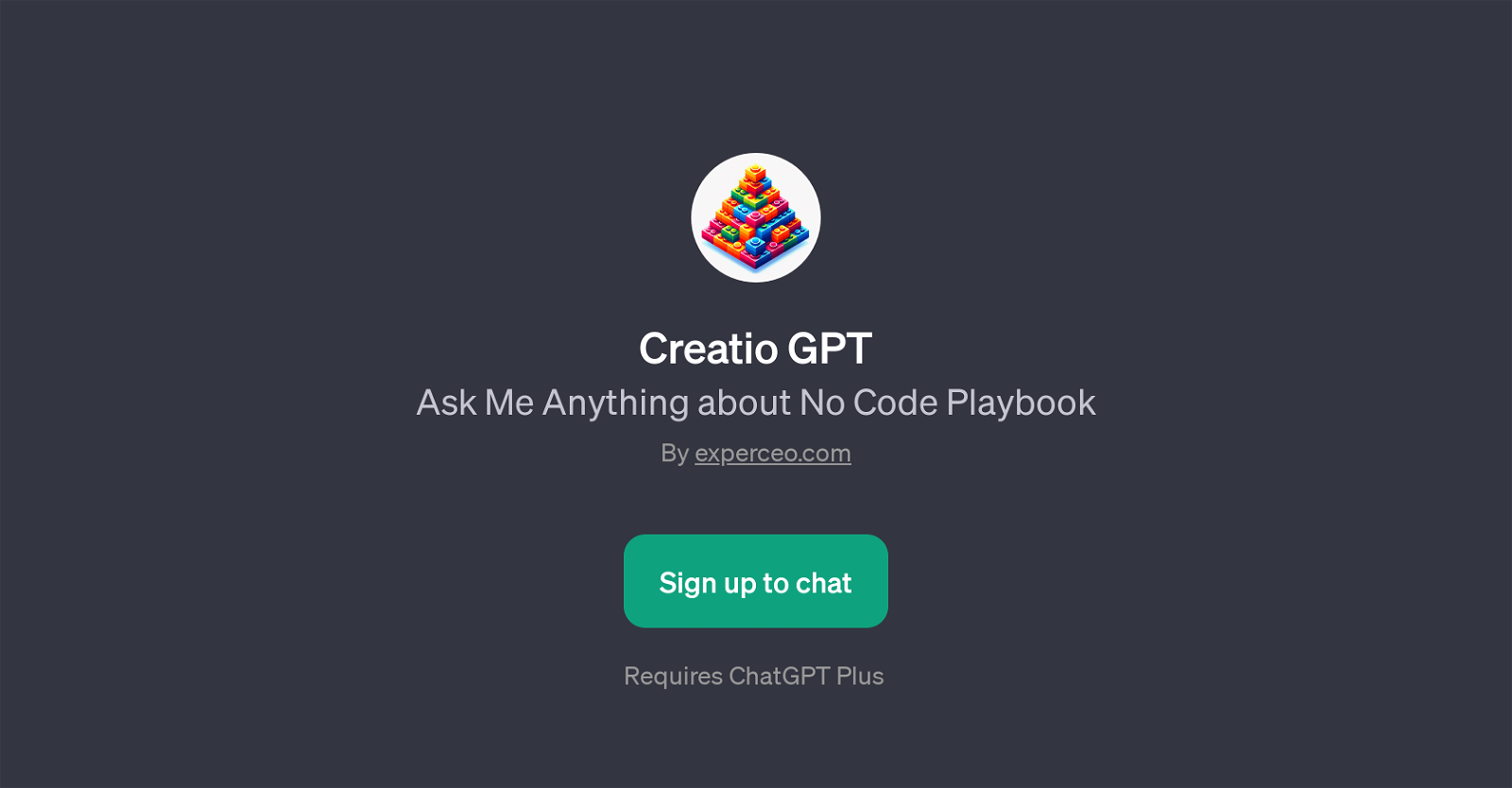
Creatio GPT is a tool designed to aid in the understanding and navigation of no-code projects. This tool operates on top of ChatGPT and aims to guide users through their no-code transformation by leveraging the NoCode Playbook.
It functions as a knowledgeable assistant, answering questions and offering insights about the NoCode principles and their application in different business processes.
Core functionalities of Creatio GPT include providing advice on starting a no-code project as per the playbook, explaining the NoCode Playbook's viewpoint on user engagement, outlining the stages of a no-code transformation, and illustrating the application of NoCode principles in various business contexts.
In essence, Creatio GPT serves as a digital assistant committed to making the no-code journey more accessible and manageable. It is an informative tool that could be instrumental for individuals and businesses keen on undertaking no-code projects without any expertise in the field.
Creatio GPT requires ChatGPT Plus to work effectively, thereby providing a comprehensive platform for users to harness the vast potential of no-code development.
Would you recommend Creatio GPT?
Help other people by letting them know if this AI was useful.
Feature requests



1 alternative to Creatio GPT for No-code guidance
If you liked Creatio GPT
People also searched
Help
To prevent spam, some actions require being signed in. It's free and takes a few seconds.
Sign in with Google


