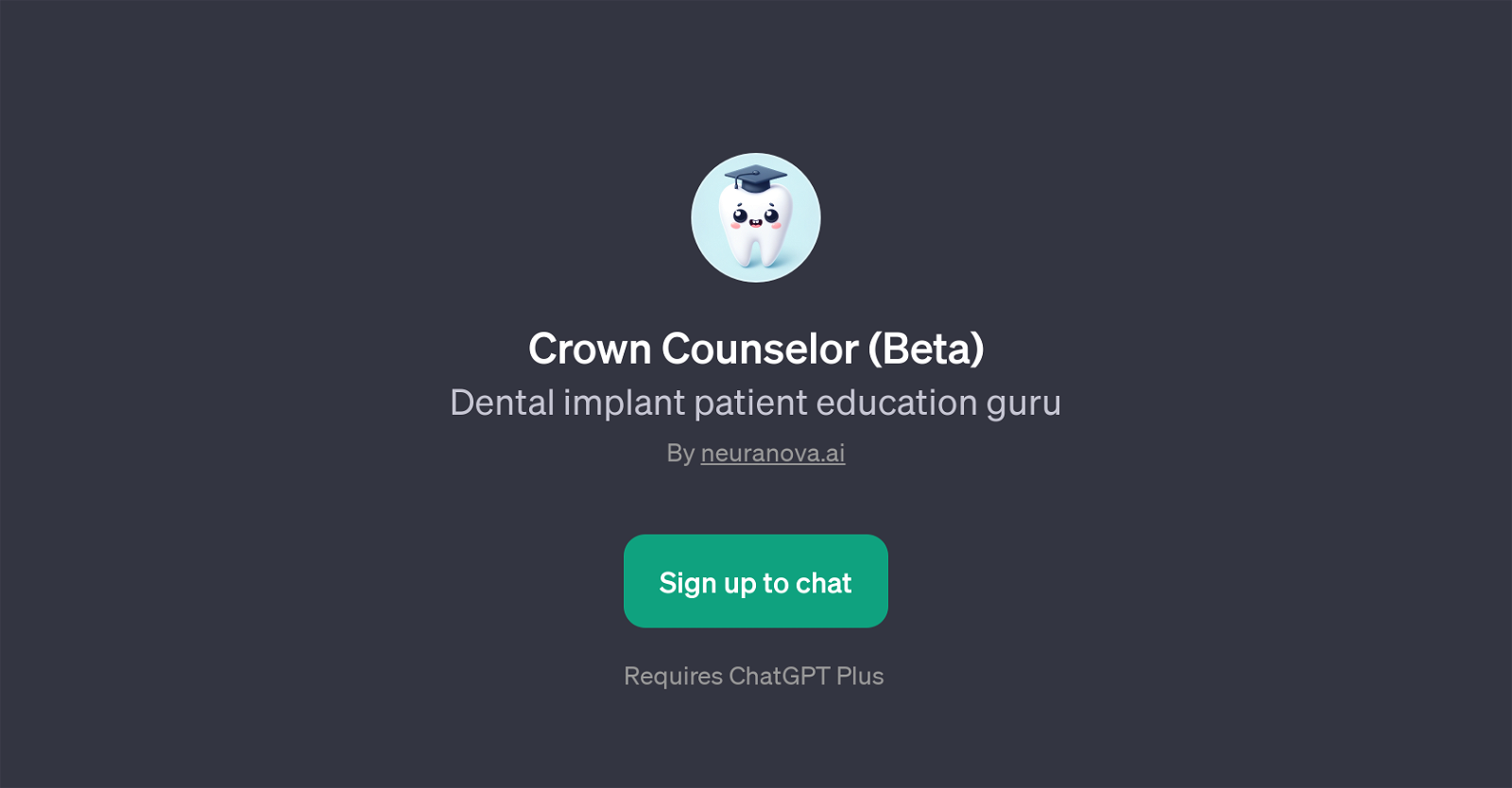Crown Counselor
Crown Counselor is a GPT that serves as a comprehensive guide for dental implant education. Developed by neuranova.ai, this tool uses the capabilities of OpenAI's ChatGPT to provide information relating to dental implants.
Intended for patients and possibly for practitioners as well, it aims to make dental implant procedures and care more understandable. Its main function is to answer questions about dental implants, and it offers prompt starters such as 'What are dental implants?', 'Can you explain the implant procedure?', 'What are the risks of dental implants?', and 'How do I care for my dental implants?'.
This hints at its capacity to offer detailed explanations around dental implantation, delving into the procedures involved, the potential risks that come with it, and the necessary aftercare.
Crown Counselor supports enhanced patient education about dental procedures, helping to alleviate fears, answer queries, and promote better oral care.
It's important to note that the tool requires ChatGPT Plus for operation. As it's currently in Beta, it might still be enhancing its capabilities and broadening its wealth of information.
The GPT seeks to take a step forward in patient education by utilizing the potential of AI, offering an accessible and easy-to-understand resource for all things relating to dental implants.
Would you recommend Crown Counselor?
Help other people by letting them know if this AI was useful.
Feature requests
If you liked Crown Counselor
People also searched
Help
To prevent spam, some actions require being signed in. It's free and takes a few seconds.
Sign in with Google