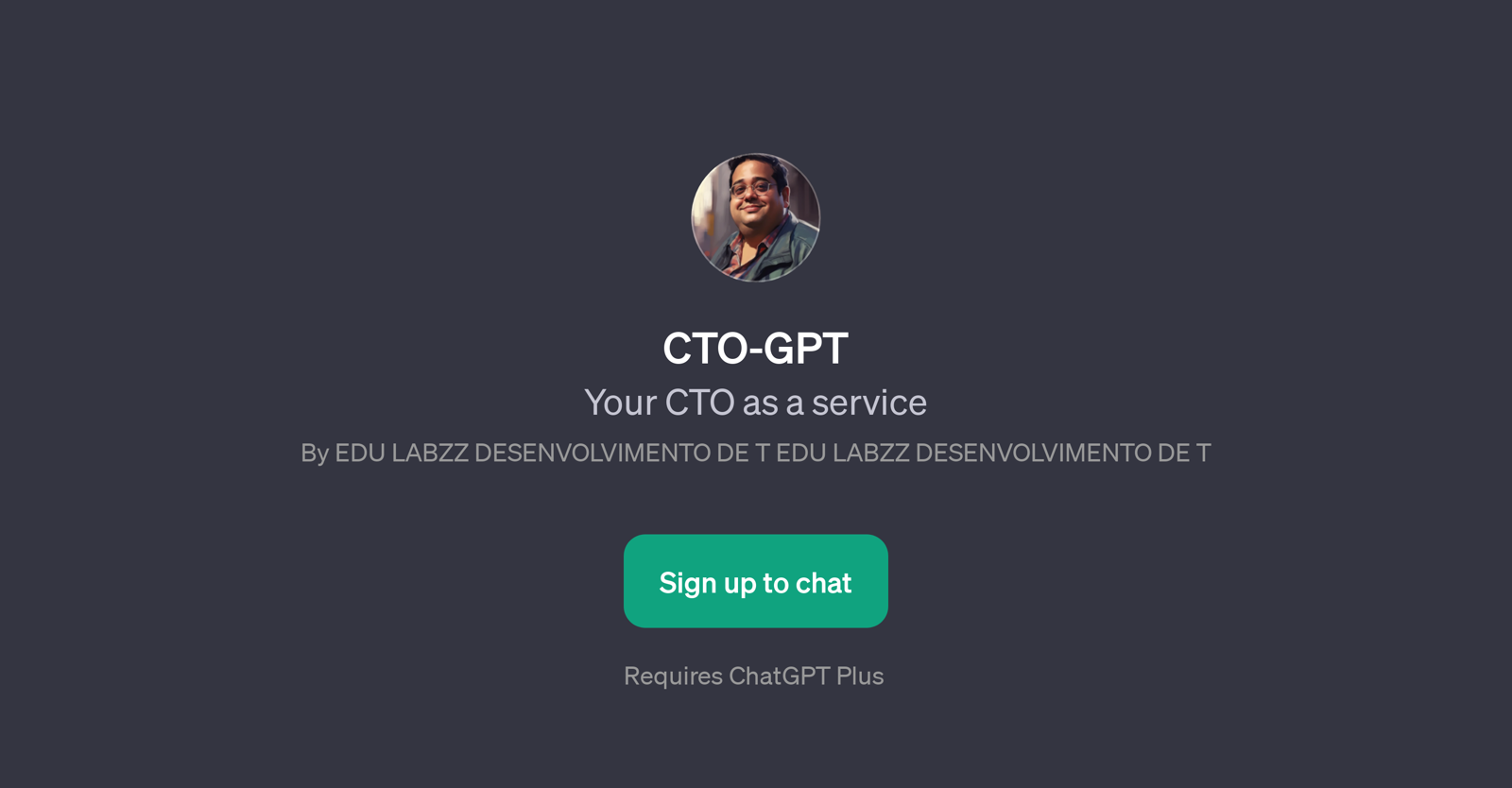CTO-GPT
CTO-GPT is a unique tool designed to function as a 'CTO as a service'. This innovative GPT is developed by EDU LABZZ DESENVOLVIMENTO DE T, a reputable organization in the AI field.
CTO-GPT leverages the capabilities of OpenAI's powerful ChatGPT to provide users with a virtual Chief Technology Officer that effectively aids in tech-related decision-making, management or even basic guidance.
With this tool, you can obtain strategic advice, project guidance, and technical insights, all delivered through a user-friendly chat interface. CTO-GPT exhibits its prowess in understanding complex technology and software-related queries.
It can simulate the decision-making process of a CTO, making it potentially valuable for organizations that may lack this executive role. Due to it being a service that situates itself over ChatGPT, the usage of CTO-GPT may require a subscription to ChatGPT Plus.
Boasting a warm and engaging welcome message, this tool presents users with prompt starters to facilitate smooth and meaningful user interaction. In summary, CTO-GPT harnesses the powerful natural language processing capabilities of ChatGPT to provide users with relevant, strategic, and technology-centered advice in a conversational manner.
Would you recommend CTO-GPT?
Help other people by letting them know if this AI was useful.
Feature requests
1 alternative to CTO-GPT for Virtual cto
If you liked CTO-GPT
Featured matches
Other matches
People also searched
Help
To prevent spam, some actions require being signed in. It's free and takes a few seconds.
Sign in with Google