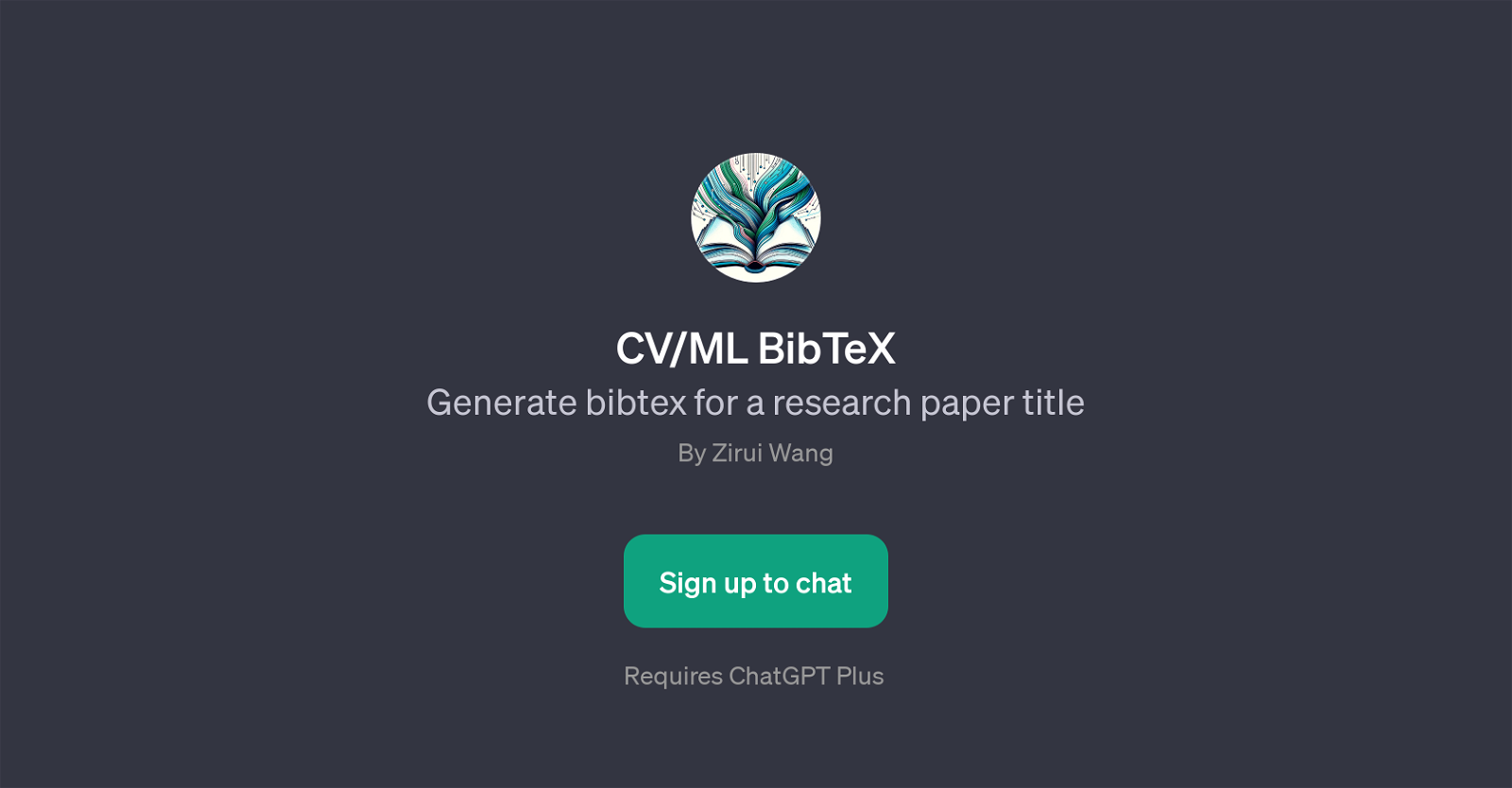CV/ML BibTeX
CV/ML BibTeX is a GPT that generates bibtex for a research paper title. Being a generative pre-trained transformer, it effectively facilitates the processing and creation of bibtex for computer vision and machine learning research papers.
Bibtex is a reference software that is often used to manage and format bibliographies of scientific papers. This tool simplifies the process of preparing reference sections, particularly for academic works centered around computer vision and machine learning concepts.The GPT is designed to be interactive, and provides prompt starters to help users navigate through the process of generating a BibTeX.
It is an application built on top of ChatGPT and, consequently, requires users to sign up for ChatGPT Plus to leverage its features. This dependency signifies the integral role of chat-based artificial intelligence in modern research applications.
Guided by a user-supplied research paper title, CV/ML BibTeX executes high-precision tasks of extracting relevant bibliographic information. The result is a neatly structured BibTeX ready to be included in an academic paper's references section.
This tool, developed by Zirui Wang, is highly practical for academic researchers and other users, potentially saving significant time and effort in the paper writing process.
It helps to substantially minimize the often tedious and error-prone process of manually preparing bibliographic references of CV and ML research works.
Would you recommend CV/ML BibTeX?
Help other people by letting them know if this AI was useful.
Feature requests



If you liked CV/ML BibTeX
People also searched
Help
To prevent spam, some actions require being signed in. It's free and takes a few seconds.
Sign in with Google