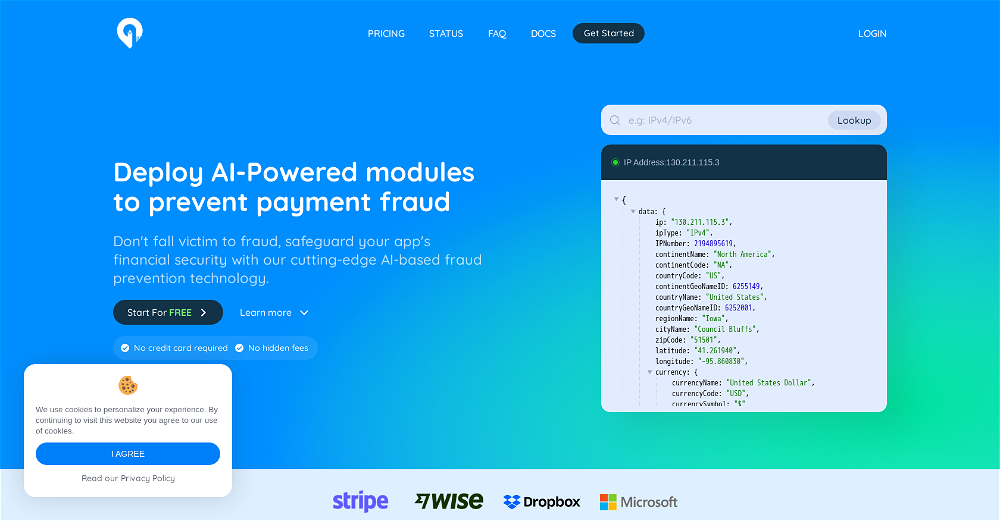CVEs
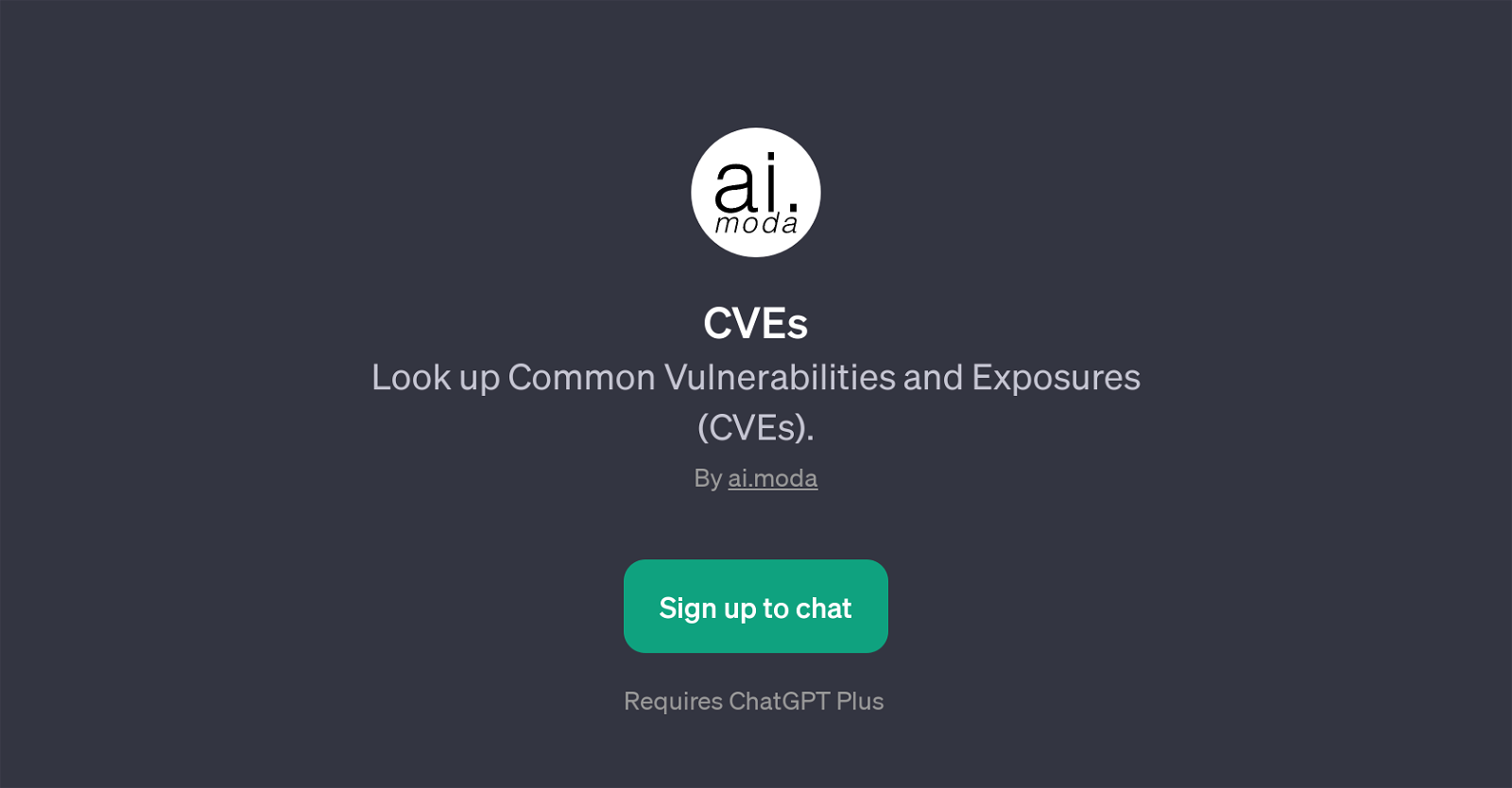
CVEs is a GPT that specializes in providing information about Common Vulnerabilities and Exposures (CVEs). These are publicly disclosed cybersecurity flaws found in software or hardware that could potentially be exploited by malicious parties.
Users can interact with the GPT by entering specific queries pertaining to different CVE identifiers. Queries might revolve around understanding the nature of specific vulnerabilities indicated by their CVE identifier, for example 'What is CVE-2022-2007?' or 'What is CVE-2022-2006?'.
Users can also seek information regarding the publication dates of specific CVEs, as illustrated by the prompt starter 'When was CVE-2023-33003 published?'.
Aside from identifying what the indicated vulnerability involves, this enables individuals or companies to determine when these vulnerabilities were made public, and therefore when they may have started posing a potential threat.
By instantly providing accurate insights into different CVEs, this GPT helps users to stay updated regarding current and possible security flaws in systems they use or manage.
To utilize this tool, users are required to sign up for and use ChatGPT Plus.
Would you recommend CVEs?
Help other people by letting them know if this AI was useful.
Feature requests



2 alternatives to CVEs for App vulnerability analysis
If you liked CVEs
Featured matches
Other matches
People also searched
Help
To prevent spam, some actions require being signed in. It's free and takes a few seconds.
Sign in with Google