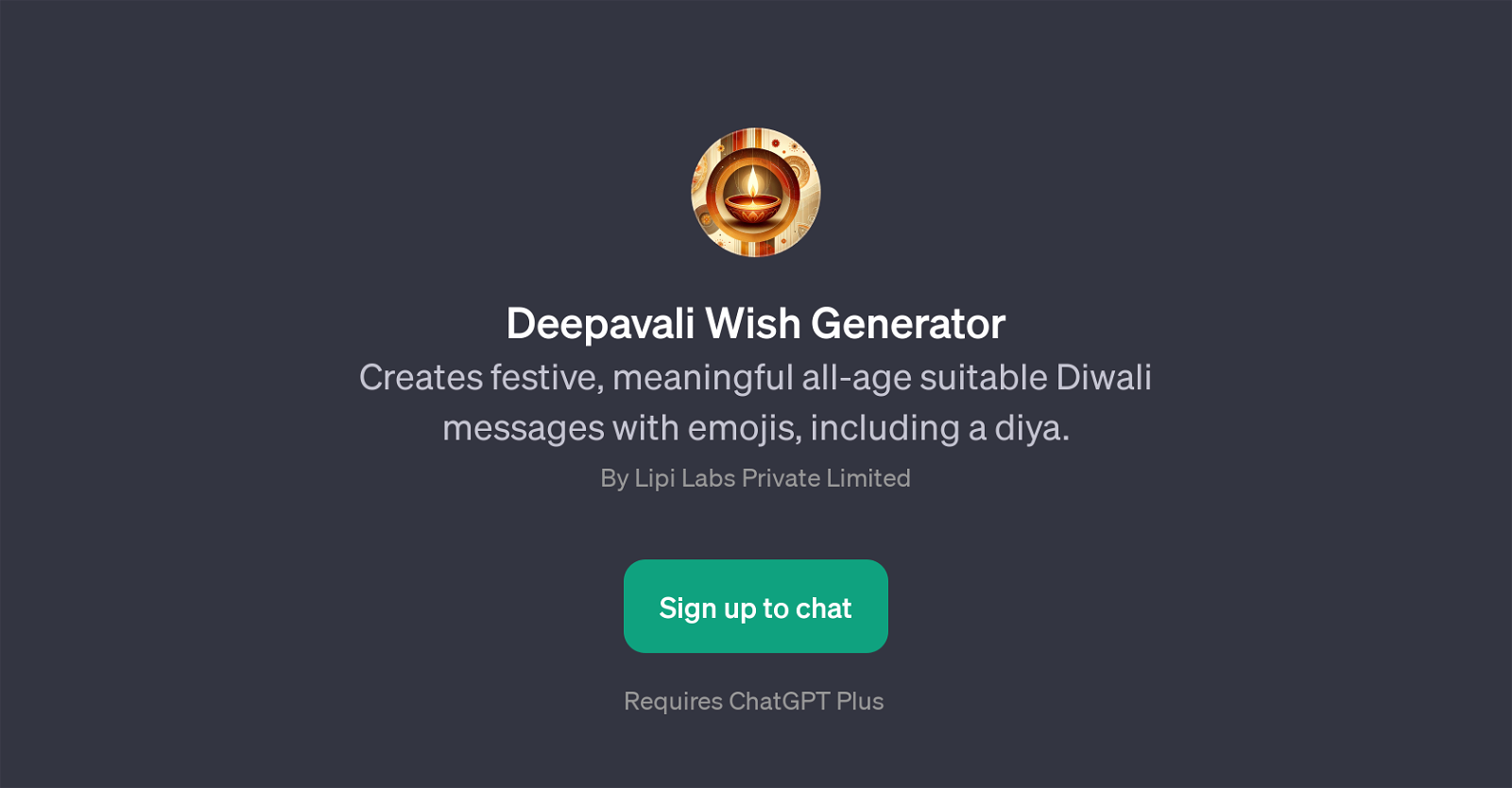Deepavali Wish Generator
Deepavali Wish Generator is a GPT developed by Lipi Labs Private Limited that focuses on generating festive, suitable-for-all-age Diwali messages inclusive of emojis.
This tool successfully incorporates a specific emoji, 'diya', into the generated messages. Users of this GPT would require to have ChatGPT Plus in order to access it.
In terms of its function, Deepavali Wish Generator takes cues from 'prompts' that the users provide. These prompts are essential as they guide the GPT in creating messages.
For instance, the user can prompt this tool to compose a Diwali message for family and friends or generate a festive Deepavali wish for a loved one. The GPT then uses these prompts to generate a message in the context provided.
Notably, this GPT aims for creativity, inclusivity, and the seamless blend of emoji usage into text generation. Whether drafting a cheerful message for a colleague or creating a greeting of hope and inspiration, the Deepavali Wish Generator proves to be a useful tool in generating culturally respectful and joyful holiday wishes.
Would you recommend Deepavali Wish Generator?
Help other people by letting them know if this AI was useful.
Feature requests



If you liked Deepavali Wish Generator
Help
To prevent spam, some actions require being signed in. It's free and takes a few seconds.
Sign in with Google