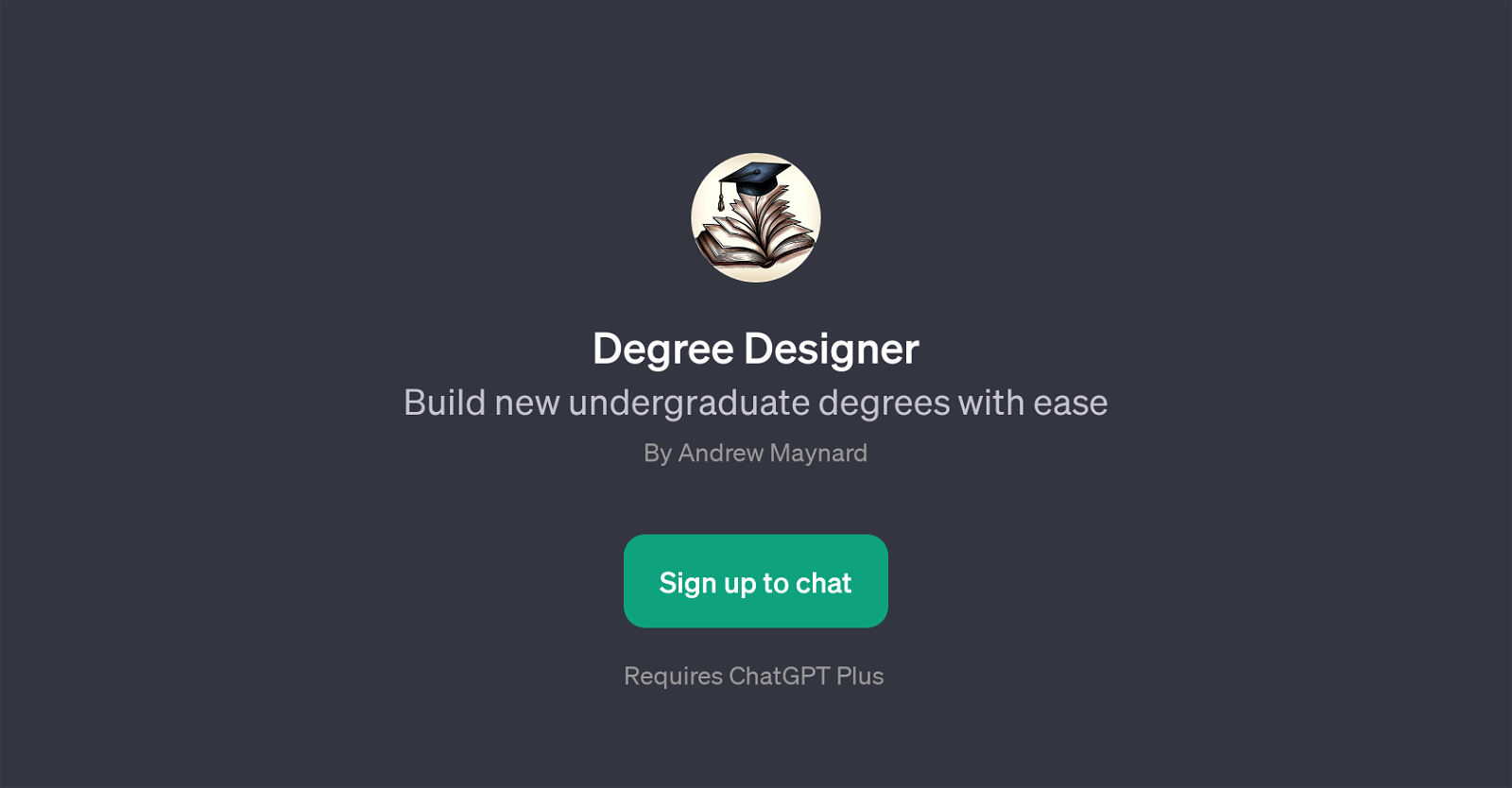Degree Designer
Degree Designer is a GPT designed to streamline the creation of undergraduate degree programs. Its purpose is to assist educators in conceptualizing and structuring new undergraduate degrees effectively.
The tool's functions revolve around questions directed at users about the expected outcomes and specifics of the degree program they wish to design. Initial interaction with Degree Designer begins with a welcoming message aimed at encouraging an educational innovative mindset.
The GPT then propels the conversation by asking prompt questions such as the user's vision for the new program, the disciplines the user is interested in incorporating, how the program should support students in preparing for future opportunities, and the core learning objectives of the desired program.
By facilitating this thought process, Degree Designer helps users crystallize their ideas and objectives, thereby making the overall task of framing new degree programs smoother and more streamlined.
It must be noted that accessing Degree Designer requires a ChatGPT Plus subscription.
Would you recommend Degree Designer?
Help other people by letting them know if this AI was useful.
Feature requests
If you liked Degree Designer
People also searched
Help
To prevent spam, some actions require being signed in. It's free and takes a few seconds.
Sign in with Google