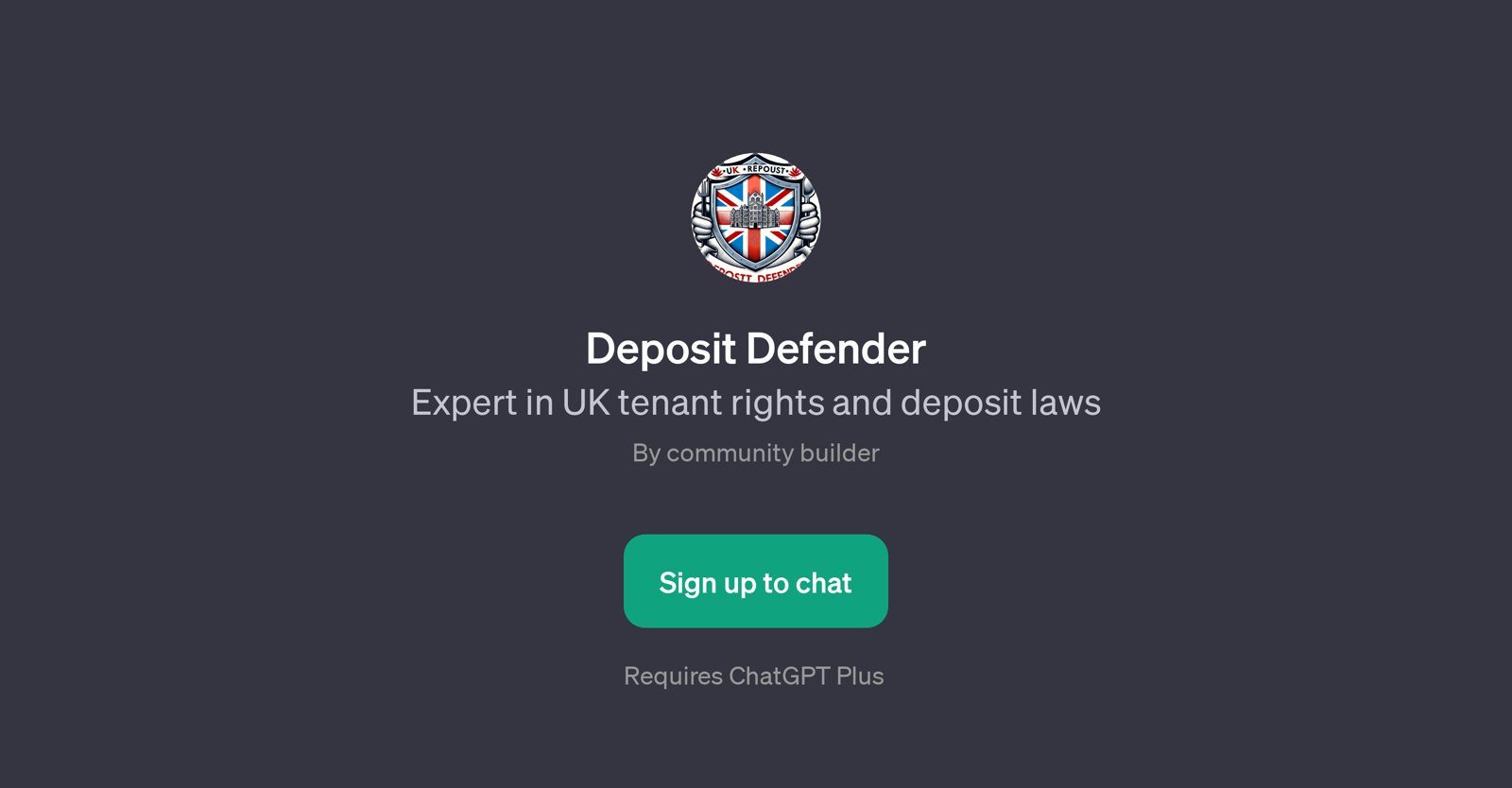Deposit Defender
Deposit Defender is a GPT tailored for exploring and understanding UK tenant rights and deposit laws. It is particularly beneficial for individuals seeking advice or answers on tenancy deposit dilemmas.
This tool aims to assist users in protecting their deposits, mitigating any uncertainties or disputes related to it. A wide range of topics are covered, including the tenancy deposit protection scheme, disputes in deposit deductions, tenant rights for deposits, and charges for wear and tear.
By interacting with this GPT, users can gain valuable insights and guidance on how to navigate the complexities of UK tenant rights and deposit laws effectively.
To start the conversation, it provides prompt starters such as 'How do I dispute a deposit deduction?' or 'Tell me my rights as a tenant for deposits.' While the platform is informative and beneficial, it requires having ChatGPT Plus for access.
Created by a community builder, the Deposit Defender GPT is a valuable resource for users to enhance their knowledge about tenancy deposits. Although it provides expert aid on many issues, it shouldn't replace legal advice where necessary.
Would you recommend Deposit Defender?
Help other people by letting them know if this AI was useful.
Feature requests
If you liked Deposit Defender
People also searched
Help
To prevent spam, some actions require being signed in. It's free and takes a few seconds.
Sign in with Google